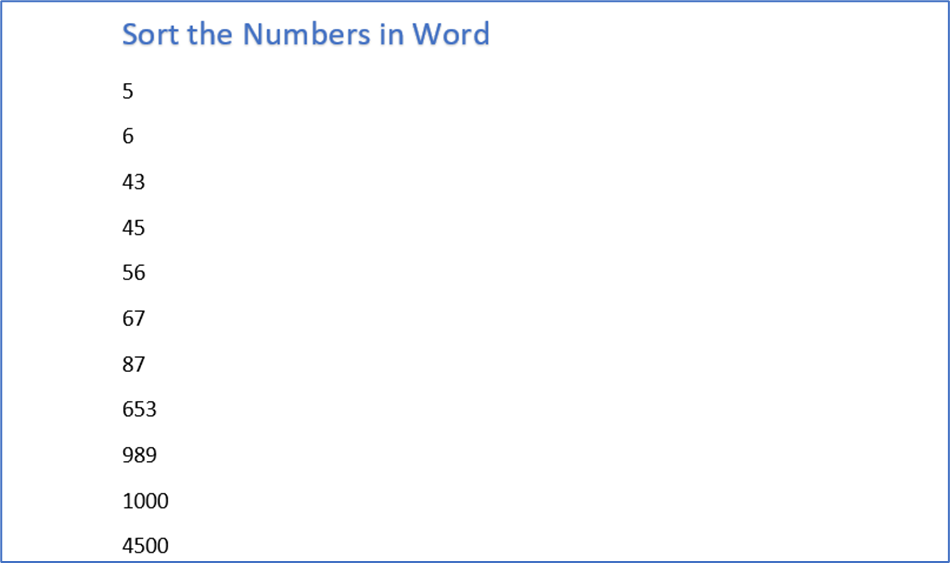Did you know you can sort the list in Microsoft word and you can sort the list in different ways?
First, here, I have a list of some of the largest cities in the world. Right now, it’s not in alphabetical order but I like t put it in alphabetical order. To do that I selected this list and on the home ribbon right in the middle, there is an option to sort the list. let’s click on this.
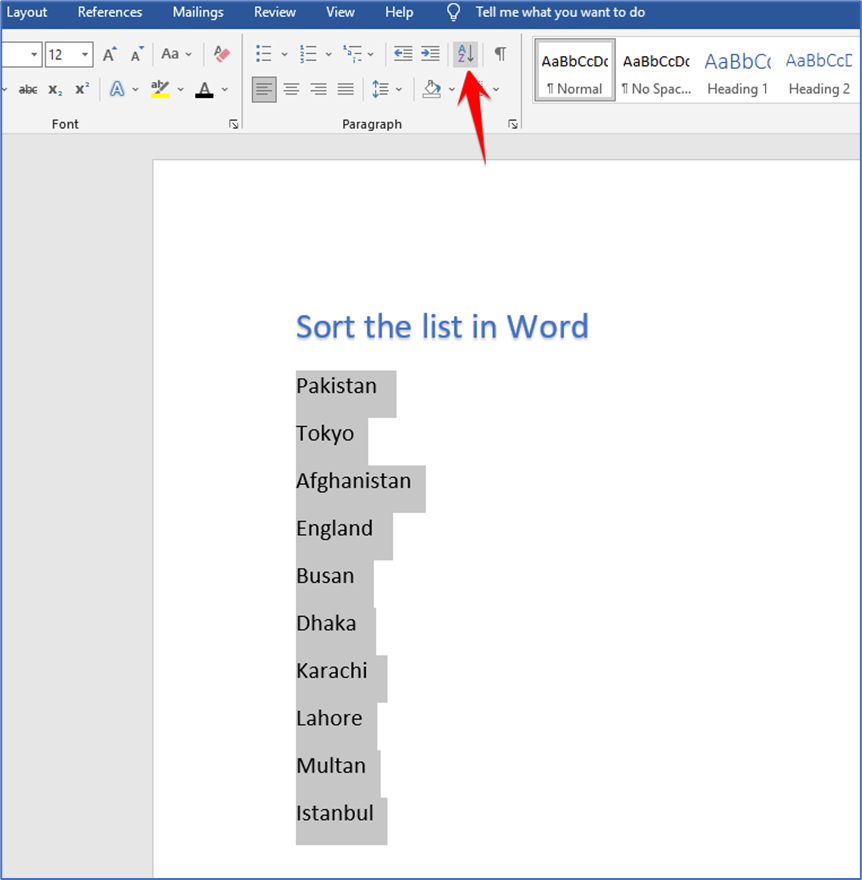
Here I can sort by ‘Paragraphs’ and I can sort by the ‘Text’ and I am a sort in Ascending order and let’s click on the Ok button
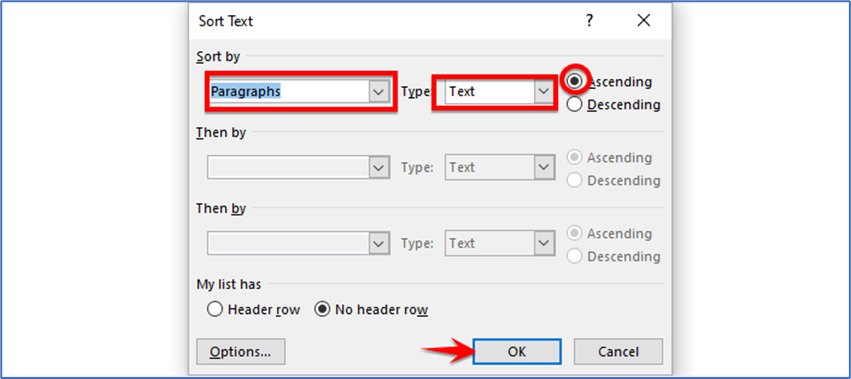
Now cities’ name appears in alphabetical order
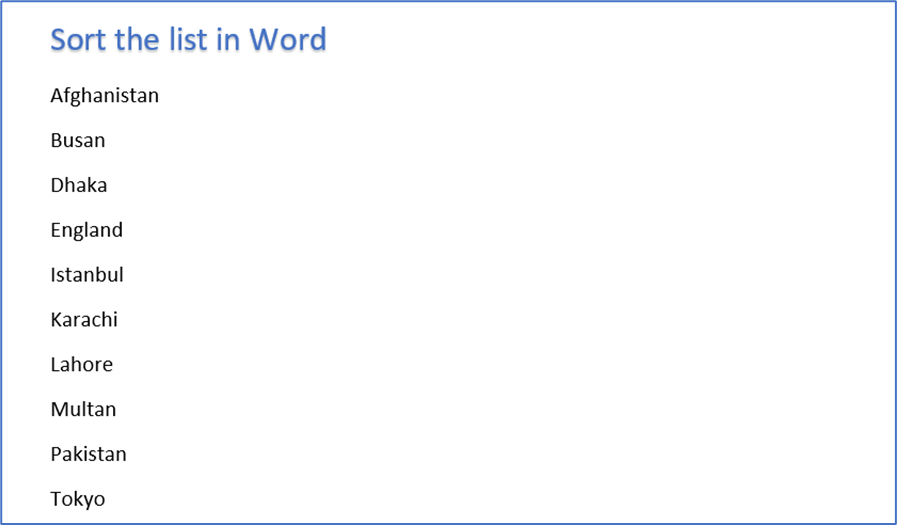
Next, we can also sort the numbers in ascending order again select the numbers and click on sort.
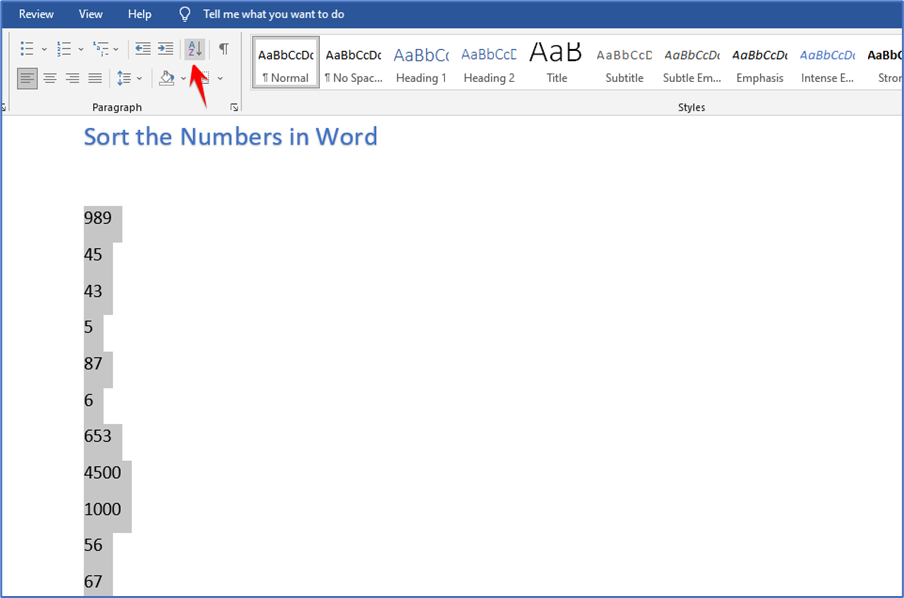
Here select the type ‘Number’ and click on ascending order then click on the OK button
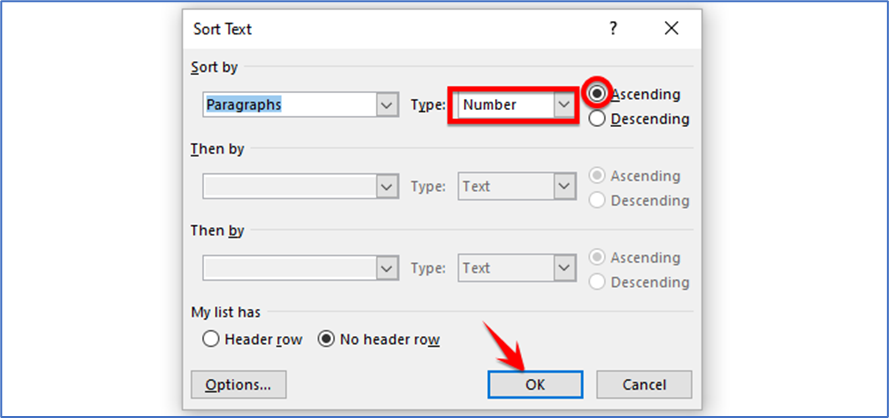
Now all numbers appear in ascending order