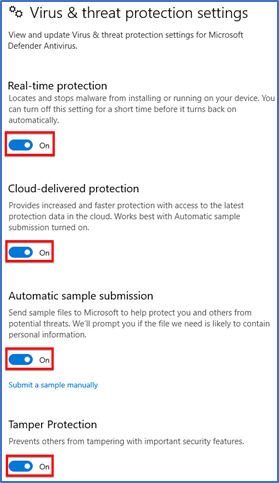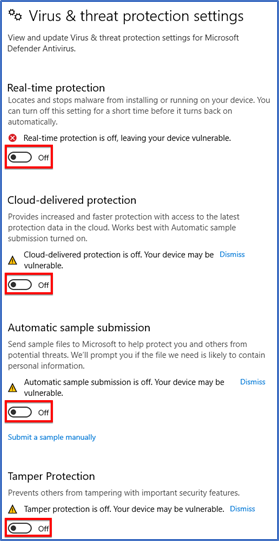In search bar type “Windows Security” and press enter
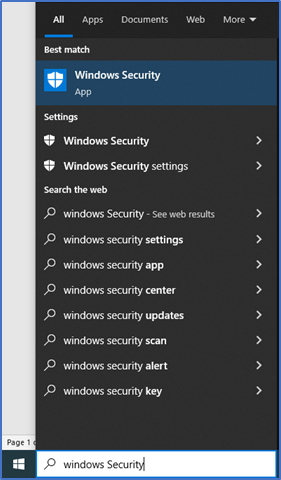
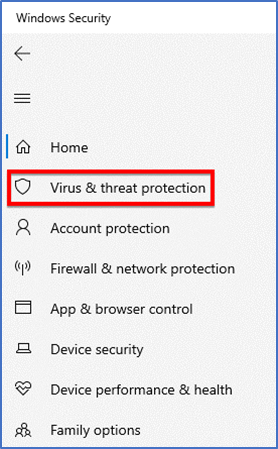
Under the heading “Virus and threat protection settings” click on “Manage settings”
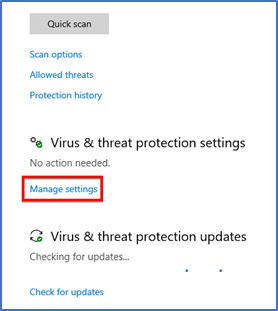
The shown settings are turned on as shown in the picture
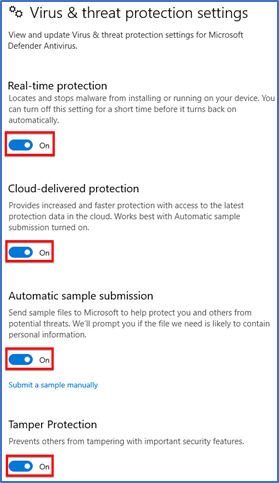
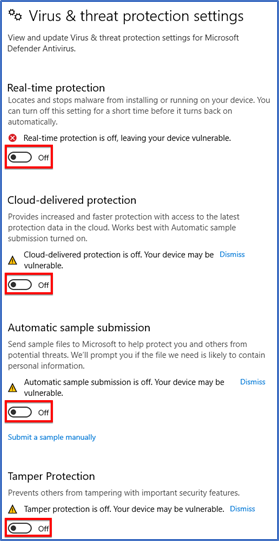
In search bar type “Windows Security” and press enter
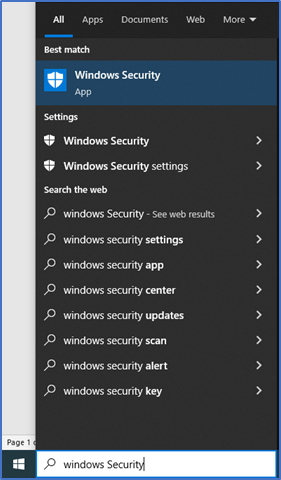
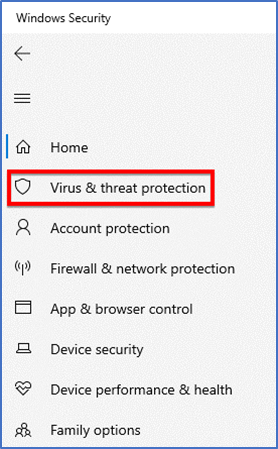
Under the heading “Virus and threat protection settings” click on “Manage settings”
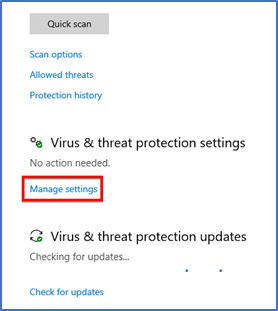
The shown settings are turned on as shown in the picture