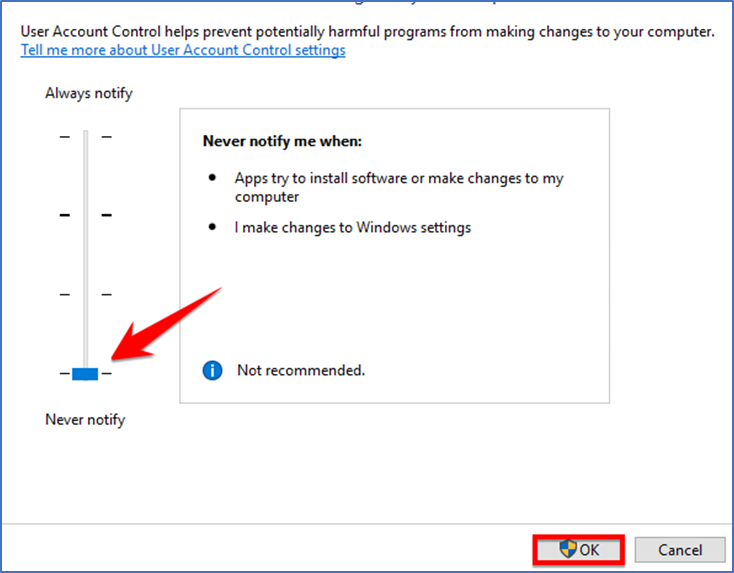Go to control panel or search it in the search bar
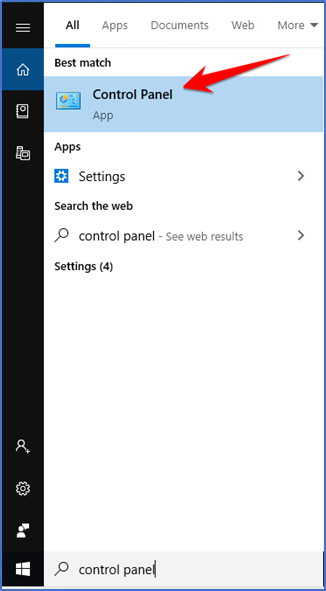
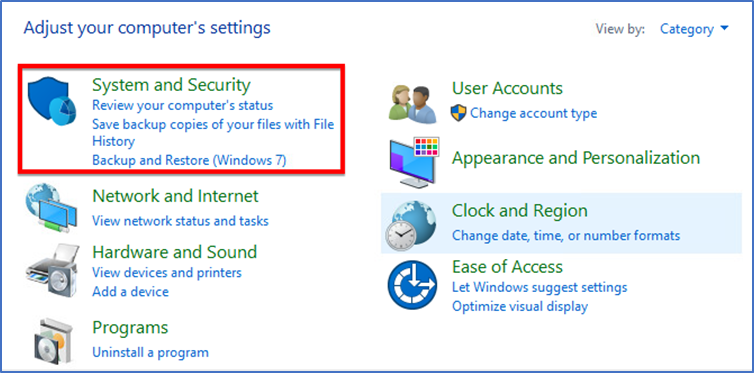
Click on “change user account control settings”
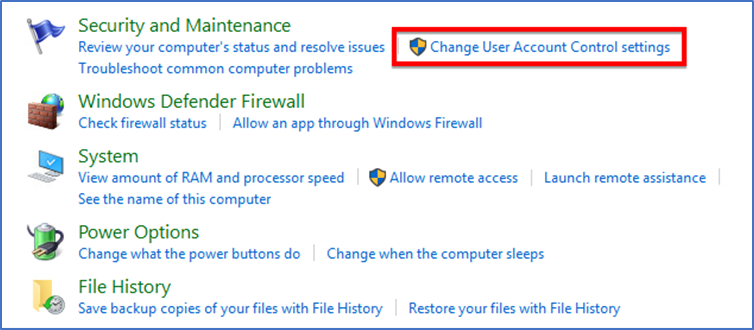
Press the bar and move it to the bottom as shown in the picture
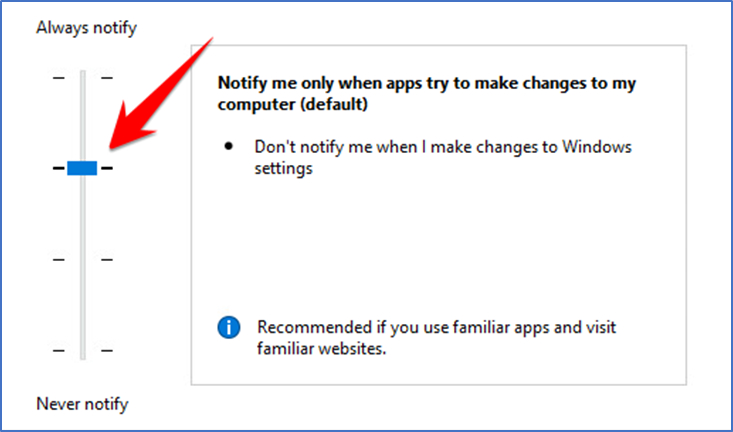
Click “OK” button
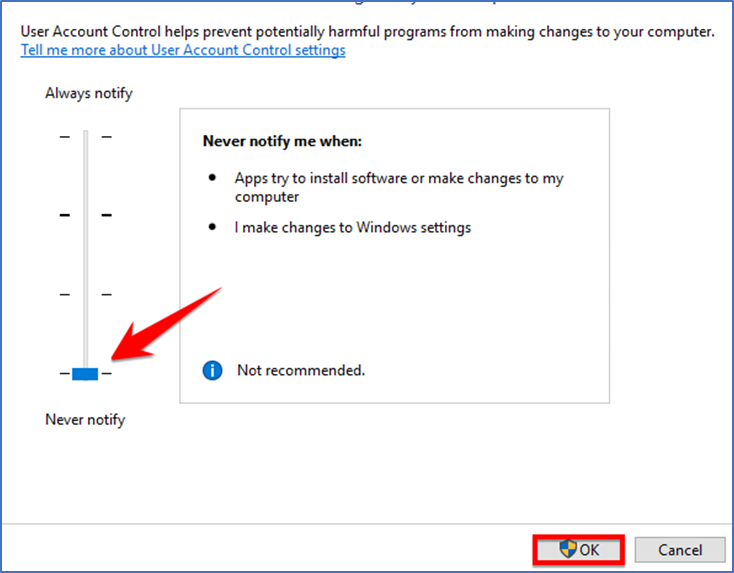
Go to control panel or search it in the search bar
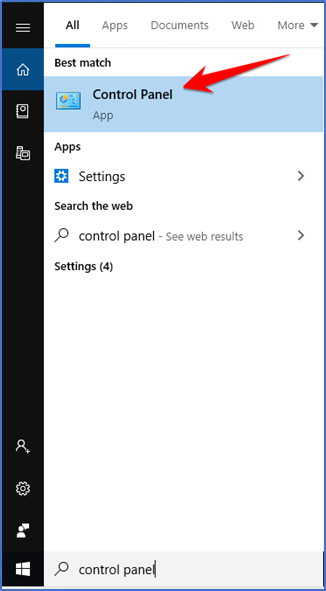
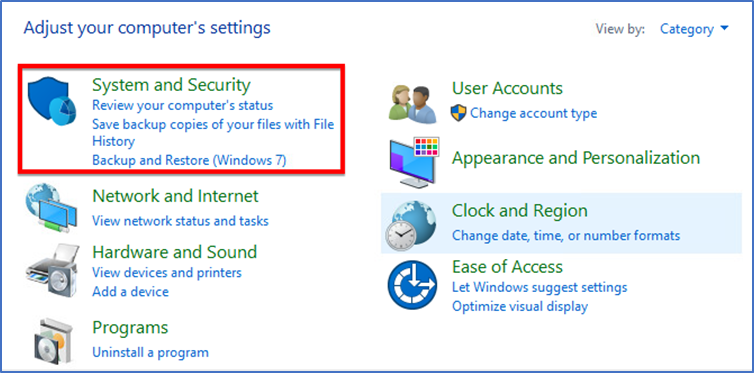
Click on “change user account control settings”
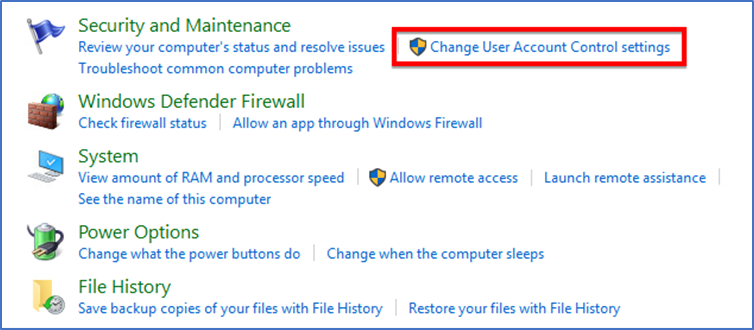
Press the bar and move it to the bottom as shown in the picture
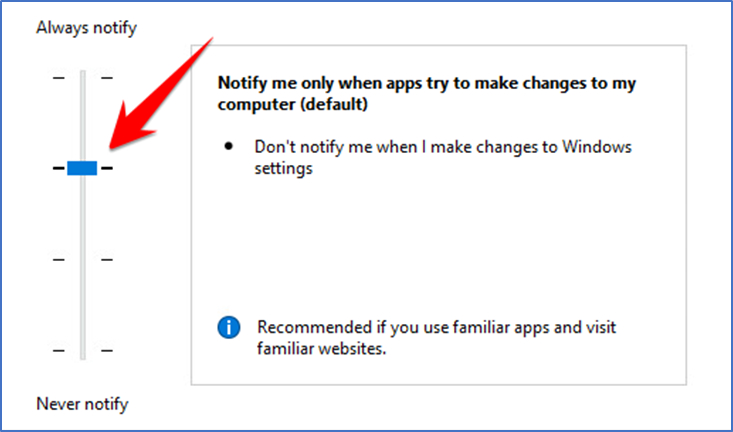
Click “OK” button