Open Outlook and Go to “Tools” > “Accounts”
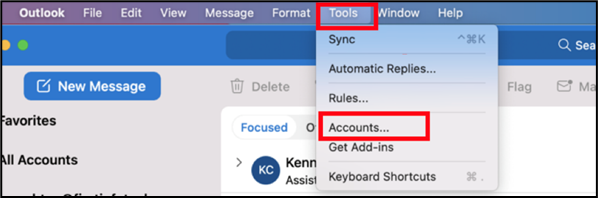
Click on the e-mail account “theideafactor.io”
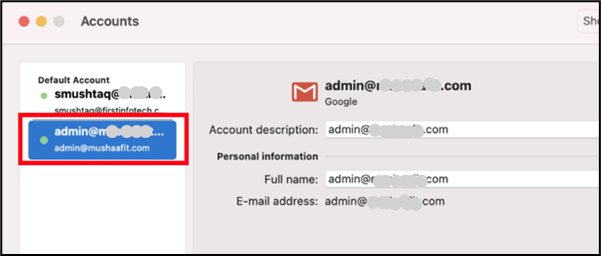
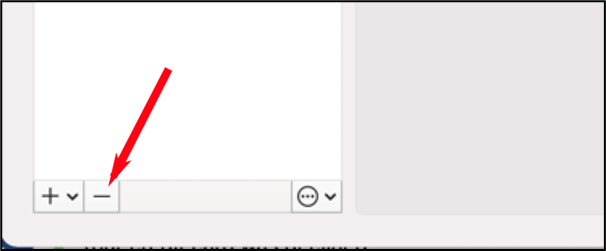
Now click “+” sign and add new account.
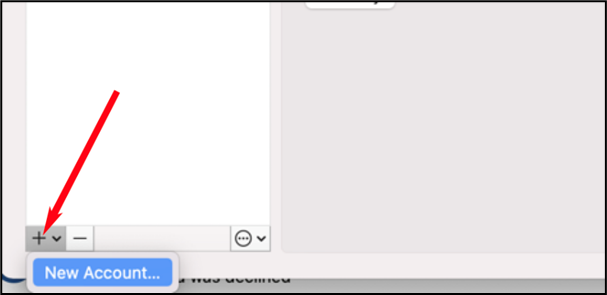
Type E-mail Address of Ideafactory.io and click continue.
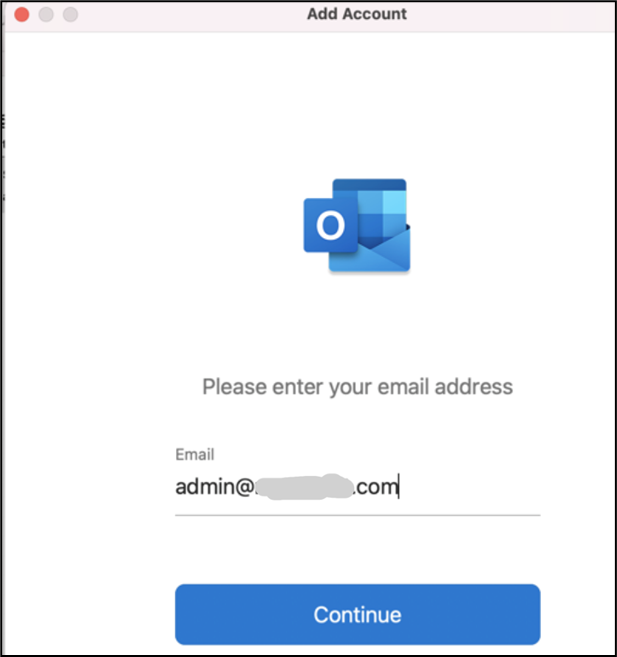
Select IMAP when prompted.
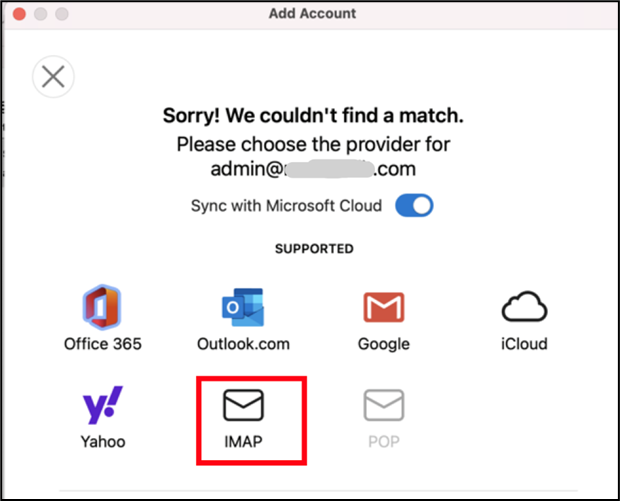
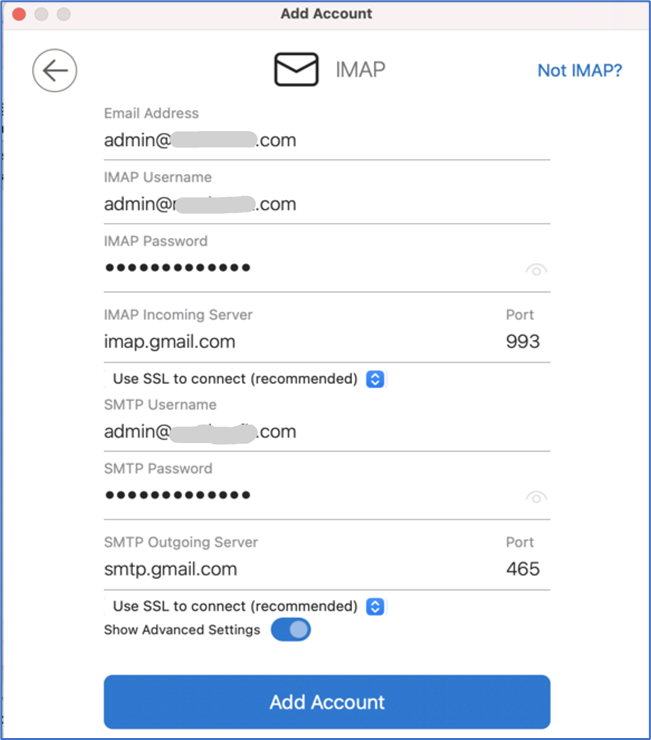
Open Outlook and Go to “Tools” > “Accounts”
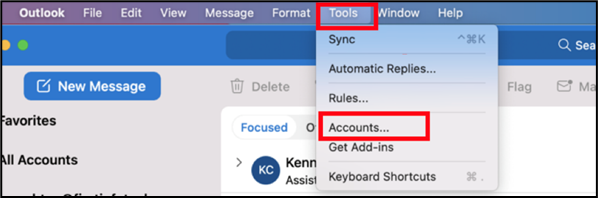
Click on the e-mail account “theideafactor.io”
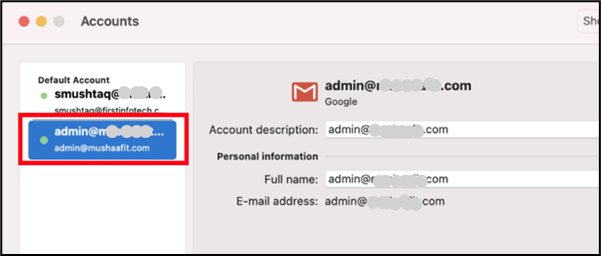
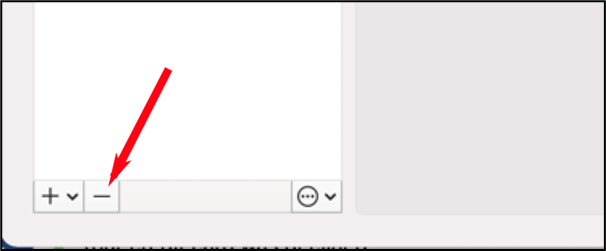
Now click “+” sign and add new account.
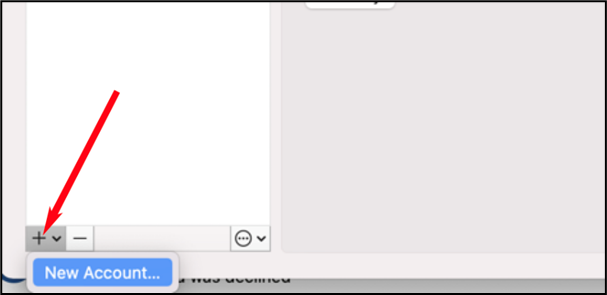
Type E-mail Address of Ideafactory.io and click continue.
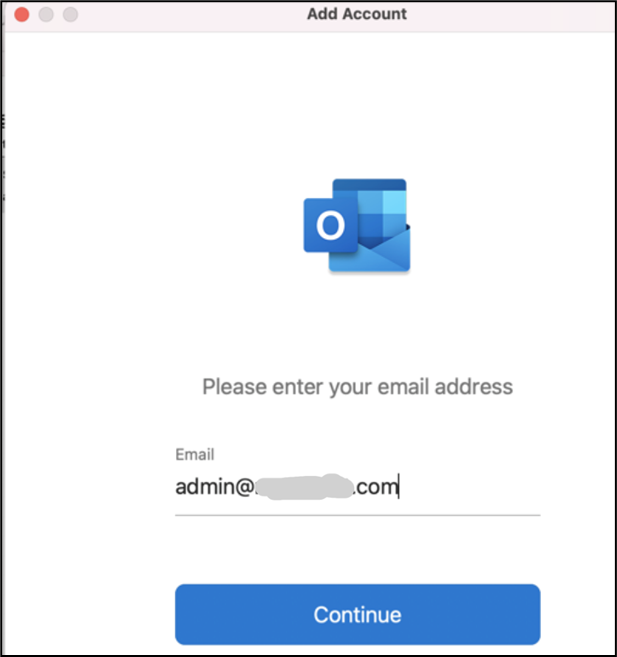
Select IMAP when prompted.
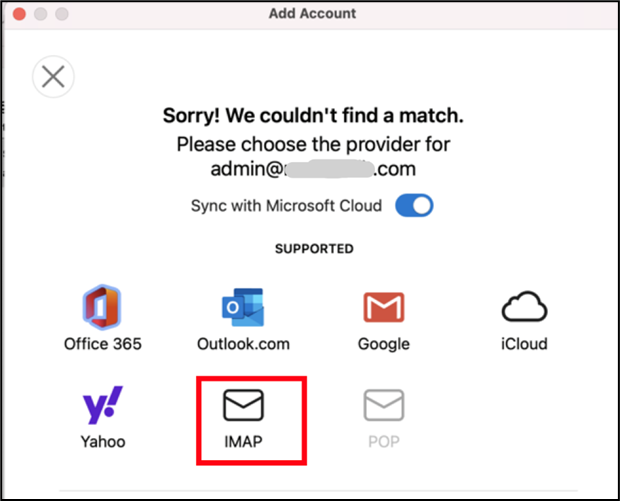
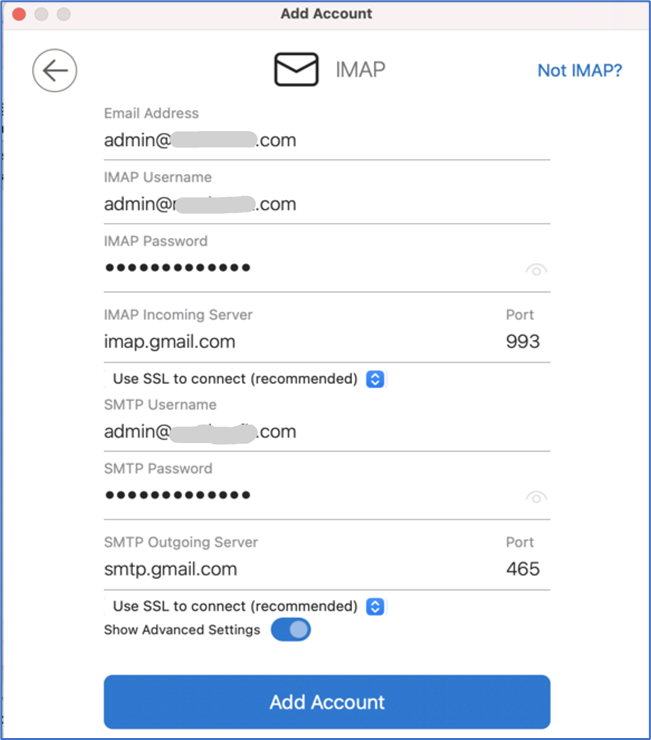
Your website is very useful. Many thanks for sharing!