First thing you just have to do right click on the start icon and go to run
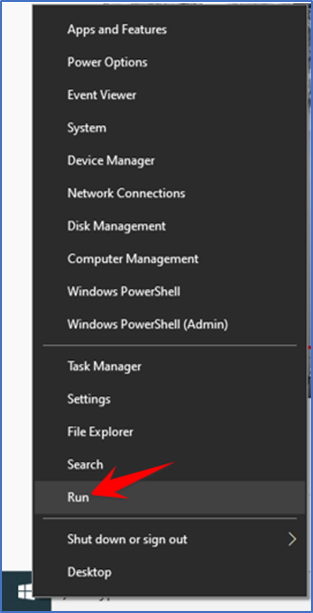
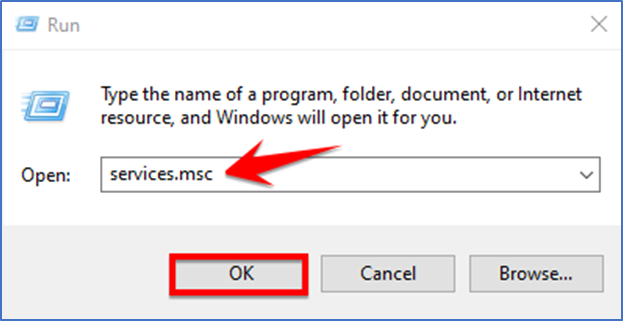
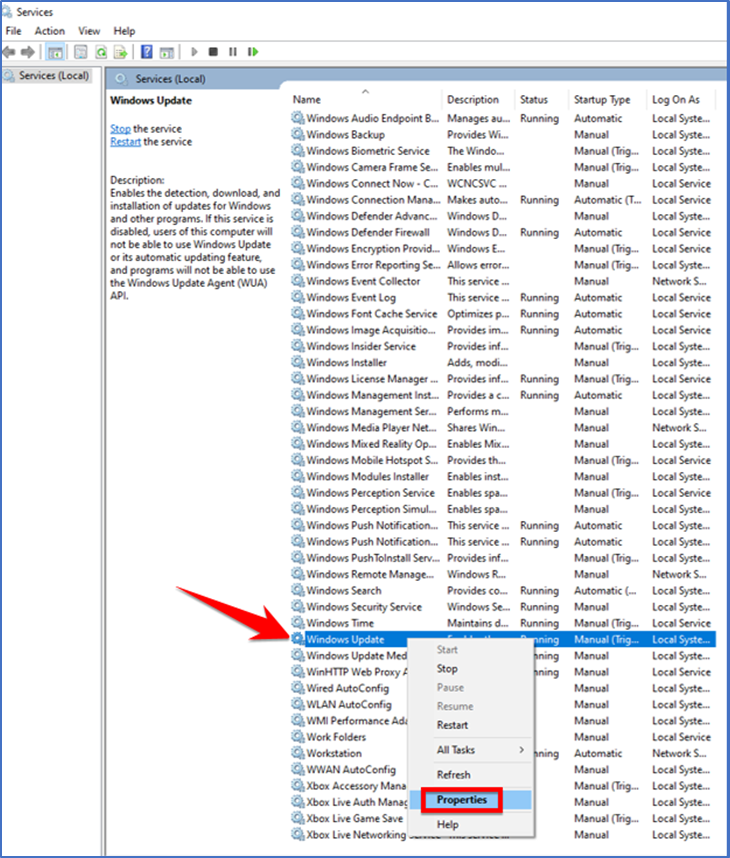
Select disable then apply and ok
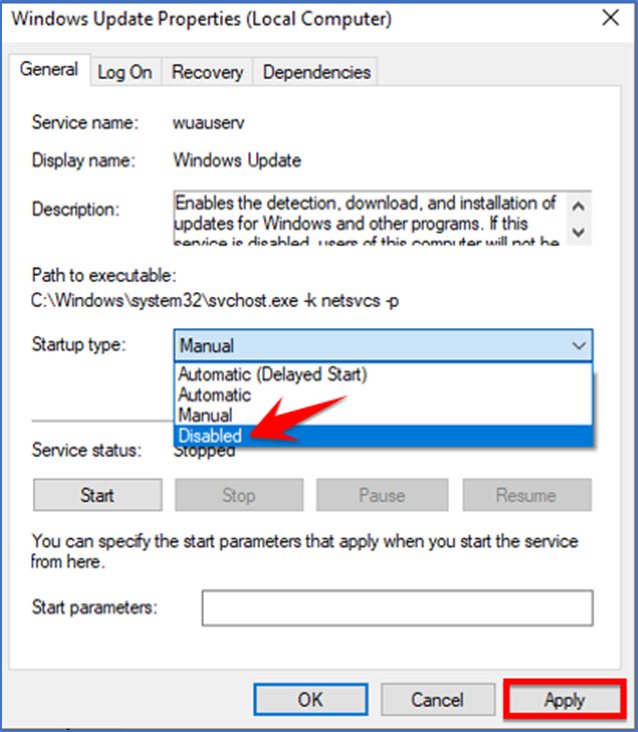
And if you want to disable it permanently we can do the second step
Press window and R key so once you have typed regedit and hit ok
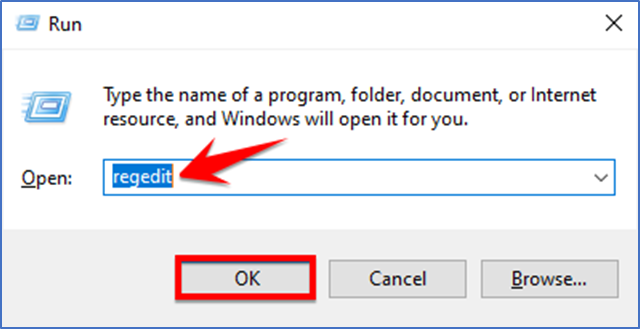
Go to “H” key local machine and then go to software and on policies
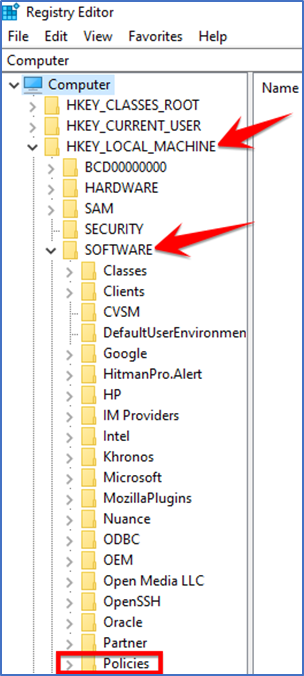
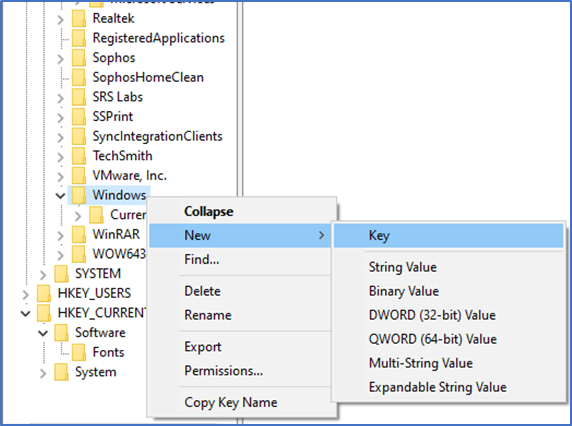
Once you type windows update just hit enter
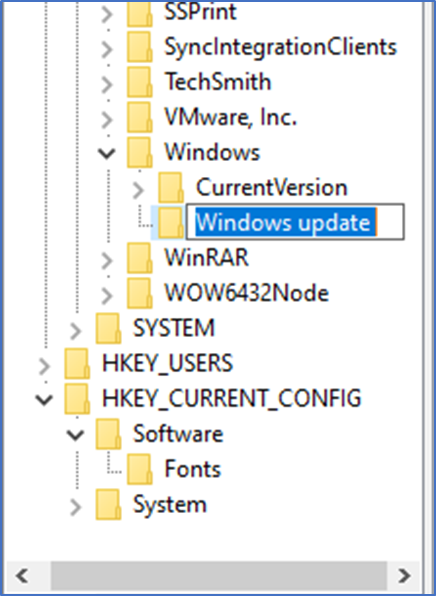
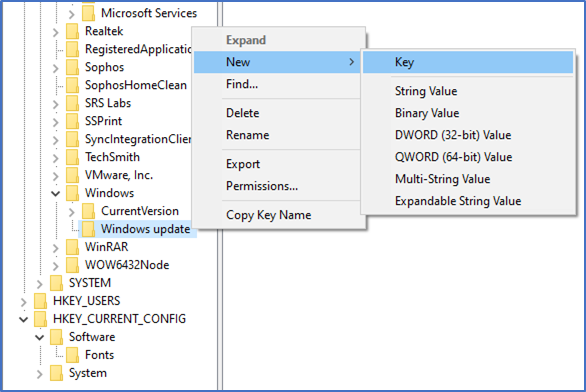
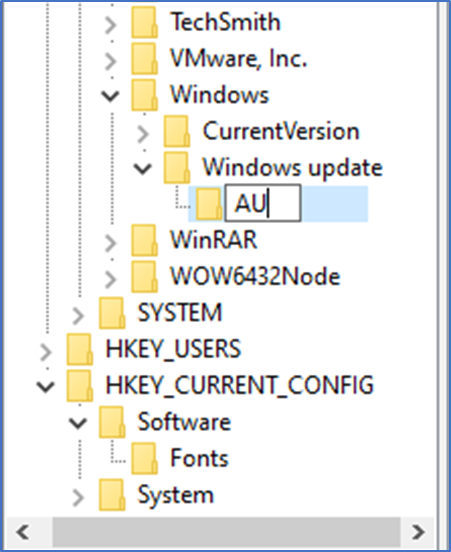
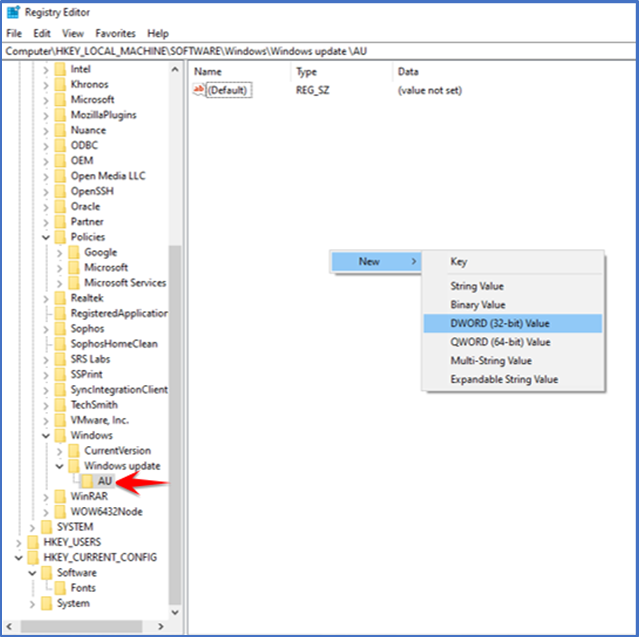
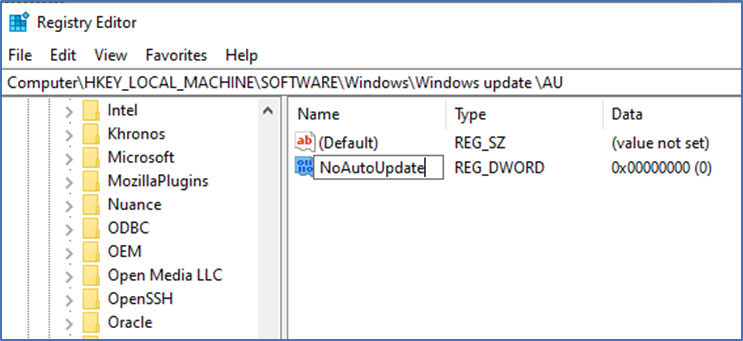
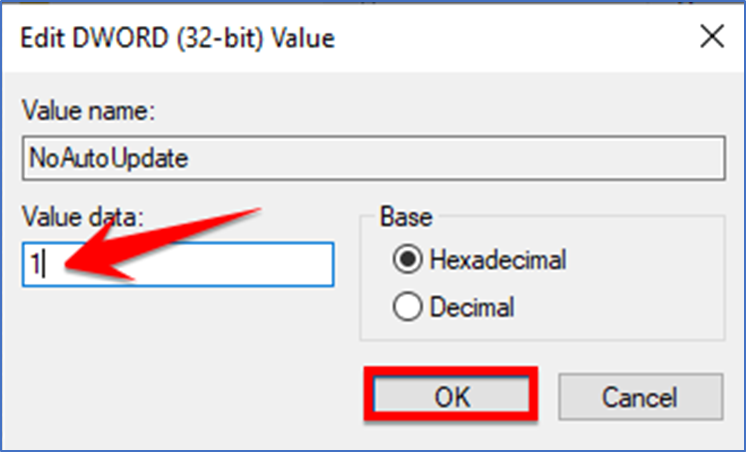
Here your windows update is permanently disable