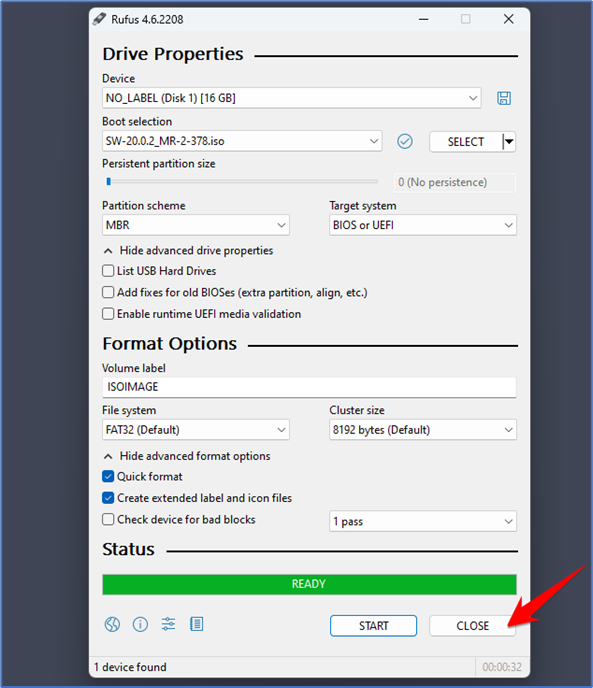Here is the link to download the firewall Setup from the Sophos website we have to open the link below:
https://www.sophos.com/en-us/free-tools/sophos-xg-firewall-home-edition
- Then click on the Download Button as shown below
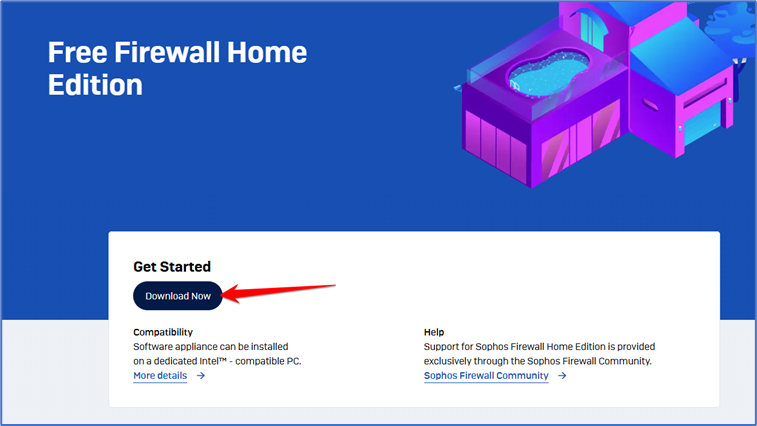
- Next, we will see the foam with First, last, and email addresses and press submit.
When we download the setup, Sophos sends us an email to that address, which includes the Sophos license number.
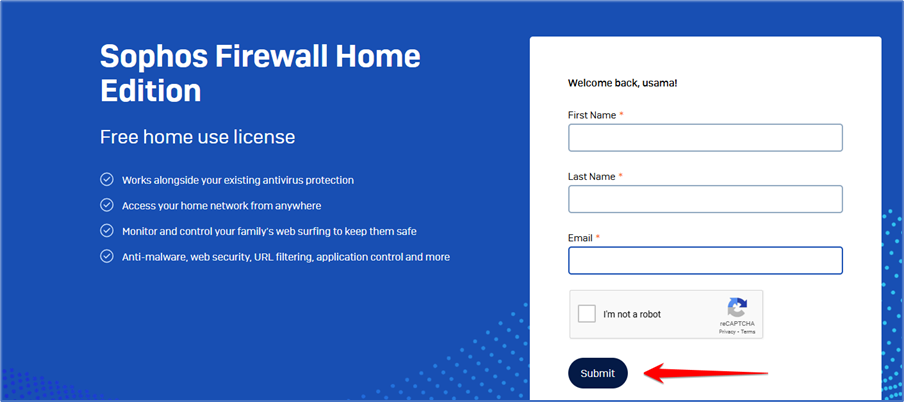
- Then the ISO started to download.
How to make a Bootable USB using the RUFUS Tool:
- First, we need to download and install the RUFUS tool. Click on the below link:
https://rufus.ie/en/#google_vignette
- Please scroll down and click on Rufus-4.6.exe and it starts the download
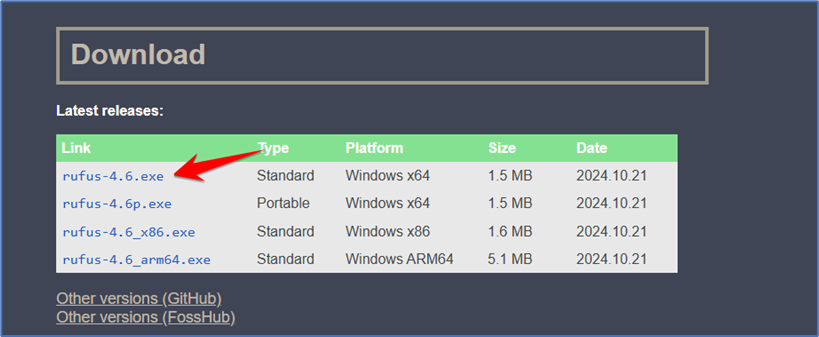
- Then open the Rufus setup after downloading select the USB first in the device select the ISO of the firewall that we downloaded select the partition scheme is MBR then click on the start button.
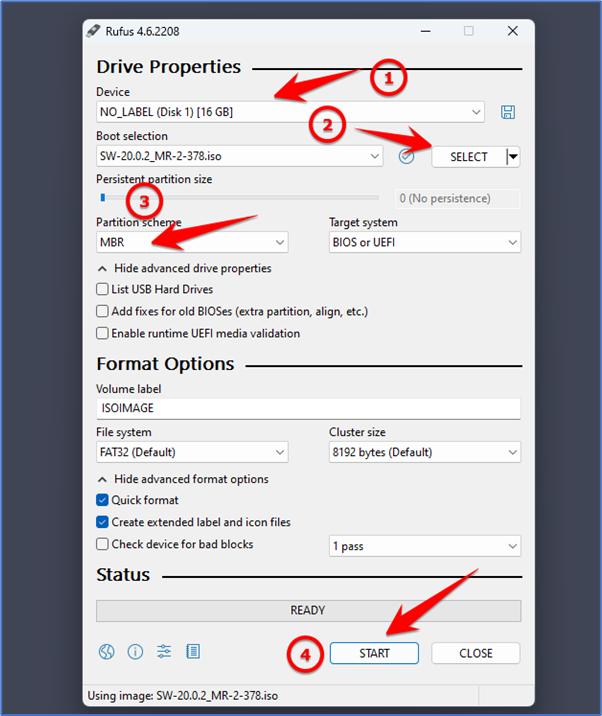
- After clicking on start we will see that prompt. Always select DD Image mode for ISO then click on Ok
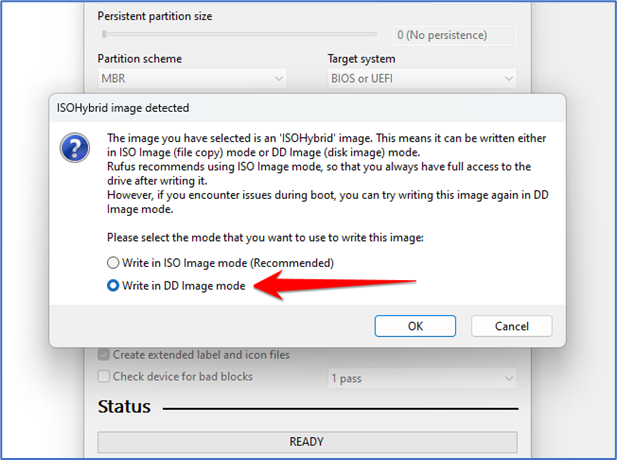
- Again, click on Ok and it starts to boot that USB. When it reaches Ready click on Close.