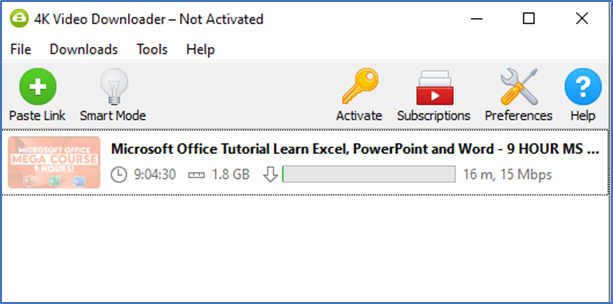Search for 4K video downloader on Google Chrome.
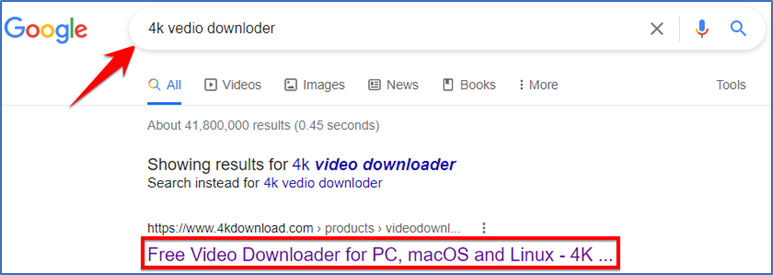
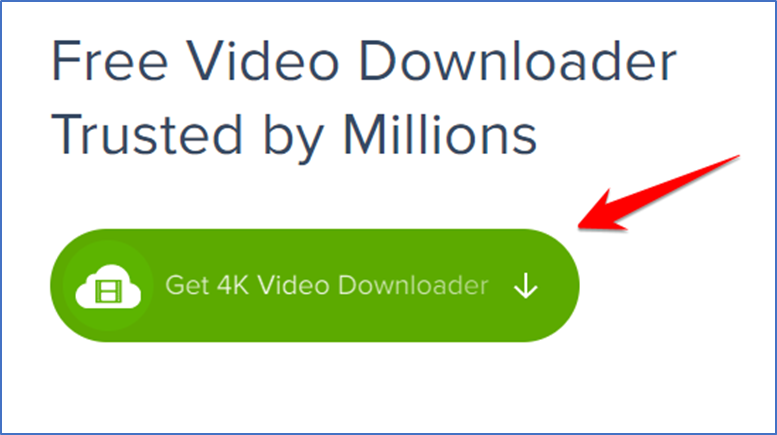
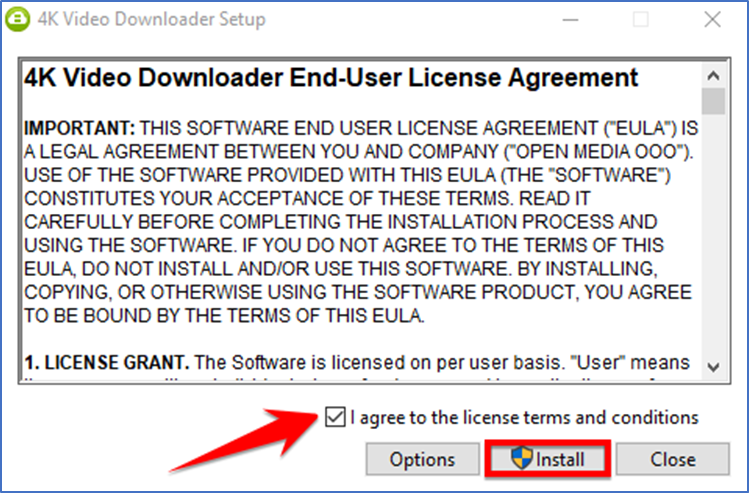
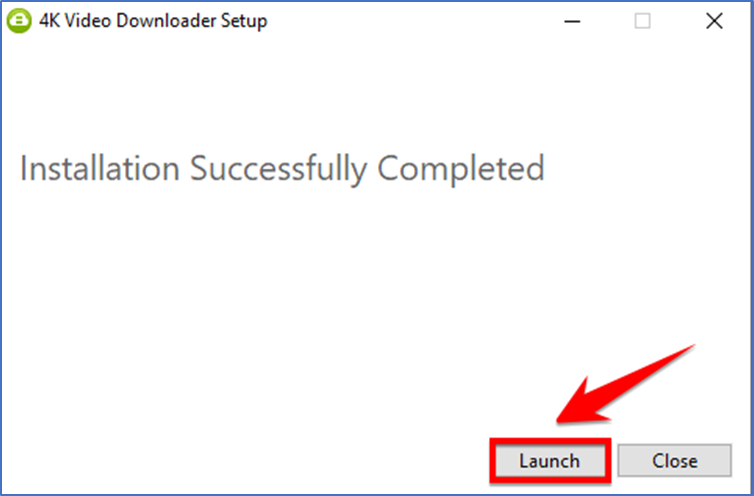
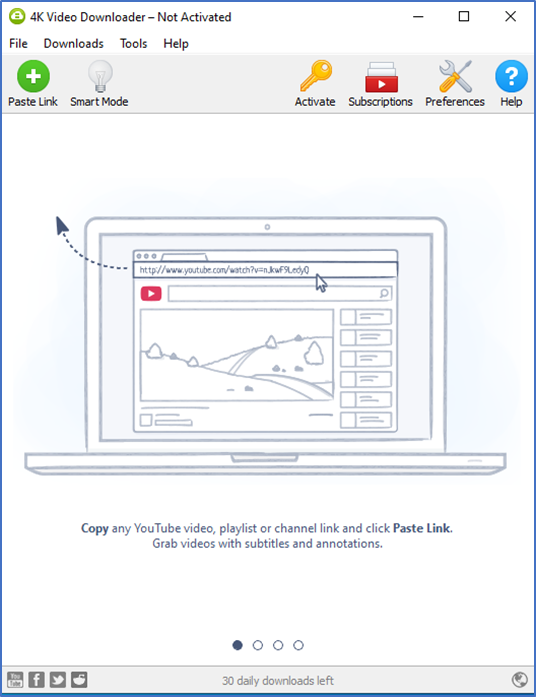
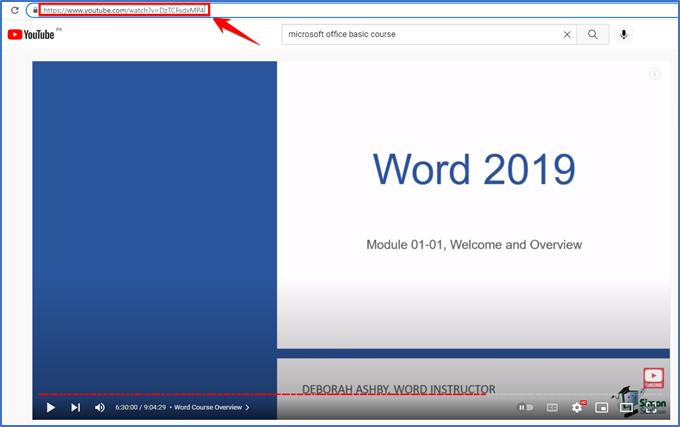
Click on “Paste Link” button and paste the video link that you copied.
You can choose in which resolution you want to download the video
Click “download”
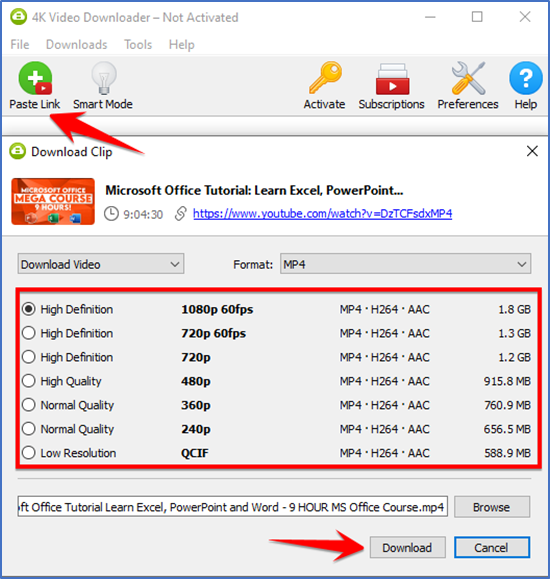
Your video will start to download
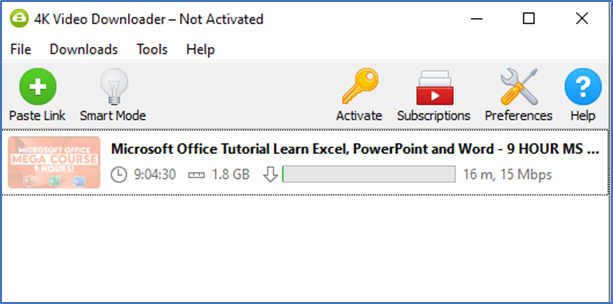
Search for 4K video downloader on Google Chrome.
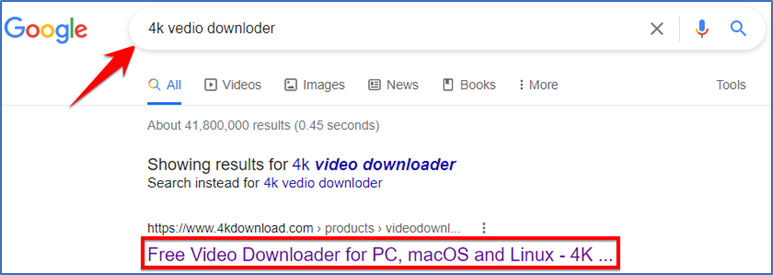
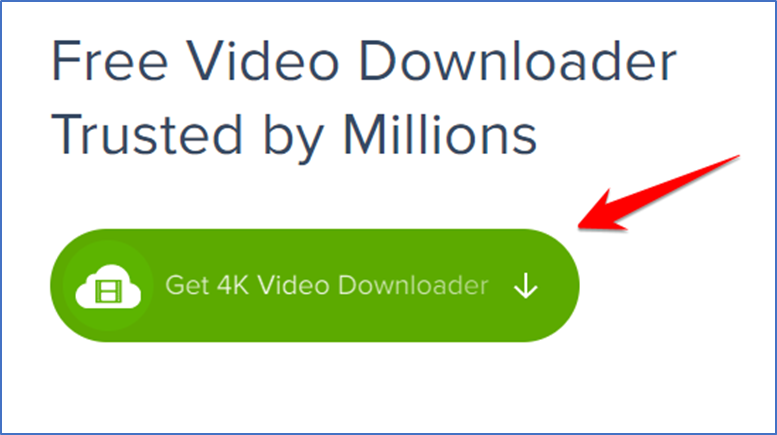
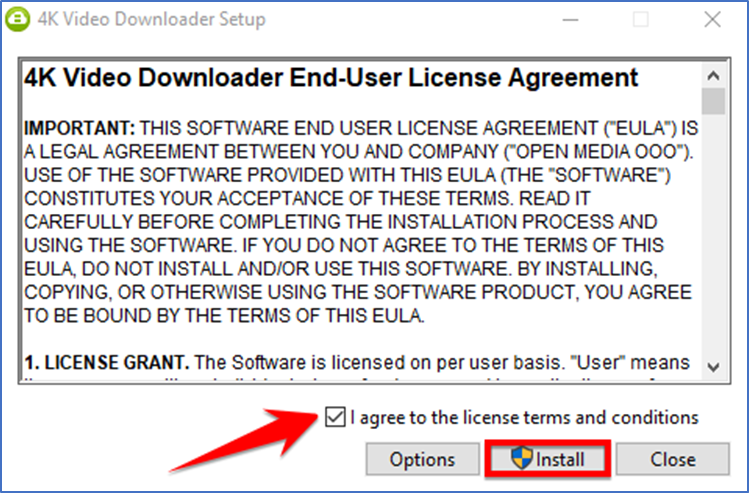
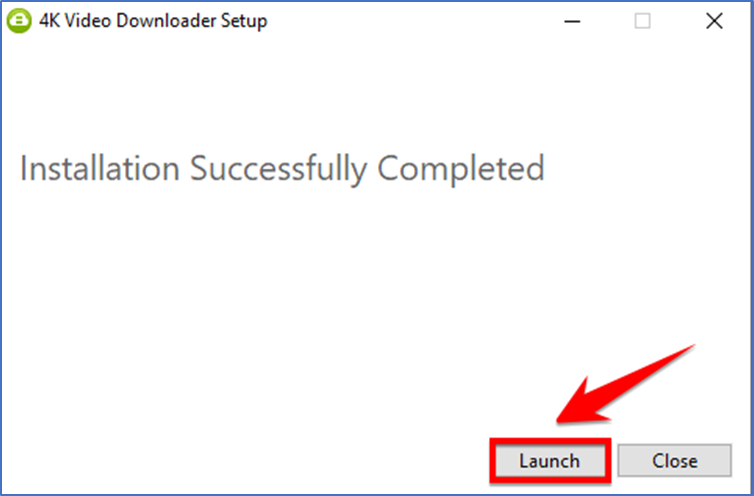
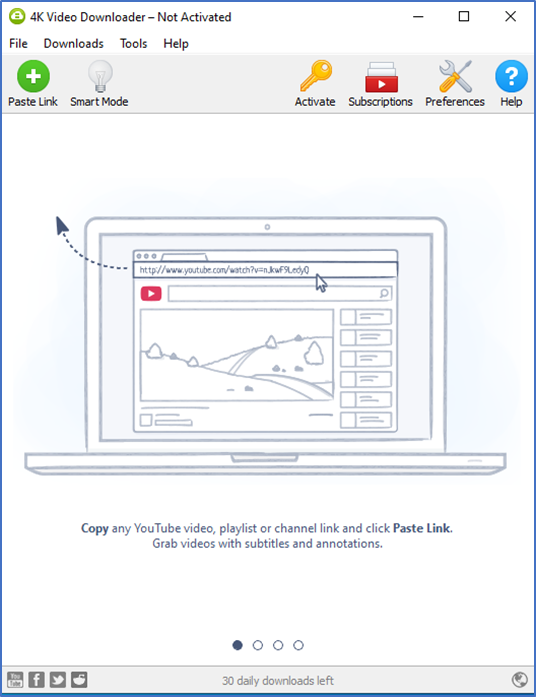
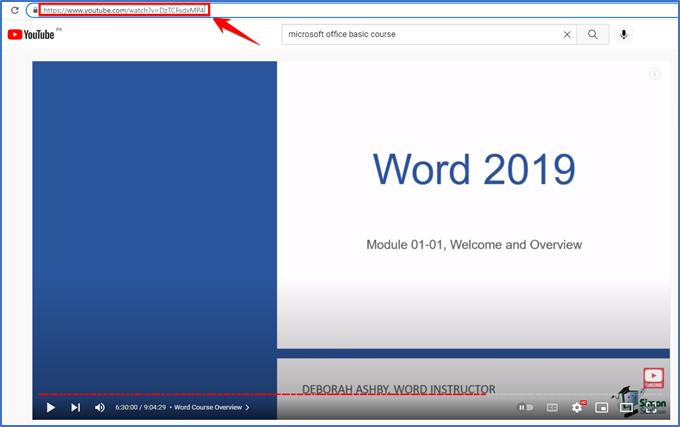
Click on “Paste Link” button and paste the video link that you copied.
You can choose in which resolution you want to download the video
Click “download”
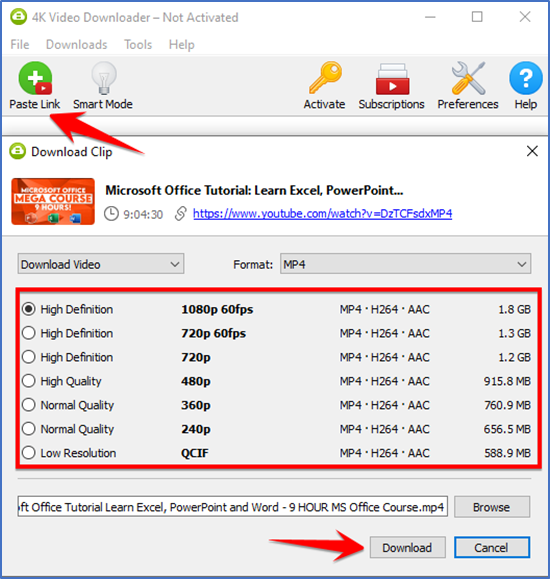
Your video will start to download