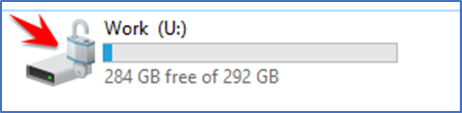Select the Drive & right click on it then select “Turn on Bit locker”

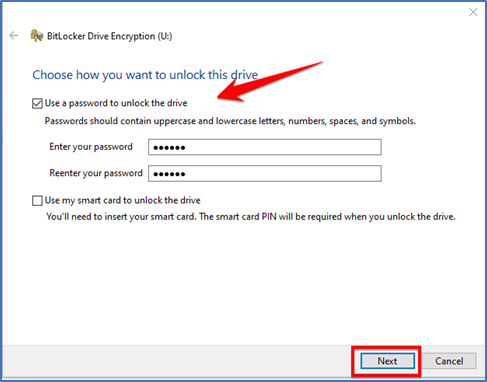
Set a backup location where you want to save recovery key.
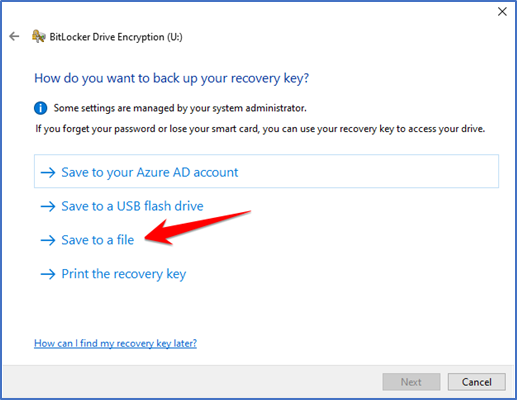
Select your location and save the recovery key.
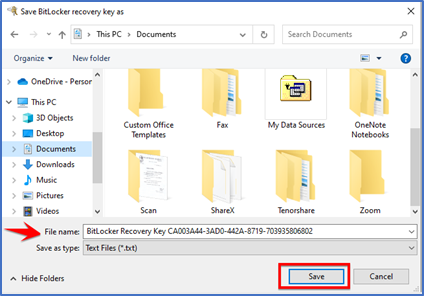
Select the first radio button “Encrypt used disk space only” and click on next.
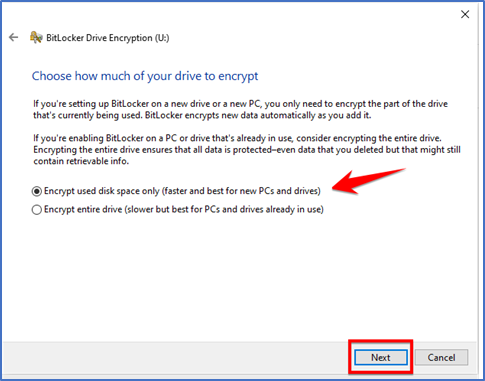
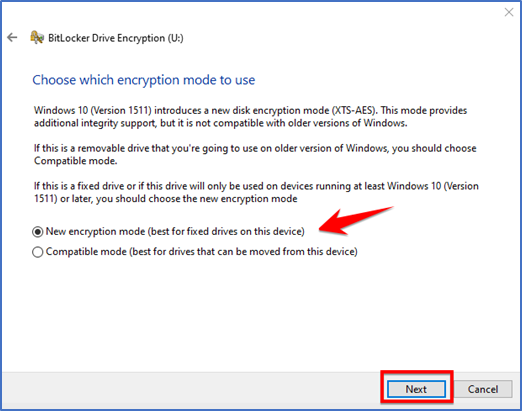
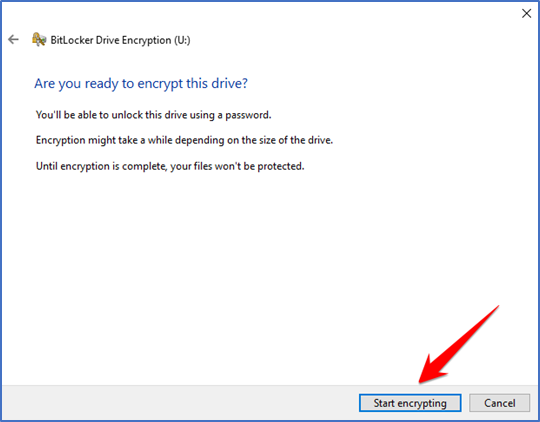
Now your whole drive is encrypted with password and your data is safer and on next boot it will ask for password unlock the drive.