Go to the search bar and search CMD
Open the “command prompt”
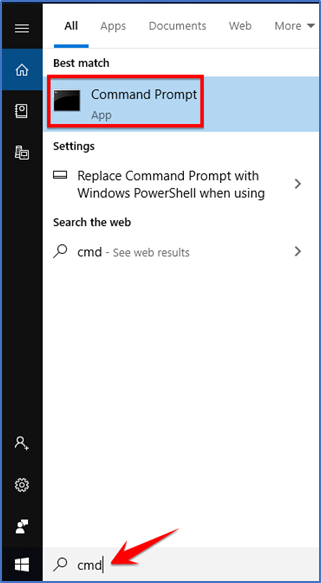
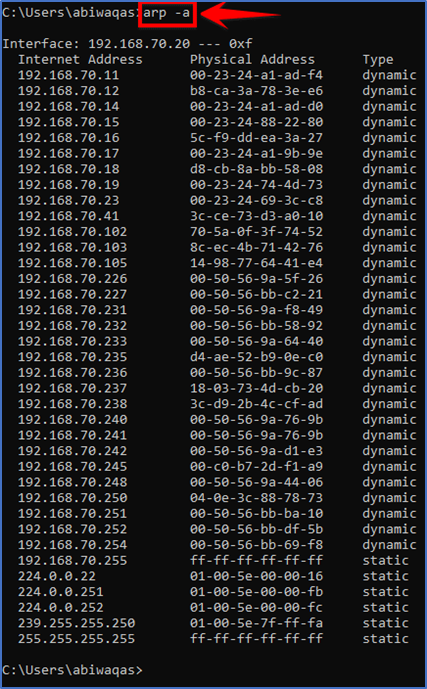
Then you have to find the IP which is not listed in the arp table in my case I found many IP which were not listed and I have chosen 192.168.70.24
To confirm it is really an unused IP I started sending ICMP packet towards that address
Type “ping192.168.70.24” in command prompt and hit enter, if the result will be like this “Reply from 192.168.70.12: Destination host unreachable.” then it confirms that IP is free and we can use that
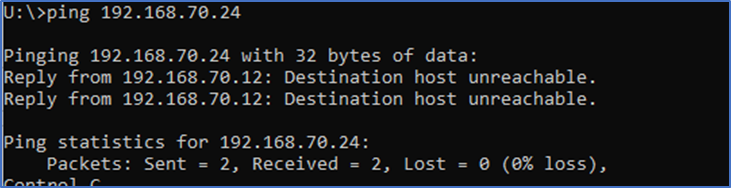
For the same purpose we can use a tool “advanced IP scanner” to find free IP in our network and it gives us the clear picture of our Network
Open the chrome browser and search advanced IP scanner
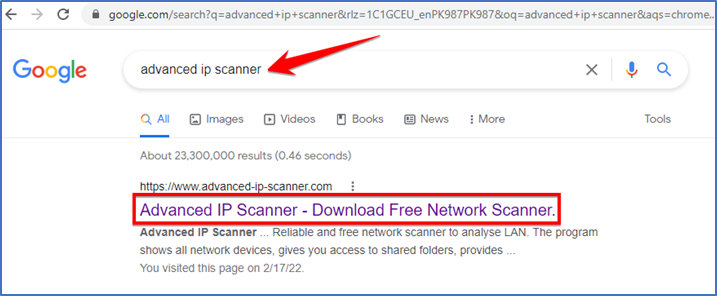
Download and install the setup “advanced IP scanner”
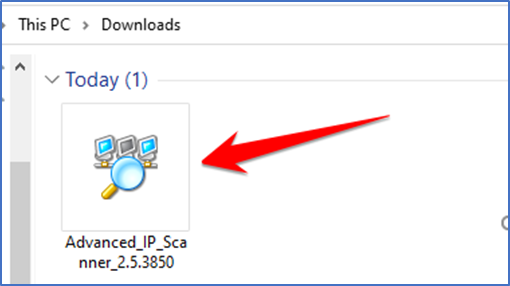
Click ok button
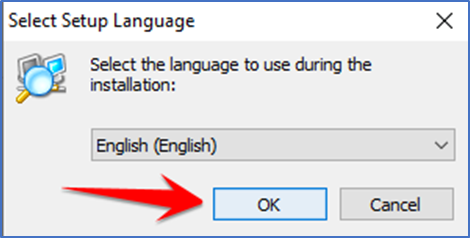
Click on next button
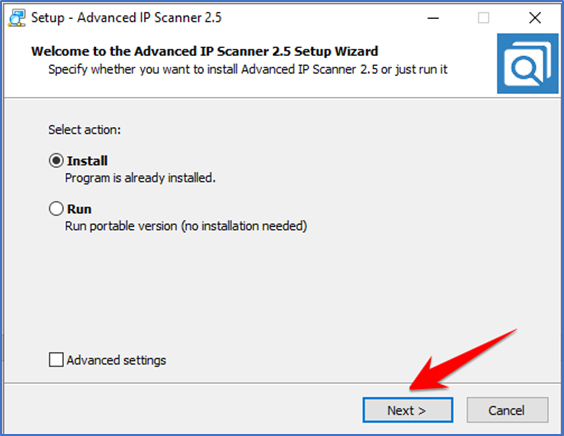
Select “I accept the agreement “and click on install button
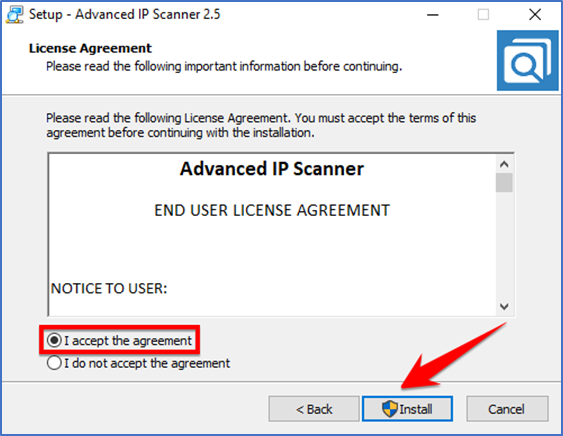
Open the advanced IP scanner and it will automatically pick your IP pool, you just need to click on Scan button
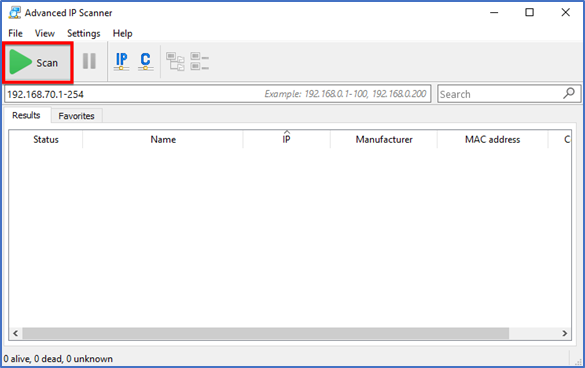
You can see below image that it gives the clear picture that which IP is assigned to which physical machine and we can easily find not listed IP
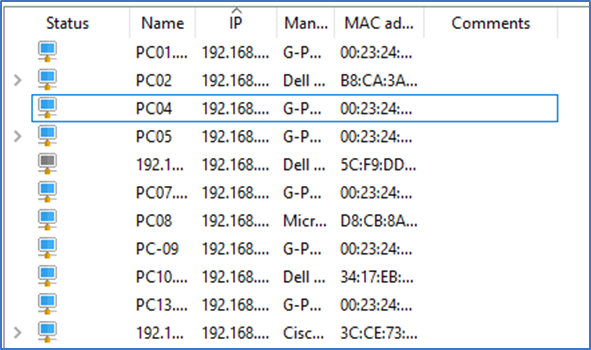
After finding the free or unused IP from your network you just need to ping that IP and confirm.
If you find this IP helpful then leave a comment.