In this article, we can discuss a strong and reliable Wi-Fi connection which is essential for smooth internet browsing, streaming, online gaming, and productivity. However, various factors can impact the quality of your Wi-Fi signal. In this article, we’ll explore some simple yet effective tips to improve Wi-Fi connectivity and ensure a seamless online experience

Find the Right Router Placement:
The placement of your Wi-Fi router plays a crucial role in signal strength. Place the router in a central location within your home or office to evenly distribute the signal. Avoid placing it near large obstructions like walls, metal objects, or electronic devices that can interfere with the signal. Elevated positions like shelves or wall mounts can also enhance coverage.
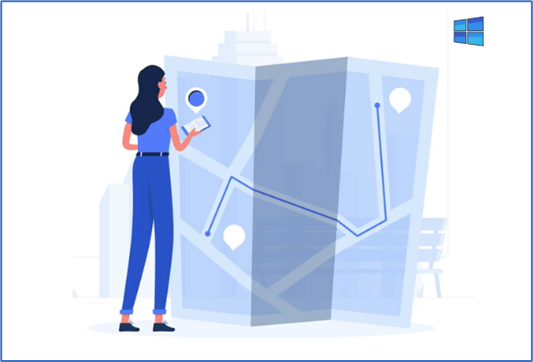
Keep Your Router Updated:
Ensure your router firmware is up to date. Manufacturers release updates periodically to improve performance and address security vulnerabilities. Access the router’s admin page and check for the latest firmware version to download and install it.

Secure Your Wi-Fi Network:
Securing your Wi-Fi network with a strong password is not just about preventing unauthorized access but also about ensuring optimal performance. An open or poorly secured network can allow others to leech off your bandwidth, leading to reduced speeds. Use WPA2 or WPA3 encryption and a strong, unique password to protect your network.

Reduce Interference:
Interference from other electronic devices like cordless phones, microwaves, Bluetooth devices, and even neighboring Wi-Fi networks can degrade your signal. Switch to the 5 GHz band (if your router supports it) as it offers less interference compared to the more crowded 2.4 GHz band. Additionally, use a Wi-Fi analyzer app to identify less congested channels and manually set your router to one with minimal interference.

Invest in Wi-Fi Range Extenders or Mesh Systems:
If there are areas in your home or office with weak Wi-Fi coverage, consider using Wi-Fi range extenders or mesh systems. These devices help extend the signal to hard-to-reach corners, ensuring a stable connection throughout the entire space.

Optimize Bandwidth Usage:
Limit bandwidth-intensive activities when necessary. Streaming 4K videos, downloading large files, or running multiple devices concurrently can put a strain on your Wi-Fi network. Prioritize essential tasks and pause or schedule bandwidth-heavy activities during peak usage times.
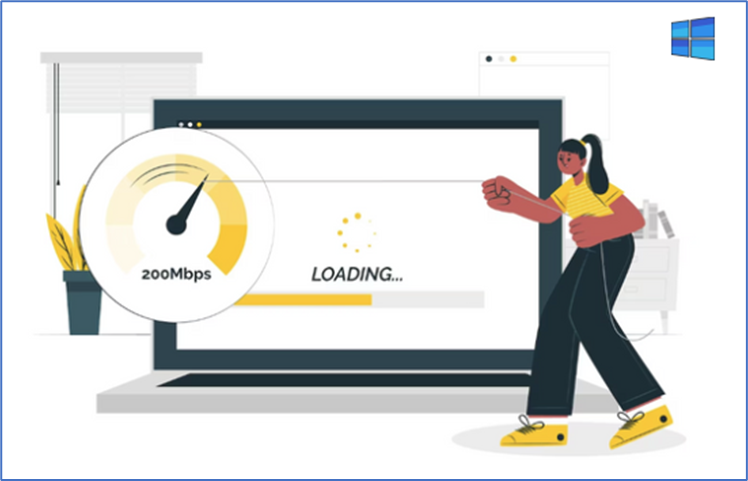
Keep Your Router Cool:
Routers can overheat, which can lead to performance issues. Ensure your router has proper ventilation and is not placed in direct sunlight or near heat-emitting devices. If necessary, you can use a small fan to keep the router cool.

Regularly Reboot Your Router:
Rebooting your router can help resolve temporary connectivity issues and refresh its performance. Consider setting up a schedule to automatically reboot your router once a week or as needed

By implementing these simple tips, you can significantly improve your Wi-Fi connectivity and enjoy a seamless online experience. Proper router placement, securing your network, reducing interference, and optimizing bandwidth usage are just a few steps that can make a substantial difference in your Wi-Fi performance. Remember to stay proactive in maintaining your Wi-Fi network to ensure a reliable and fast connection at all times.