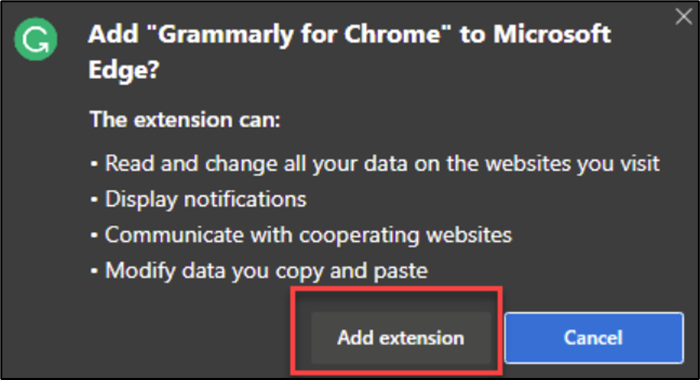This only works in the new Edge browser that dumps Microsoft’s old rendering engine in favor of Chromium, which forms the basis for Google Chrome. Chrome gets better battery life and the new Edge gets Chrome extensions. So, if you’re using the new Edge and want more browser extensions, you can install them from the Chrome Web Store.
First, click the three horizontal dots in the upper right corner of the browser to open the menu.
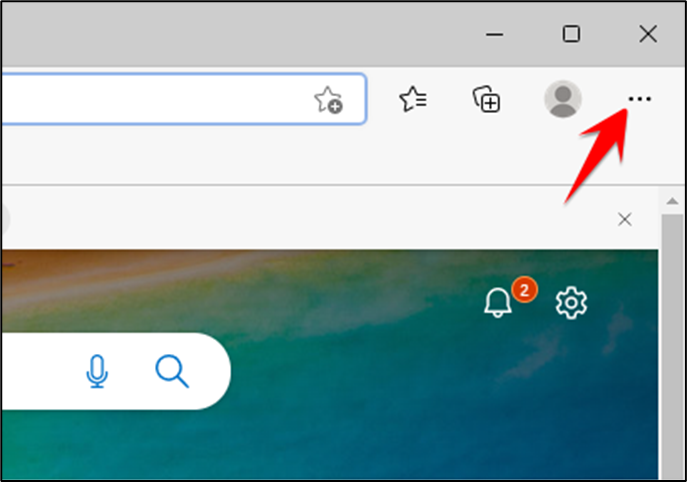
Then, click “Extensions” in the menu.
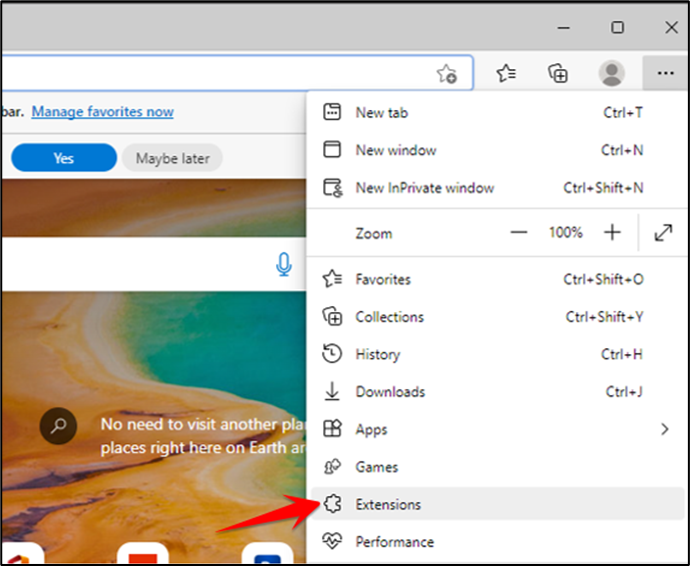
Enable the “Allow extensions from other stores” switch in the lower left-hand corner of the Extensions page that appears.
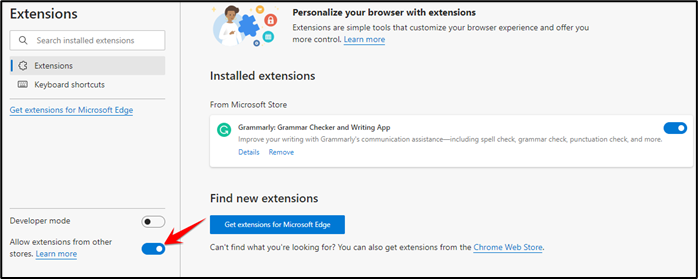
Microsoft will warn you that it hasn’t verified the extensions in the Chrome Web Store or anywhere else online. Click “Allow” to continue.
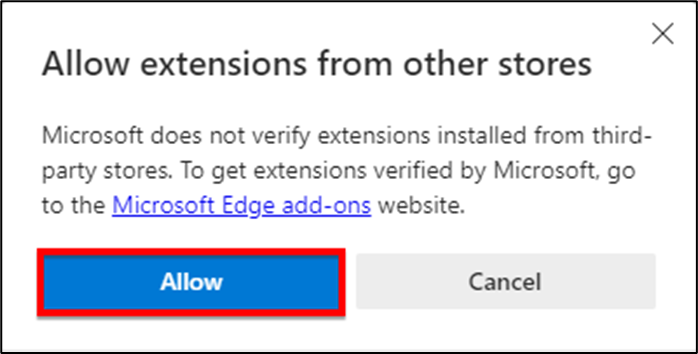
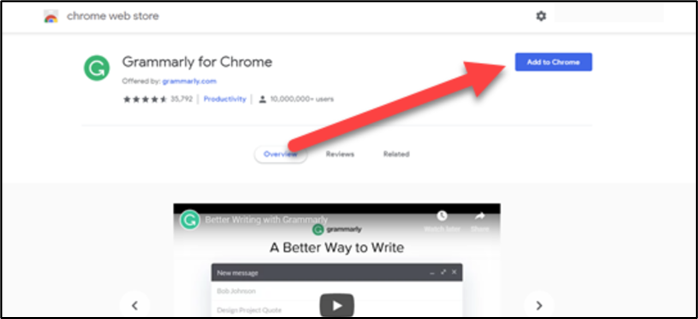
Click “Add Extension” in the confirmation dialog-just like if you were installing the extension in Chrome.