TinyTake is free screen capture & recording software for Windows and Mac OS
With TinyTake, you can capture the images of your whole screen or a specific area that you want, and you can also edit captured screen
Go to the website https://tinytake.com/tinytake-download and click on Download Now.
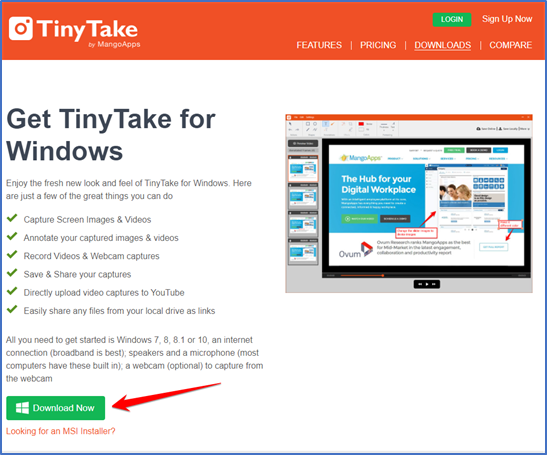
Once the Download process is completed Double click TinyTakeSetup_v_5_2_26
and click on Run to Continue the Setup.
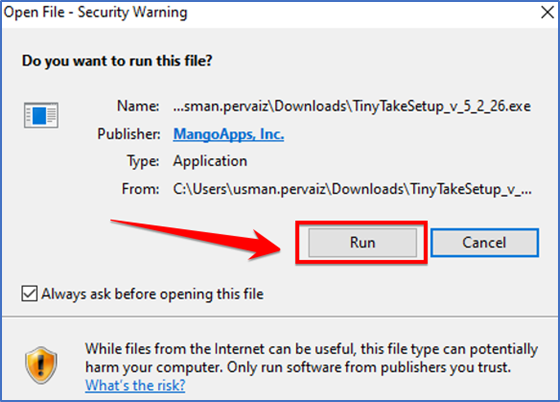
Check on license terms and click on Install to continue
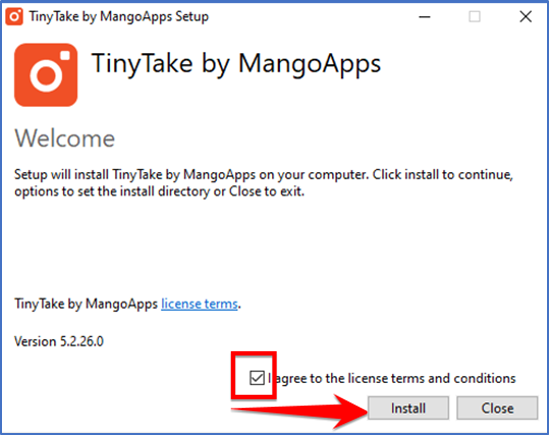
It takes a few minutes to complete the setup
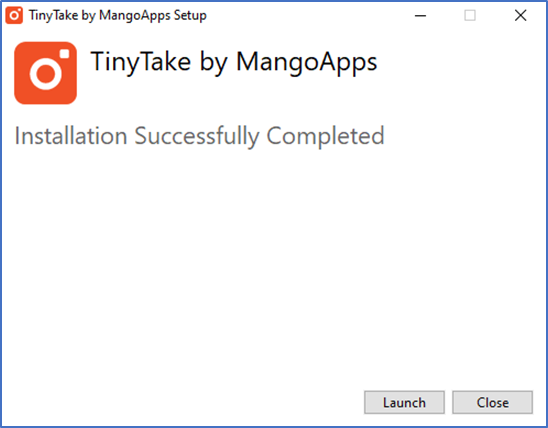
The installation process is completed and the final interface of Tiny Take is shown below.
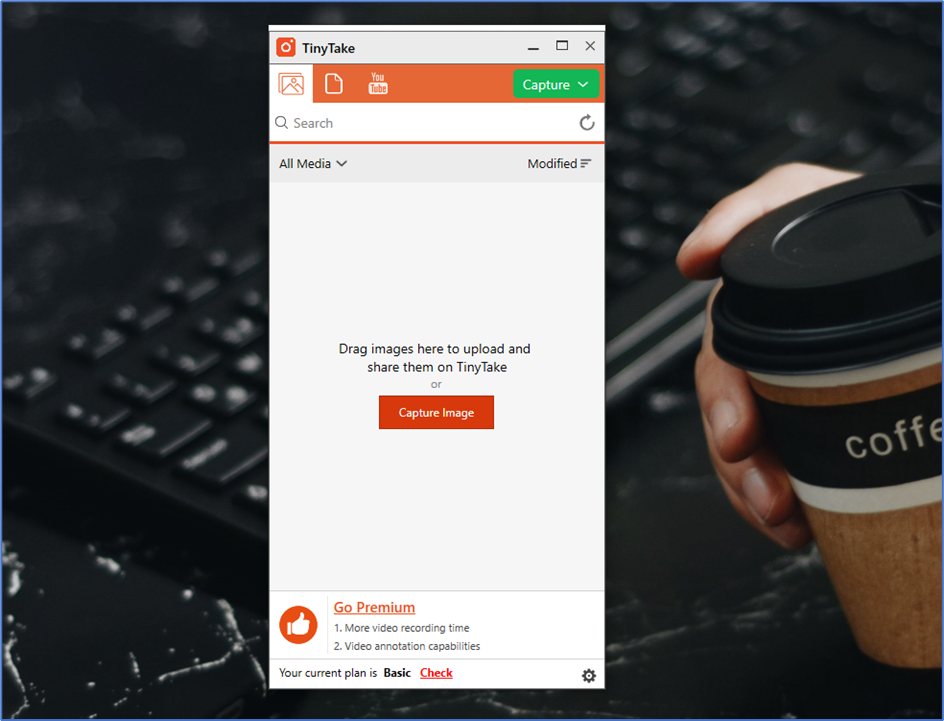
Tiny Take has a lot of features that are used in
Our daily life.
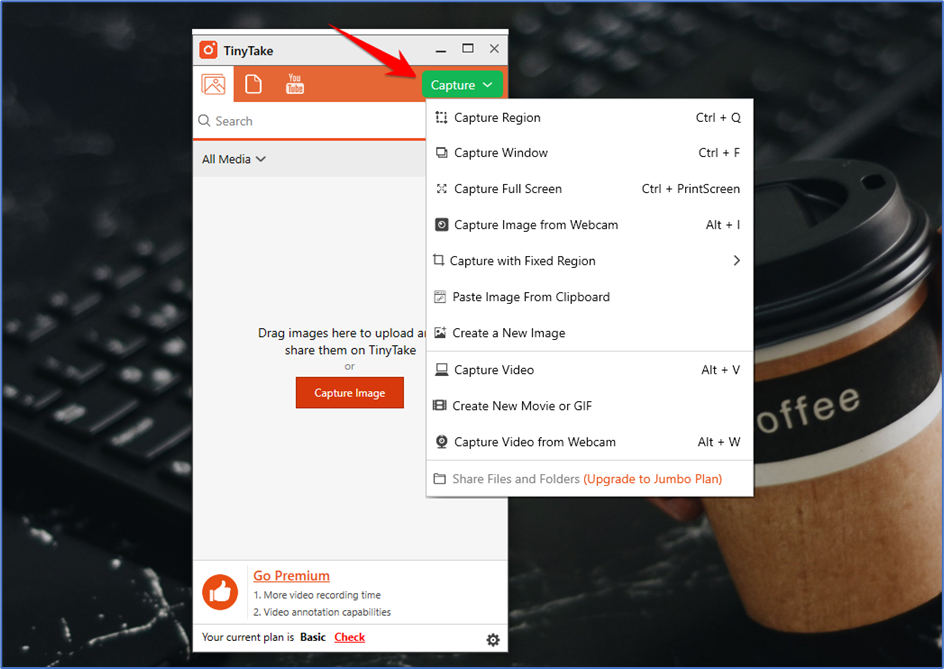
we can also use some shortcut keys to capture the whole screen or a particular area.
Just click on the settings button shown at the bottom of the screen.
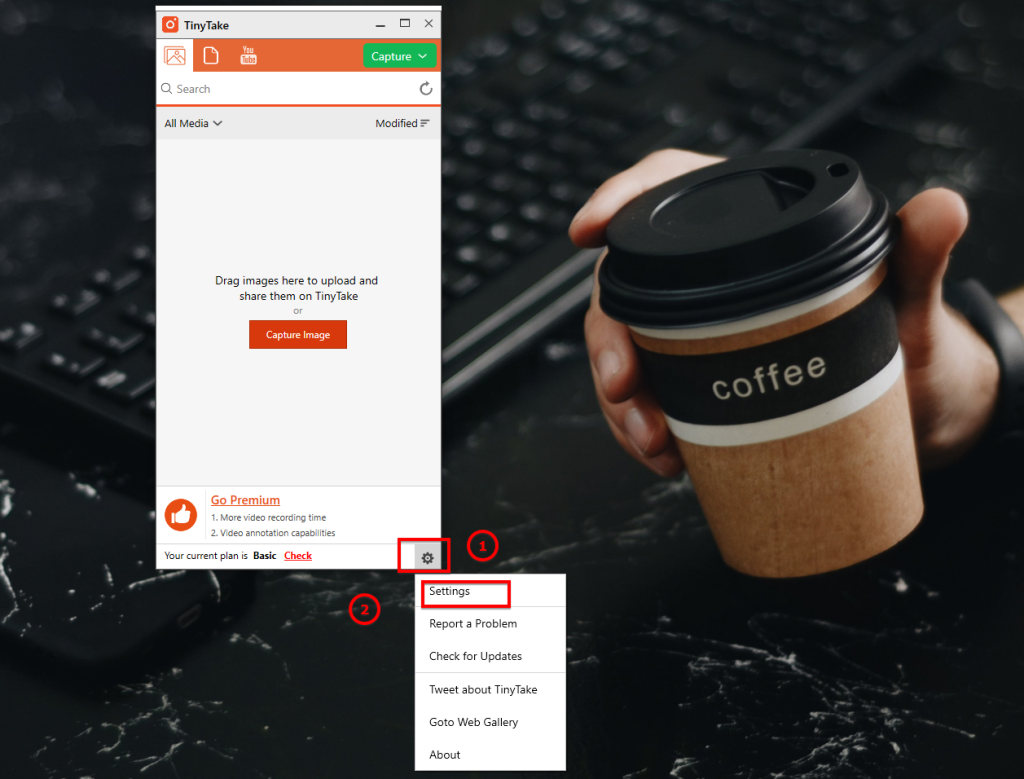
In this window click on the hotkeys button and then select the shortcut keys like ‘ctrl+Q’ then click on the ok button.
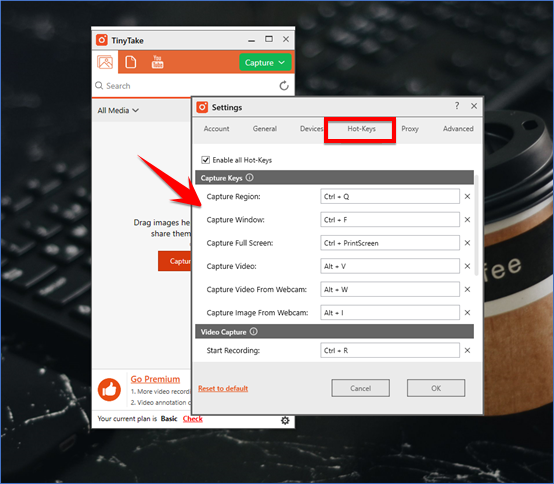
Thats it!!