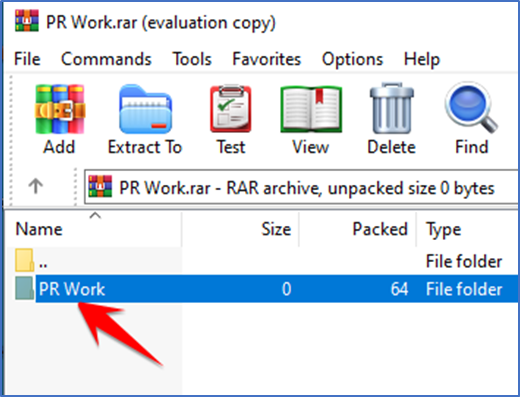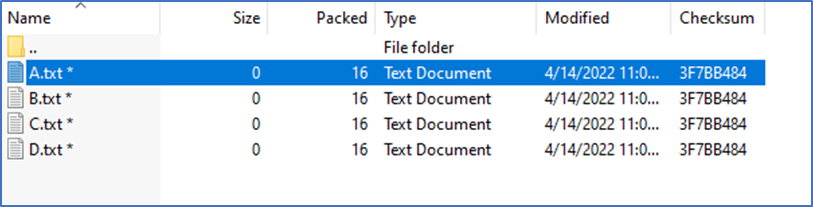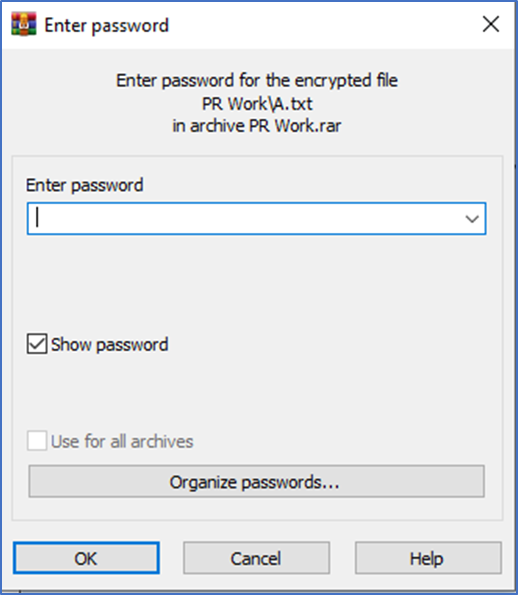Open your browser and download “WinRAR”
Click on the first link
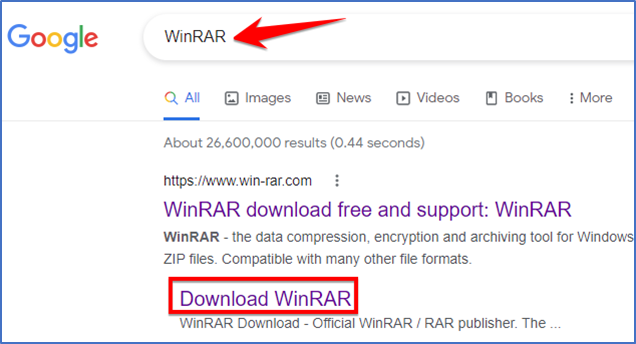
Click on the download Button as shown in the picture

From the drop down, menu click on “Add or Archive”
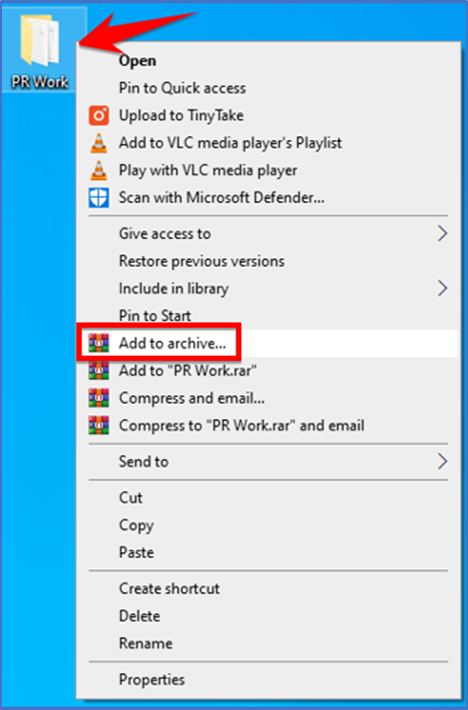
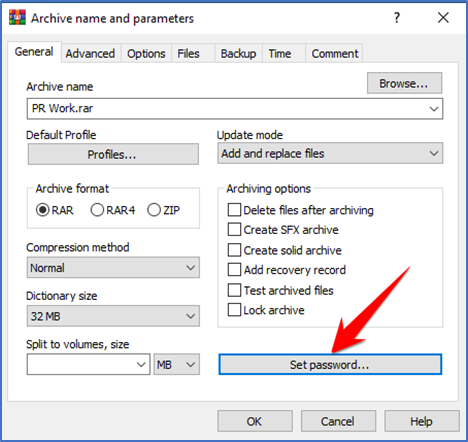
Type your Password and click on “OK” button
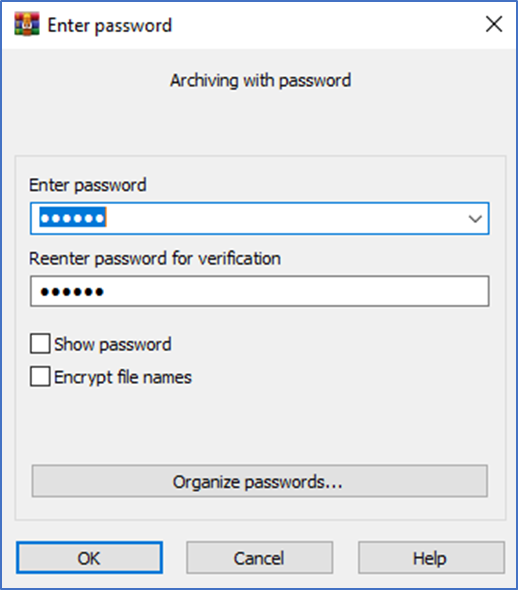
A new folder will be created
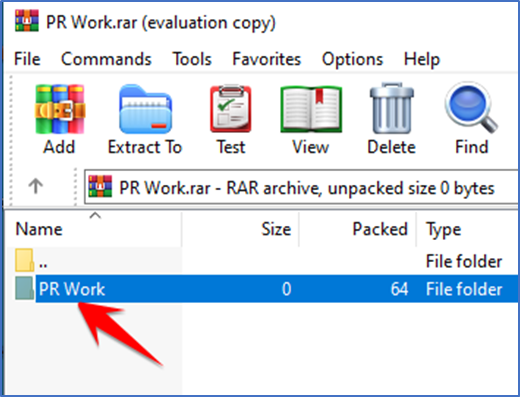
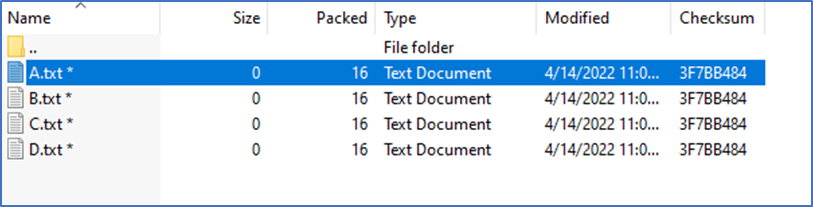
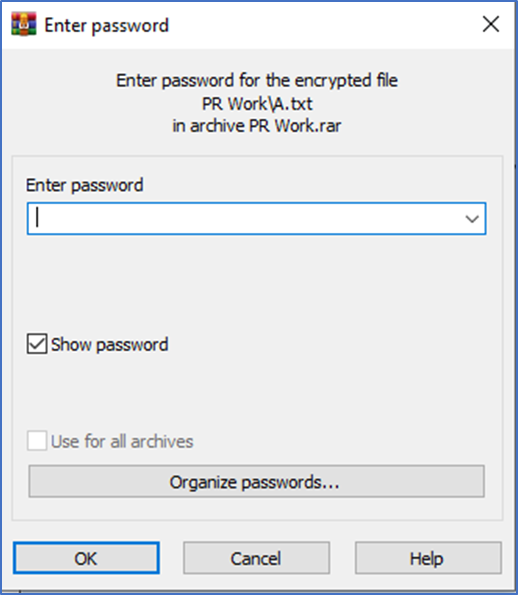
Open your browser and download “WinRAR”
Click on the first link
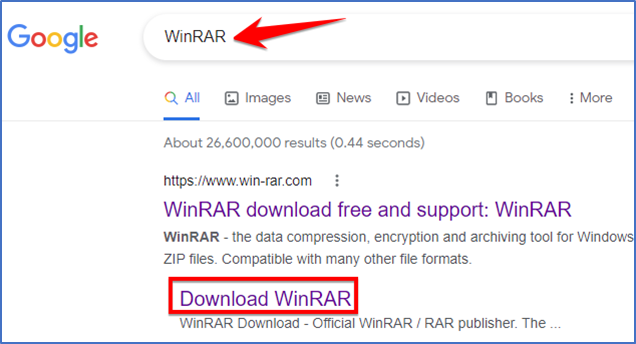
Click on the download Button as shown in the picture

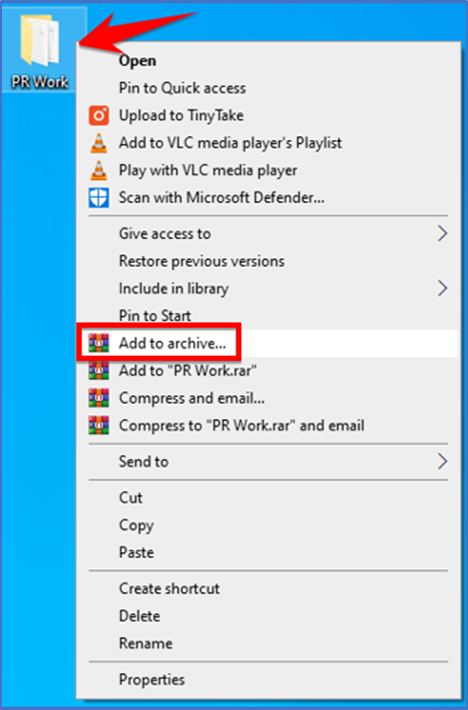
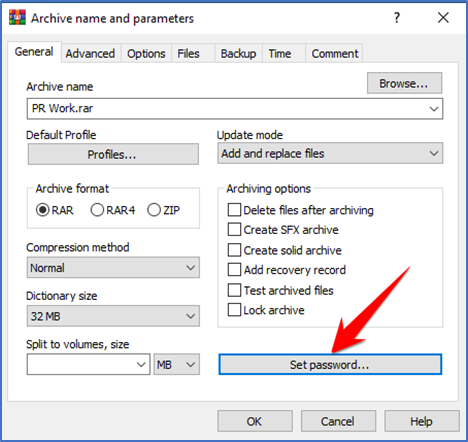
Type your Password and click on “OK” button
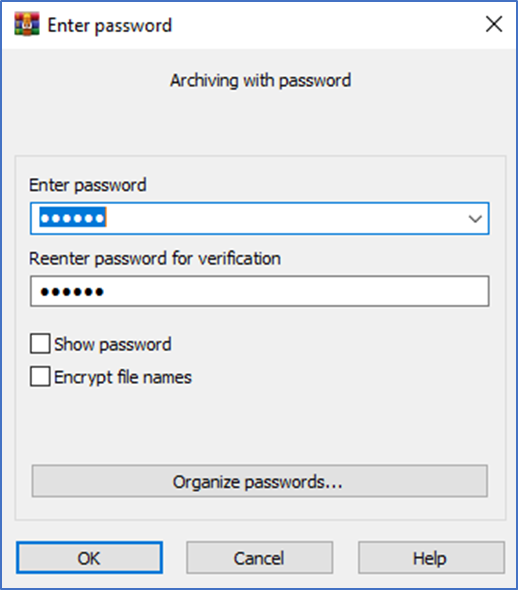
A new folder will be created