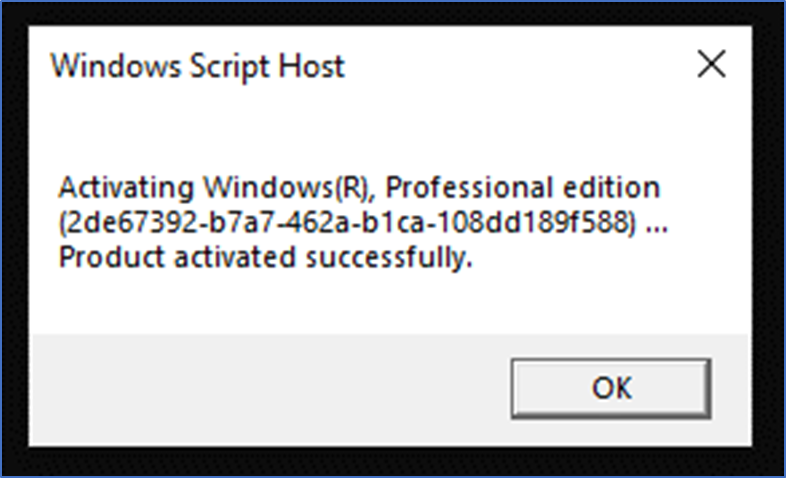You can press Windows + R key on the keyboard to open Windows Run box. Type cmd, and press Ctrl + Shift + Enter to open and run Windows Command Prompt as administrator.
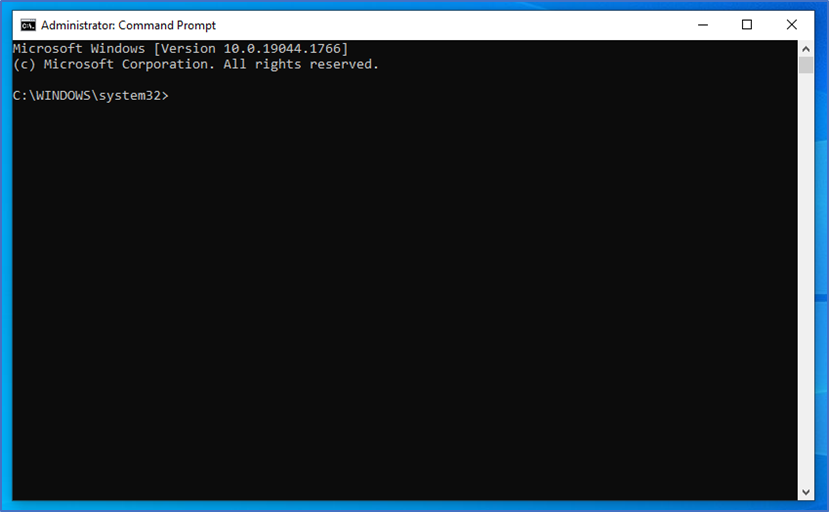
After you enter into Windows 10 Command Prompt, you can copy and paste this command line: slmgr.vbs /upk, in the Command Prompt window. Hit Enter to execute the command.
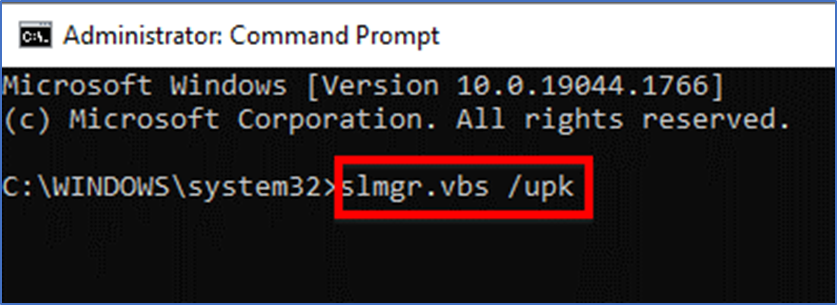
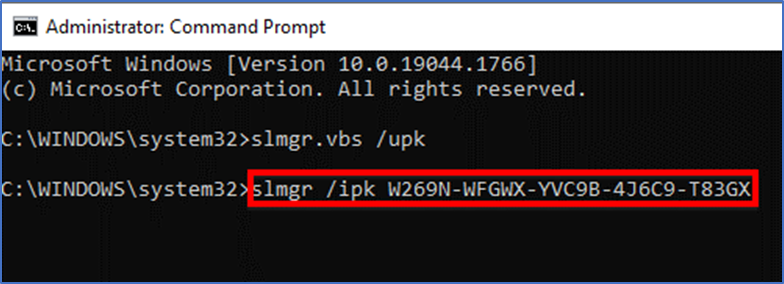
You will get a prompt, click ok
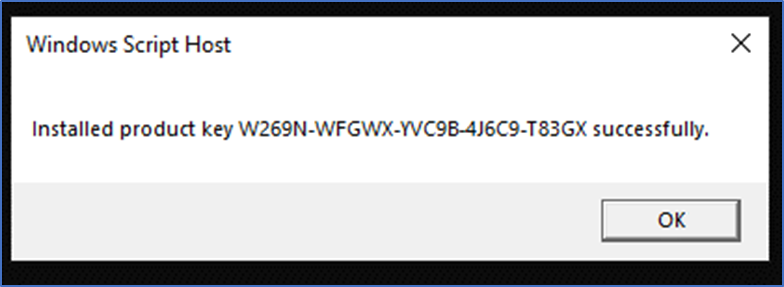
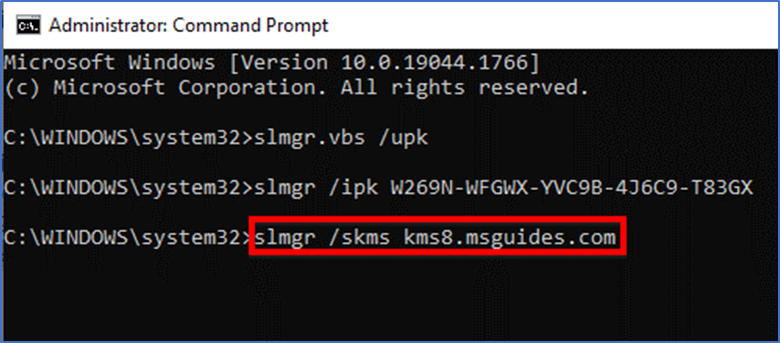
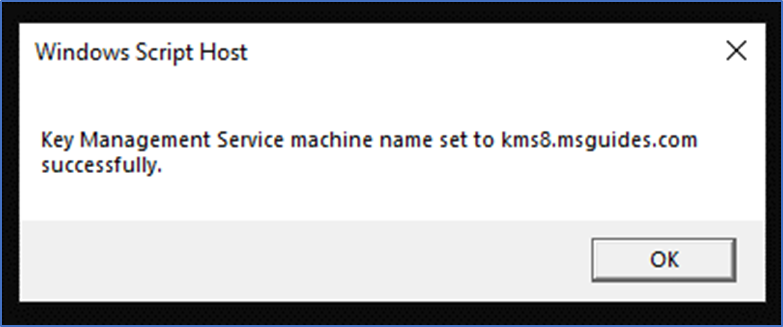
Now enter the following command: slmgr /ato. Hit Enter to execute the command.
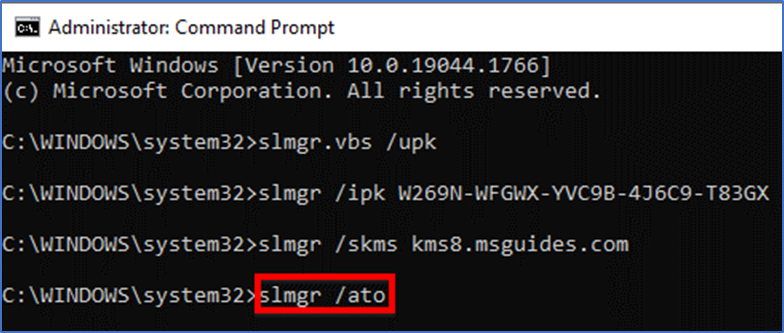
You will see a prompt which states that products activated successfully