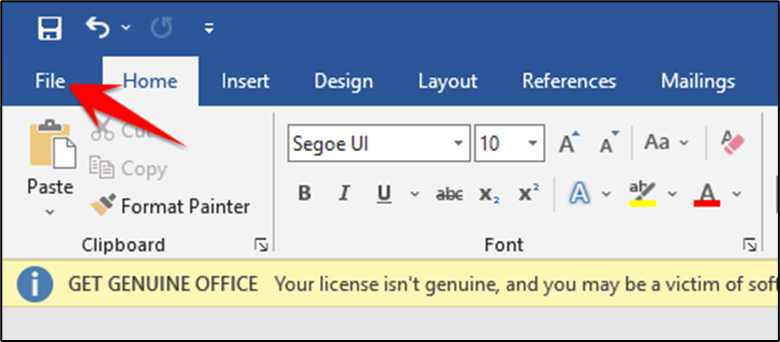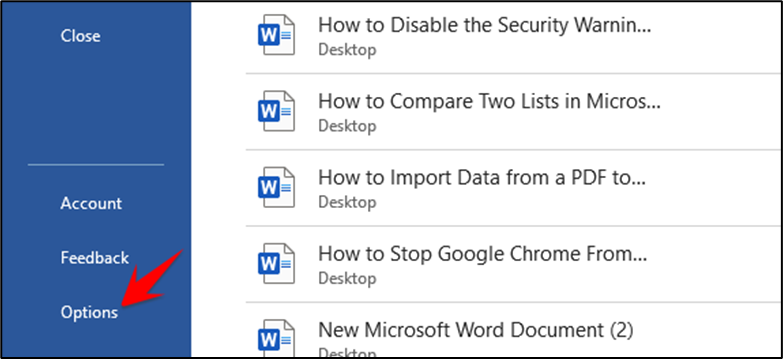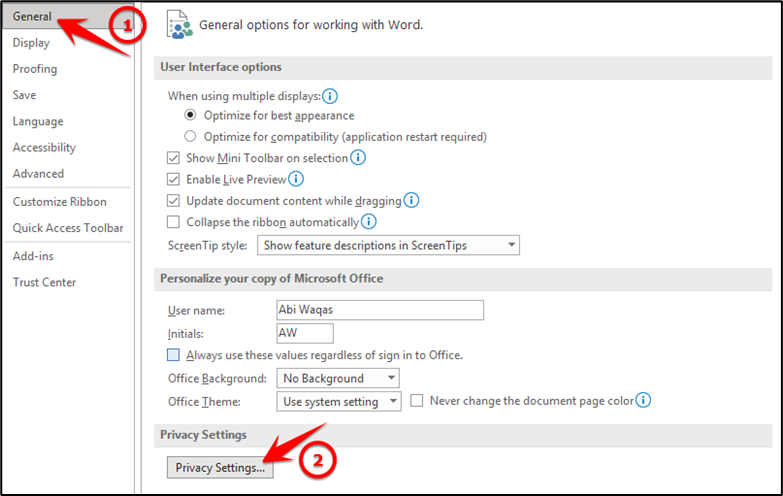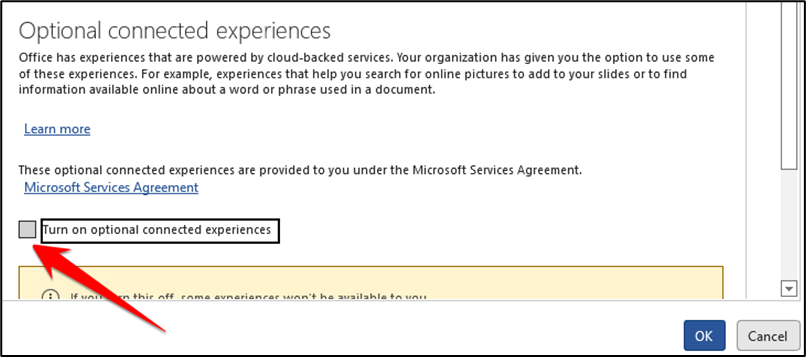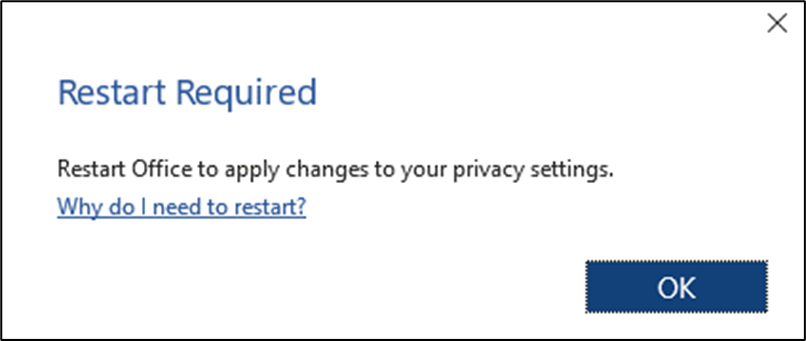Recently, when I open my Word or Excel files, a yellow banner will pop up warning me about a genuine Office problem. It locates above the content and right under the tools bar. If your license isn’t genuine, you may be a victim of software counterfeiting. Avoid interruption and keep your files safe with genuine Office today. The complete message is as below.
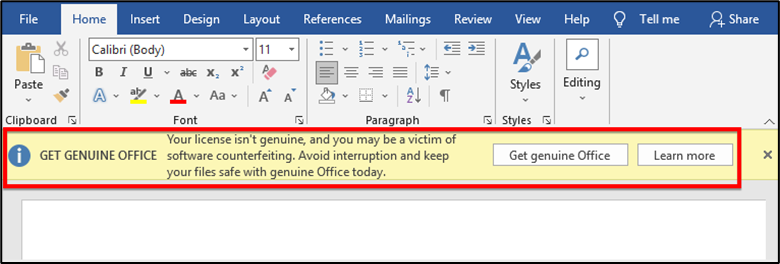
Step 1- Click File on the top left side