We can clean over junk files from the PC but sometimes we can accidentally delete something we didn’t intend. Not to worry, it happens to everyone. In more cases restoring files is easy. Here’s how to do it.
Deleted huge files might prompt a message warning “This file is too large to recycle bin, do you want to permanently delete it?” If that is the case, you’ll need to use more sophisticated methods to recover it.
Most of the files and folders you “delete” are temporarily moved to the Recycle Bin before they’re permanently deleted. They can be recovered in just a few clicks.
You have to open the Desktop and you see the icon of Recycle Bin.
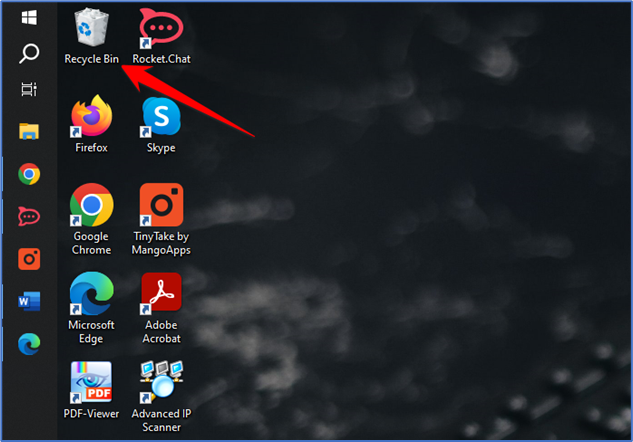
Double-click the “Recycle Bin” icon to view your recently deleted files.
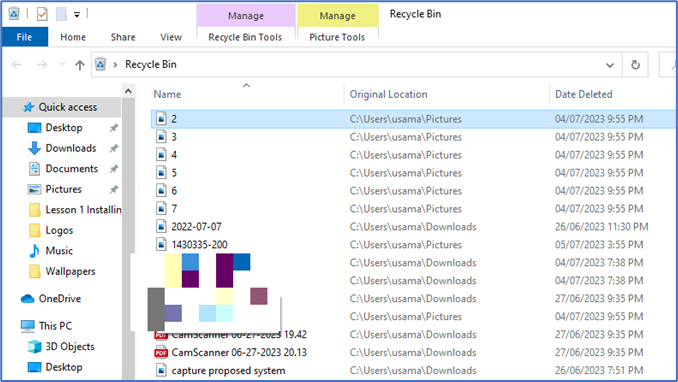
If you’ve deleted a lot of stuff, sorting through it might be difficult. Right-click, go to “Sort By,” and click “Date Deleted.” The most recently deleted files will be moved to the top of the list.
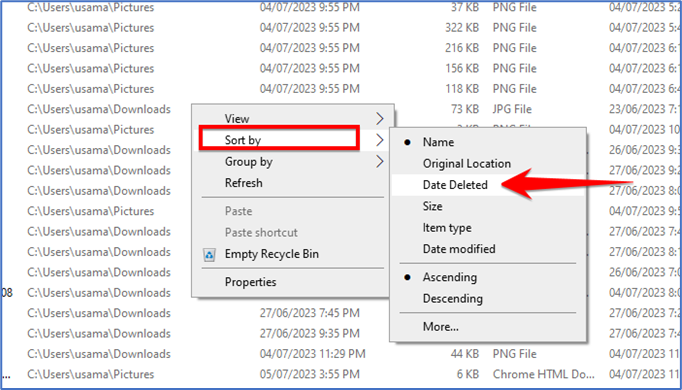
Scroll and find the file or folder you want to recover (or use the search bar at the top right), right-click it, and then click “Restore.”
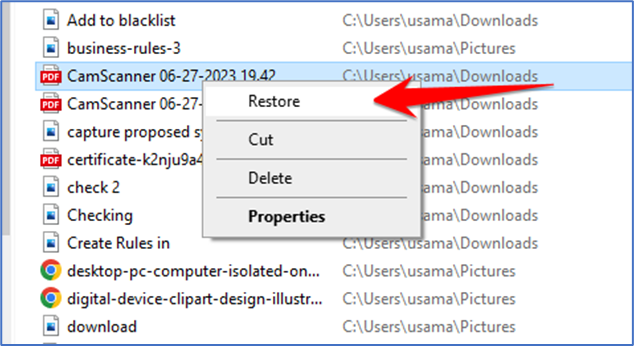
If you want to restore more than one file then hold the Ctrl and left-click to select multiple items individually.
For example, you have to store five files images 2, 3, 4, 5, and 6. Hold Ctrl, left-click 2, 3, 4, 5, and 6, and then right-click any of the selected files, and hit “Restore.”
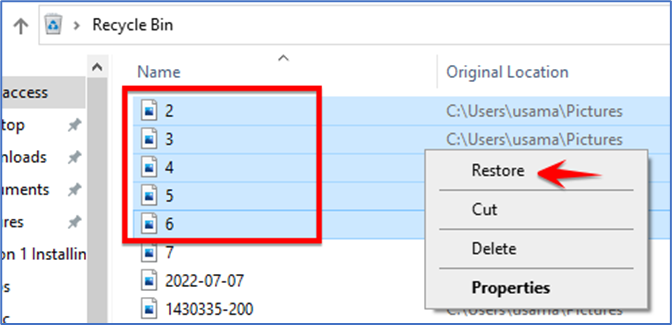
If the Recycle Bin is missing:
If the Recycle Bin is missing from the Desktop, it is probably just hidden. There are two simple ways that could happen.
The first is that all of your desktop icons have been hidden — in that case, just right-click empty space on your desktop, go to “View,” and make sure there is a tick next to “Show Desktop Icons.”
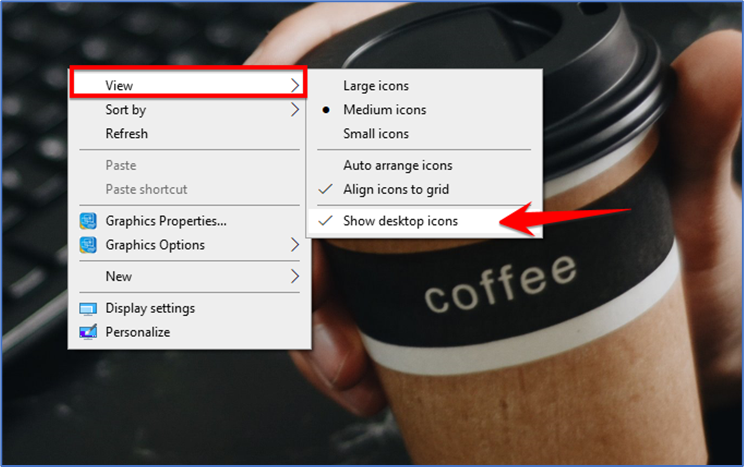
The second option is that open the “start menu” and search for “Personalization” or click on the “setting” button and then select “Personalization”.
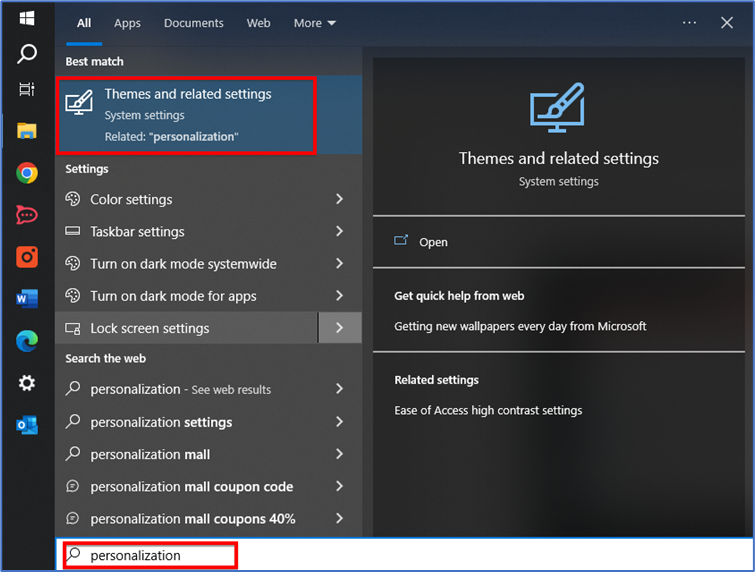
In “personalization” select “Themes” from the left panel and then click on “Desktop icon Setting”.
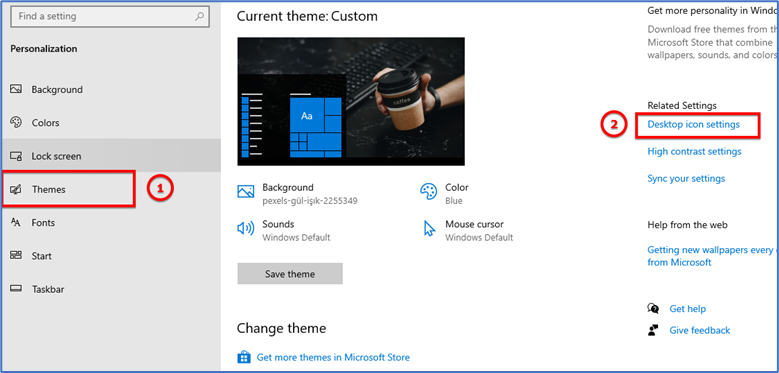
In this window select the “Recycle Bin” check box and then click on the OK button.
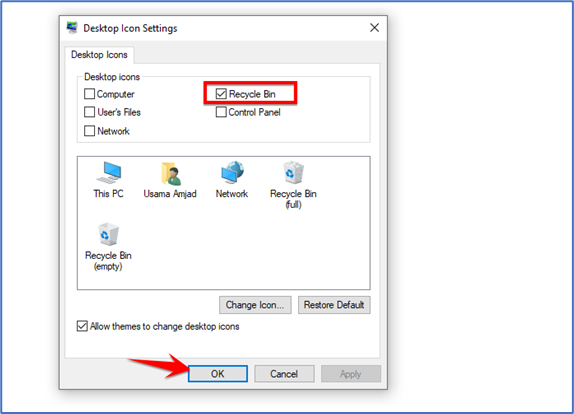
If by some chance that doesn’t work, you can always type “Recycle Bin” in File Explorer’s address bar.
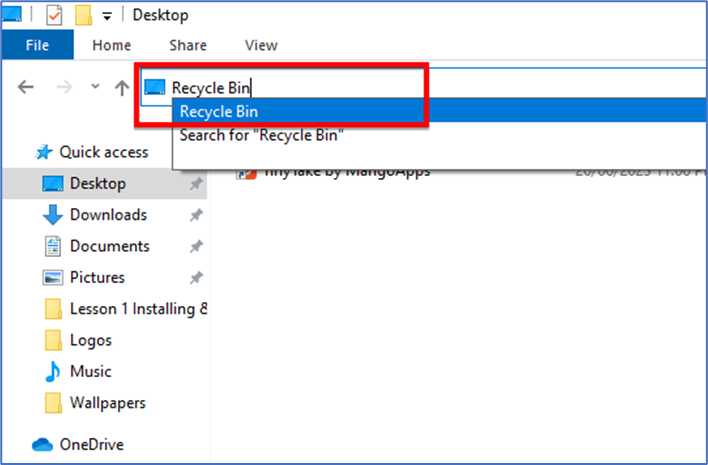
When you delete a file accidentally, you should always act as quickly as possible. Files in the Recycle Bin might be automatically deleted by Windows, and all deleted files will eventually be overwritten.
That’s it!!