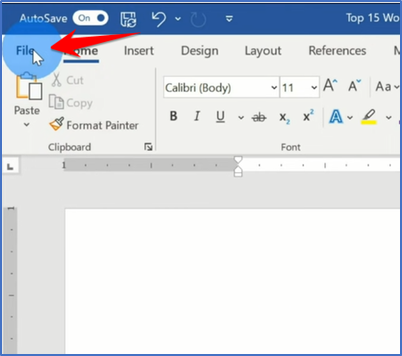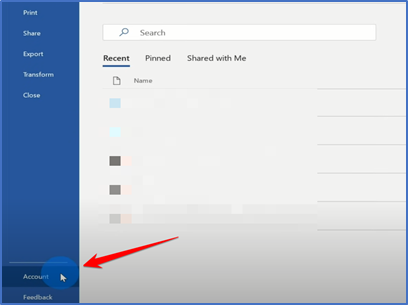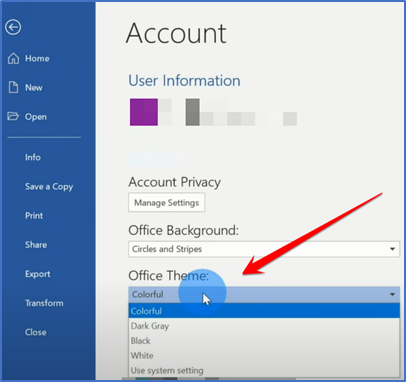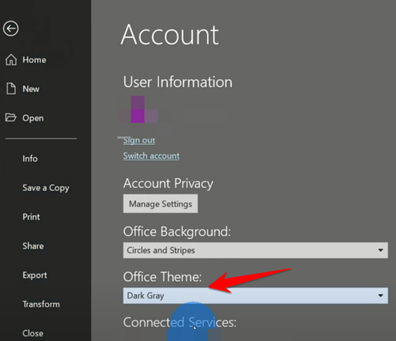Microsoft Word in dark mode, which uses a dark color palette to help reduce eye strain in low light settings. You can choose to make the document white or black using the Switch Modes.
Click on File menu.
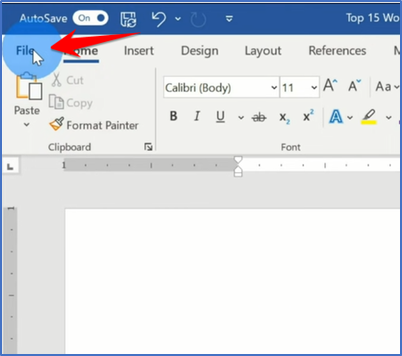
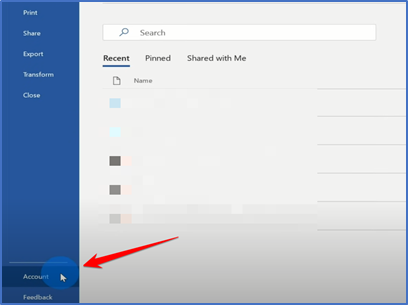
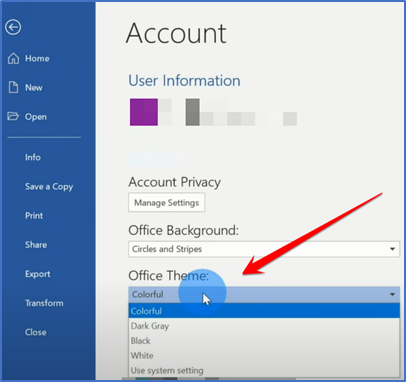
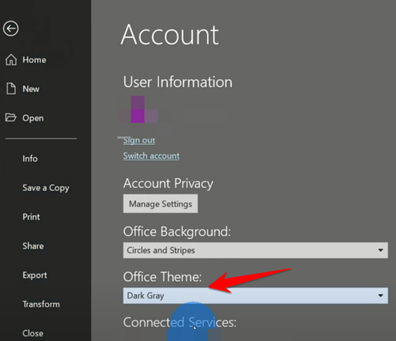
Microsoft Word in dark mode, which uses a dark color palette to help reduce eye strain in low light settings. You can choose to make the document white or black using the Switch Modes.
Click on File menu.