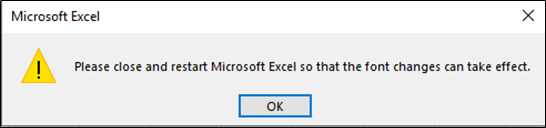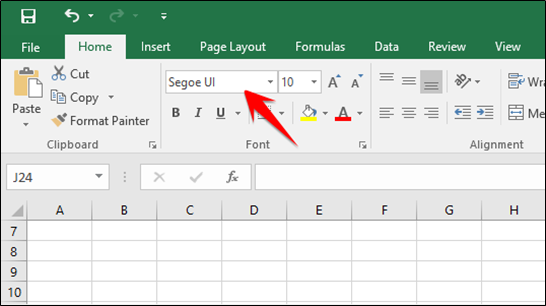Excel uses the very nice Calibri font by default in Windows, but if you’d like to use a different font or change the default size, you can easily adjust the setting in the Excel options screen.
Start by clicking the “File” tab.
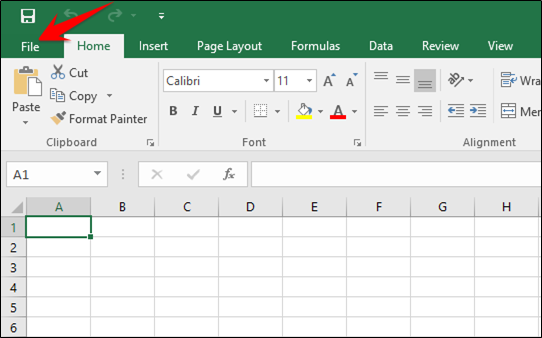
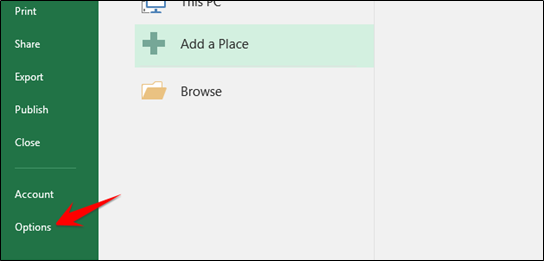
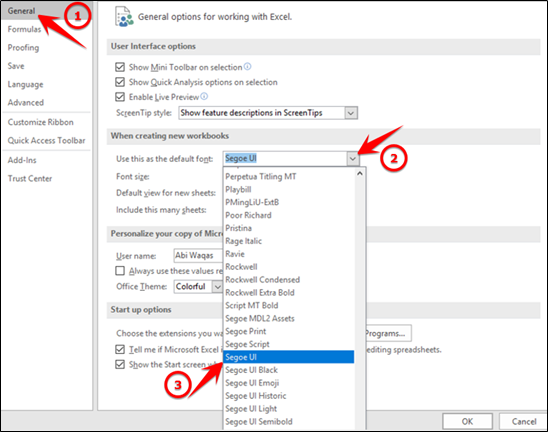
To select a different font size as the default size, select a size from the “Font size” drop-down list.
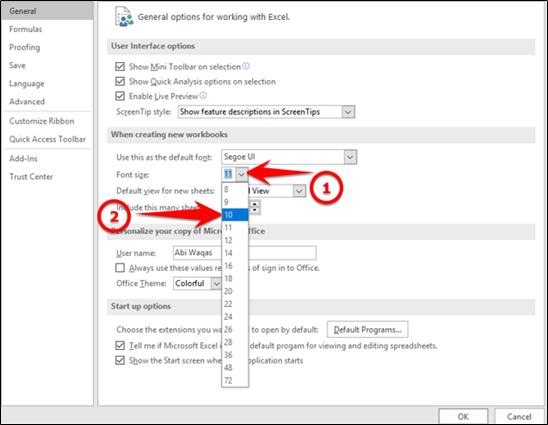
Click “OK” to accept the changes and close the Excel Options dialog box.
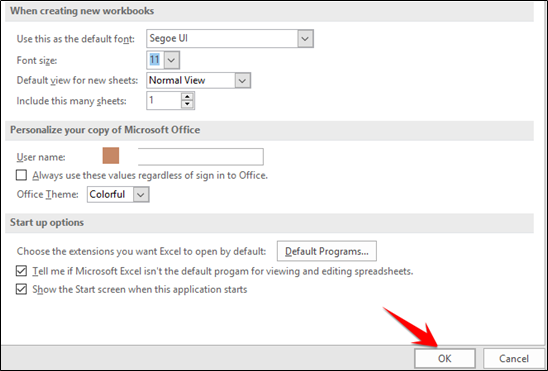
You must exit Excel and restart it for the changes to take effect. Click “OK” on the following dialog box that displays and then close and reopen Excel.