Locking your computer when you walk away from pc it can be an effective way to protect your privacy. There are a few ways you can lock your screen on most computers.
- The first way is Press Window Key + L.
- The second way is to Press Ctrl + Alt + Delete and select Lock.
- The third way is to select the Window icon, select your user icon, and then select Lock.
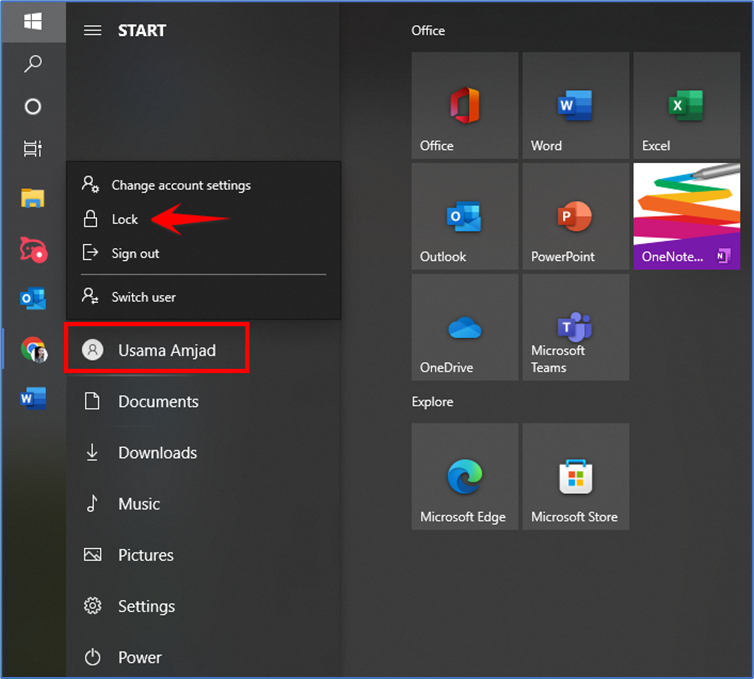
With Windows 10, there is one more way to lock your computer. The Dynamic Lock feature lets you pair your PC with your phone via Bluetooth. When the two devices aren’t close to each other, your computer screen will lock automatically.
To set up Dynamic Lock in Windows 10 you have to click on the Start menu and search for settings
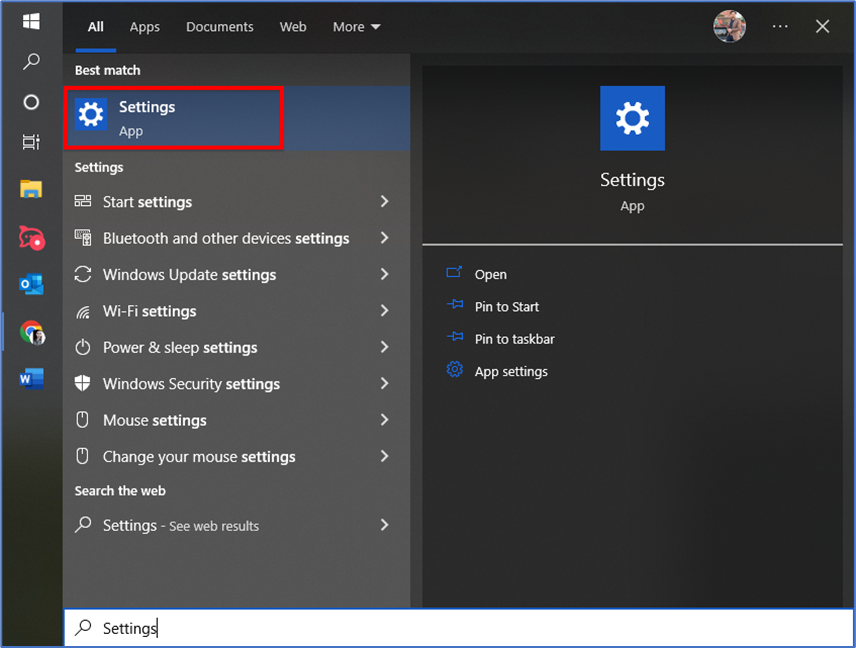
Here you have to click on ‘Accounts’.
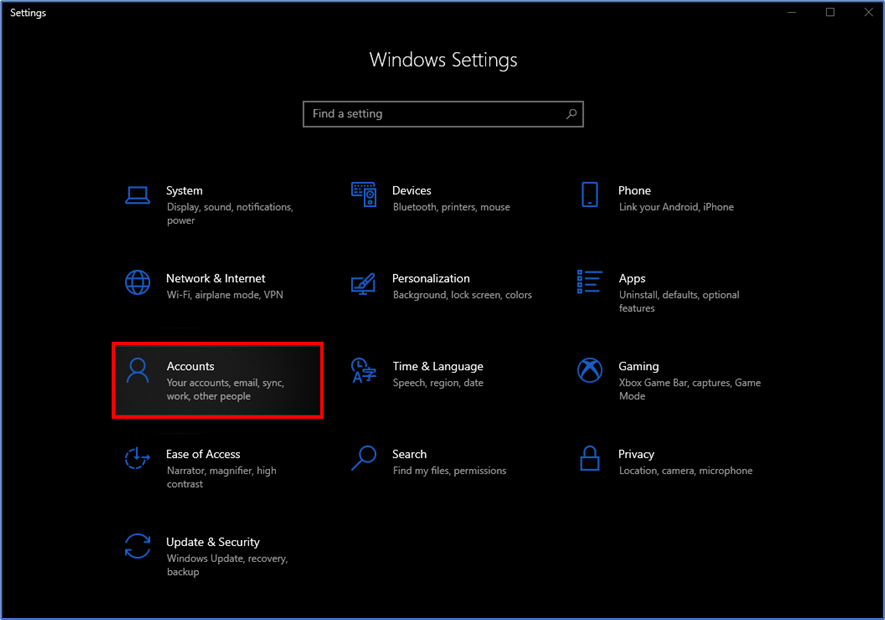
Now select Sign-in Options and scroll down thenSelect the checkbox for Allow Windows to automatically lock your device when you’re away under Dynamic Lock.
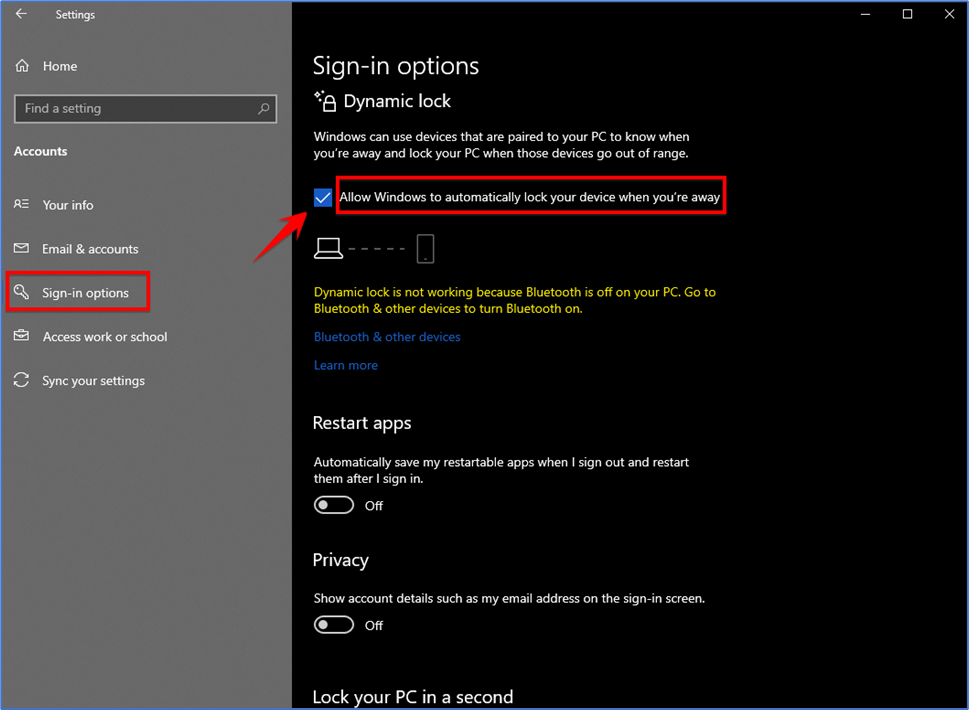
You must remember to carry your phone with you when you walk away for Dynamic Lock to work.