Open Control Panel and follow the below path
Control Panel> Network and internet> Network and Sharing Center
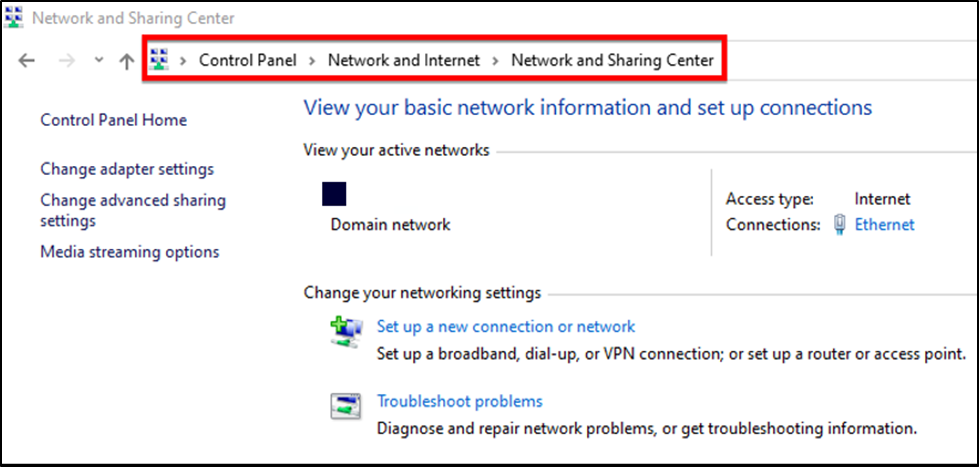
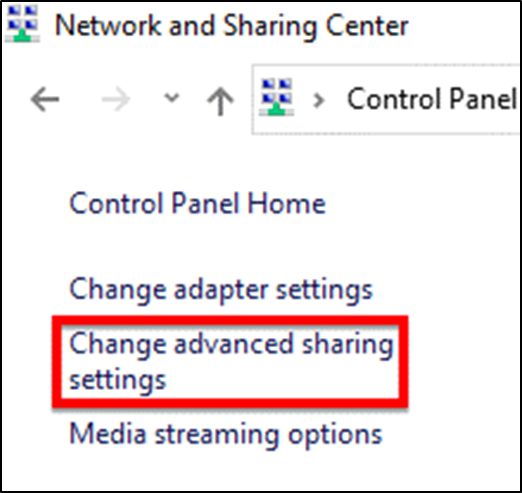
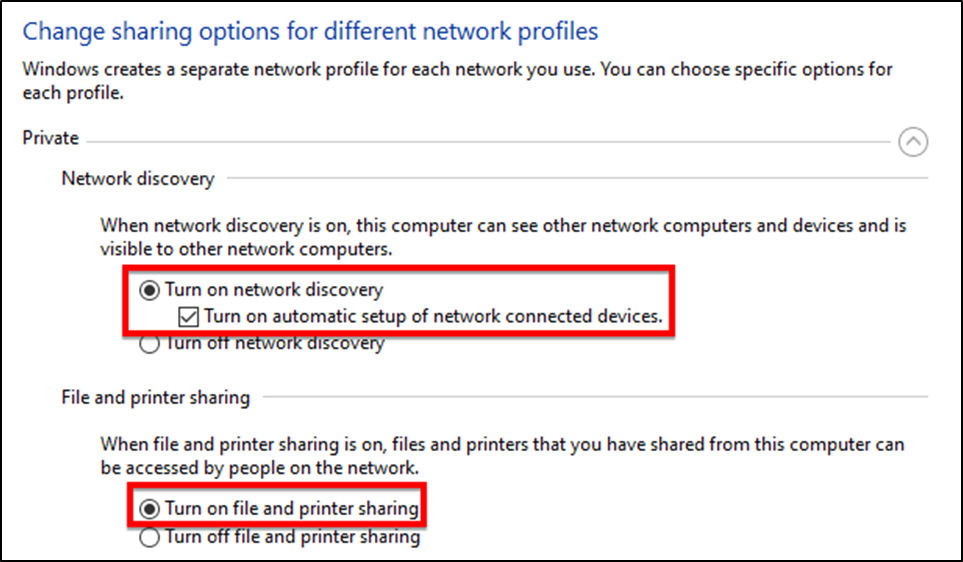
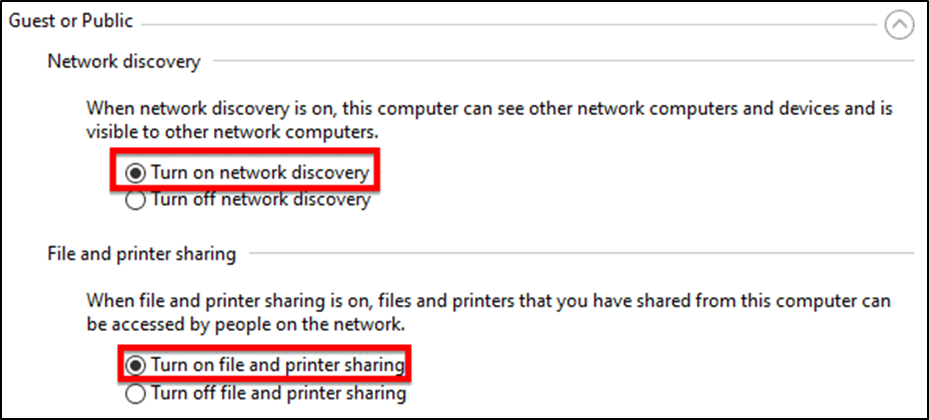
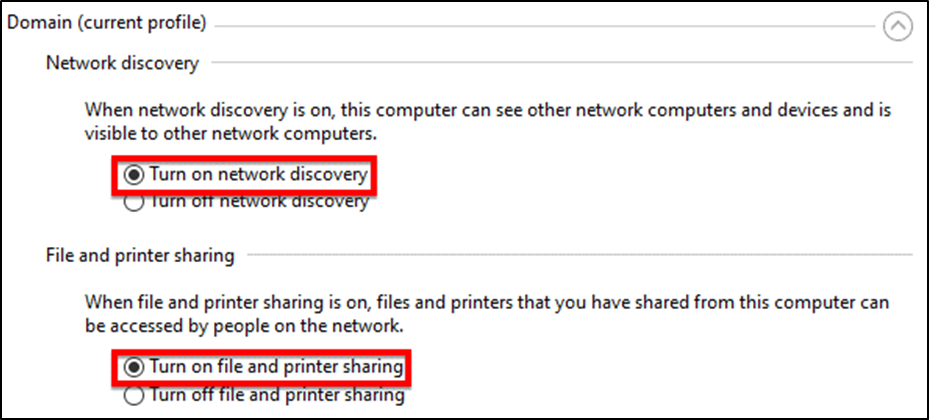
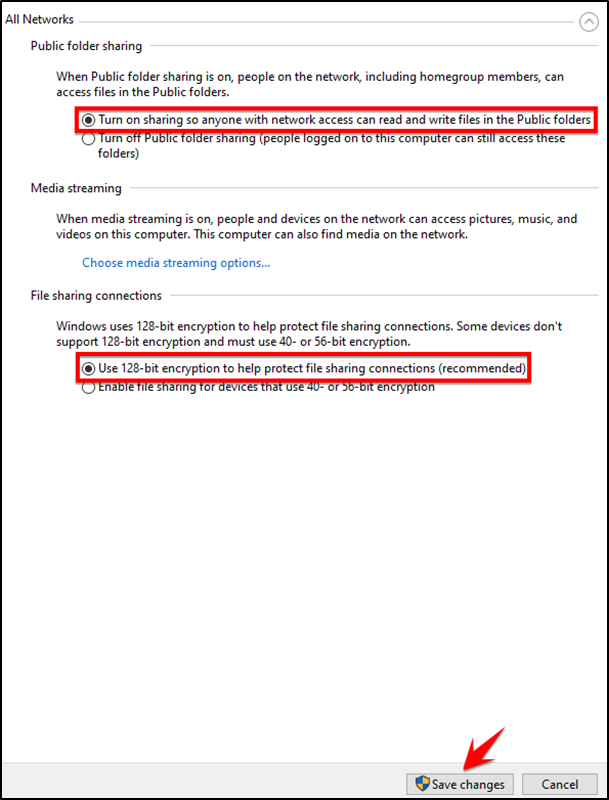
Create a folder which you want to share and open the properties of that folder
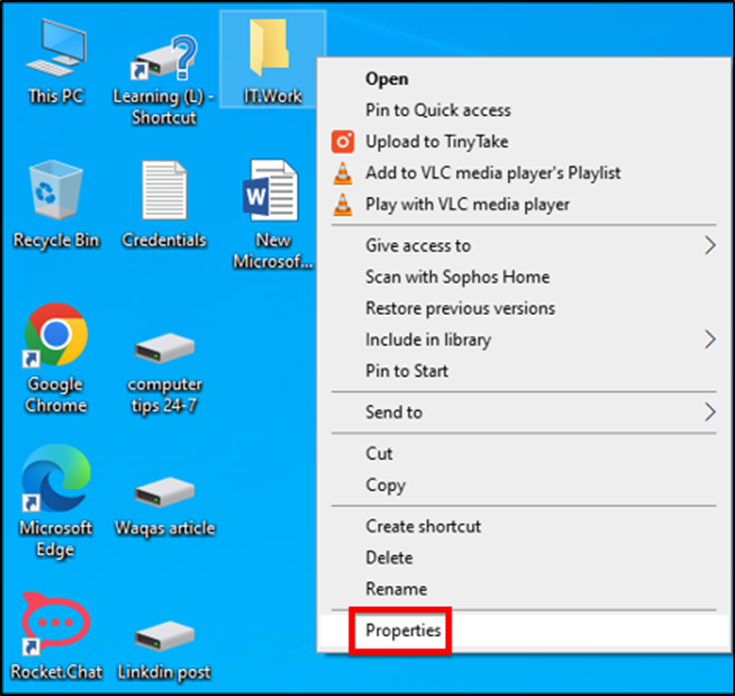
Click on the Advance Sharing
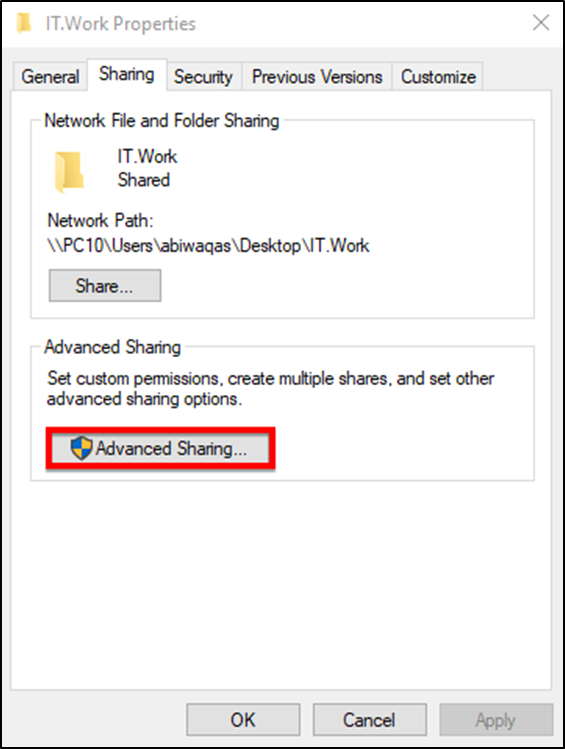
Check the Box to Share this folder and click on Permissions
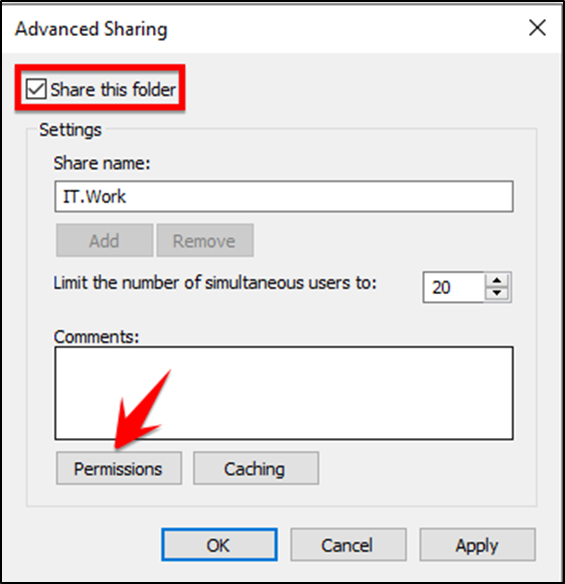
Here you can assign permission as you want like I give full control to Everyone as you can see in the below snapshot
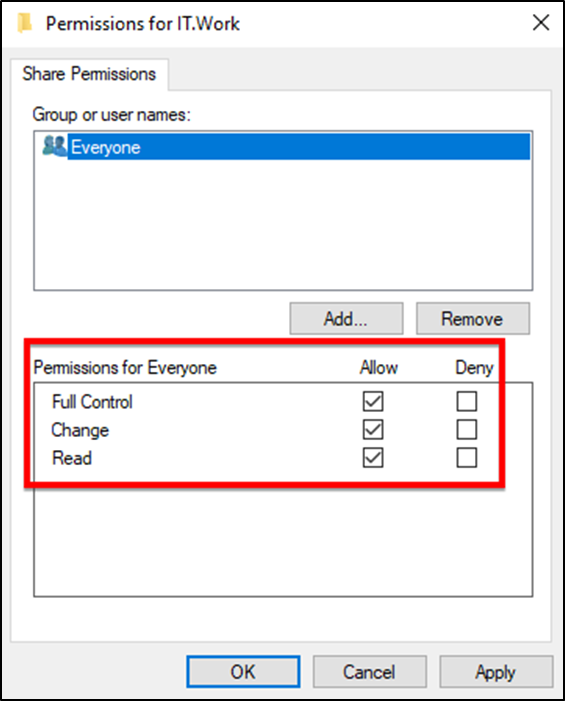
Click on the Share
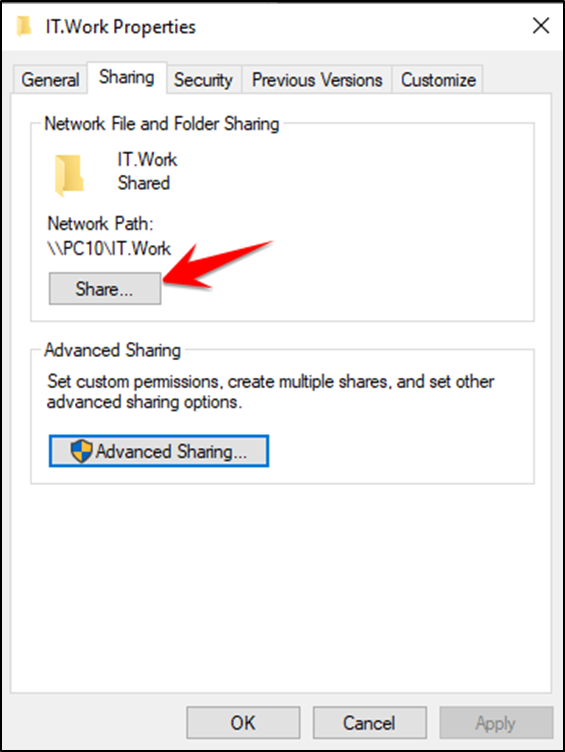
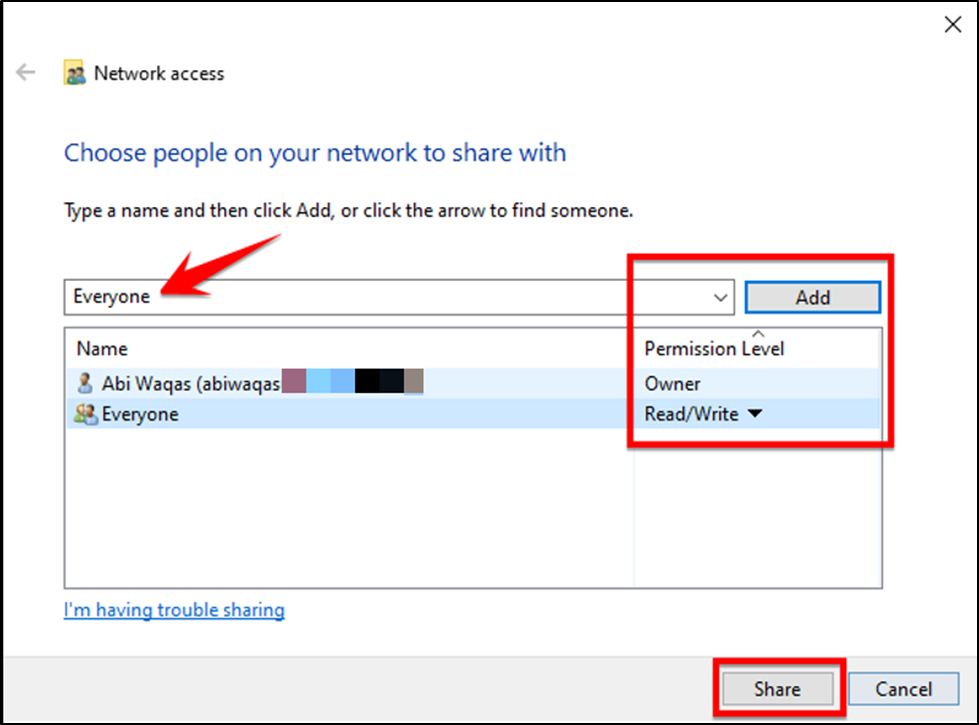
You can see in below snapshot that your folder is shared now
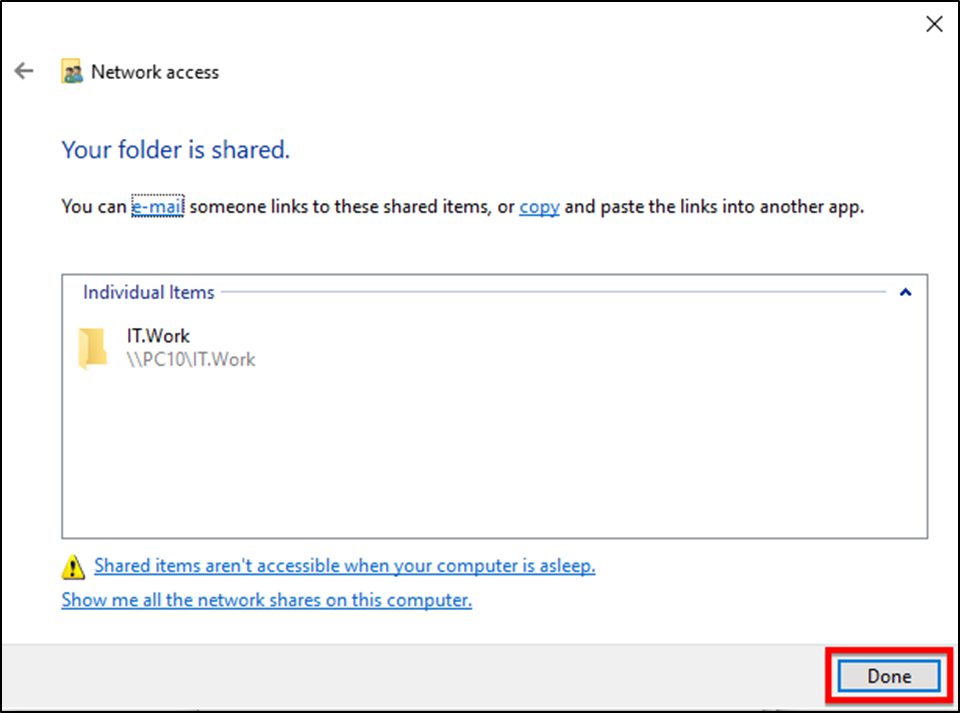
Thanks, hit the like button if it helps you 😊