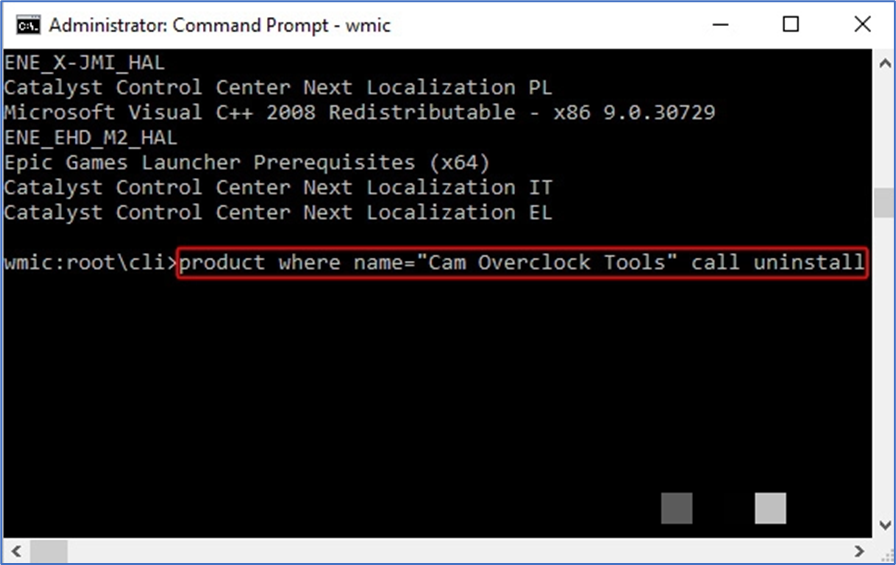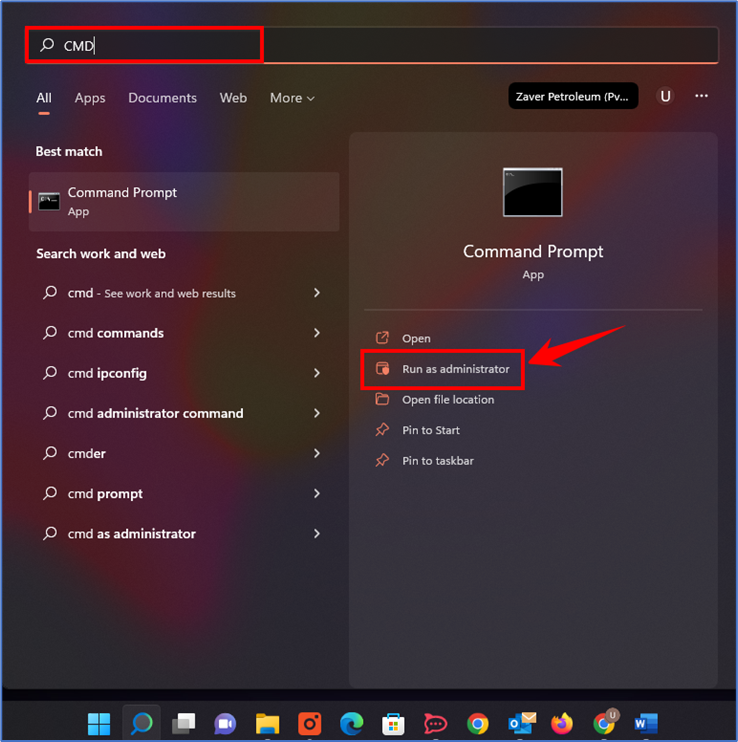
Using “Run as Administrator” Command Prompt is open as shown in below screen.
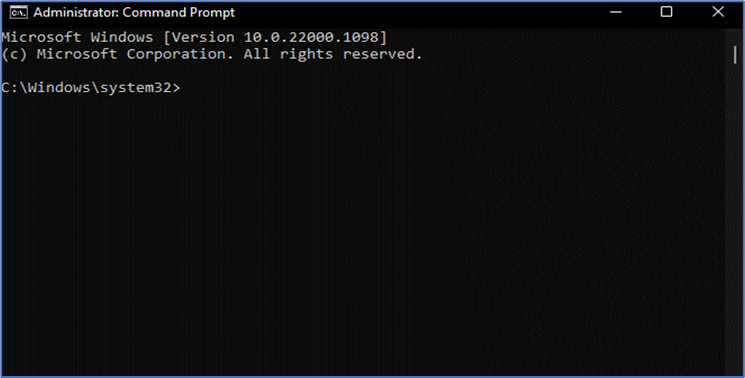
In Command Prompt, type wmic and Press Enter.
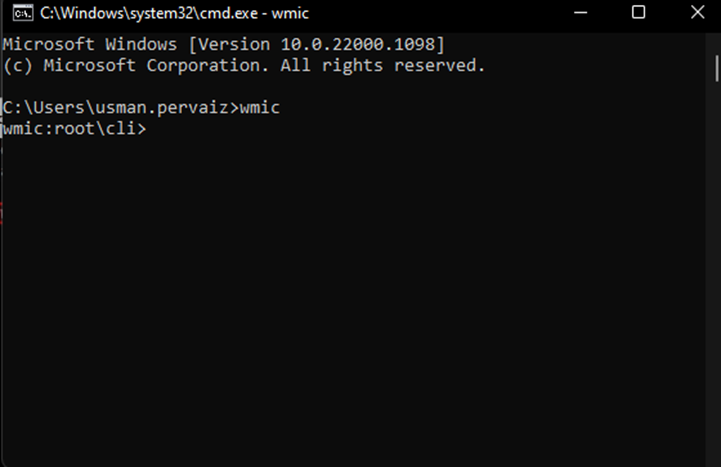
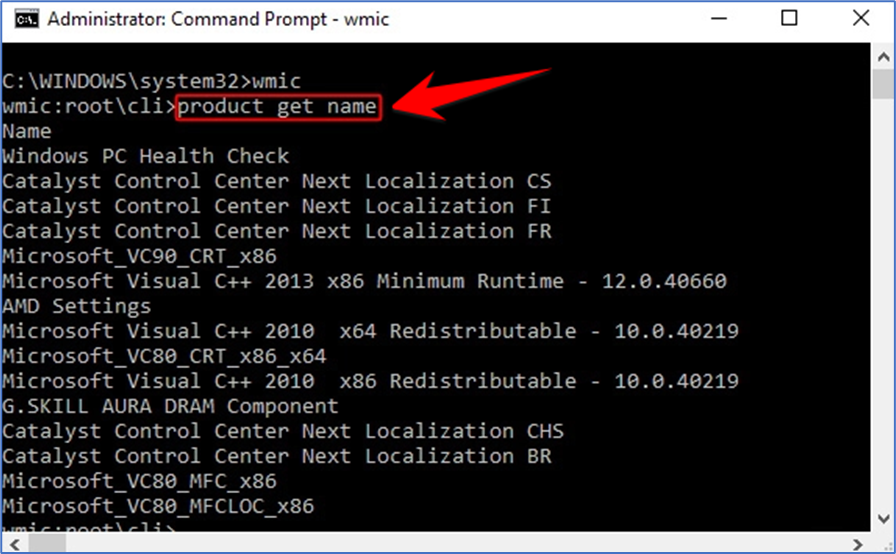
You will see Method execution successful a short while later, which will confirm that the program was successfully uninstalled