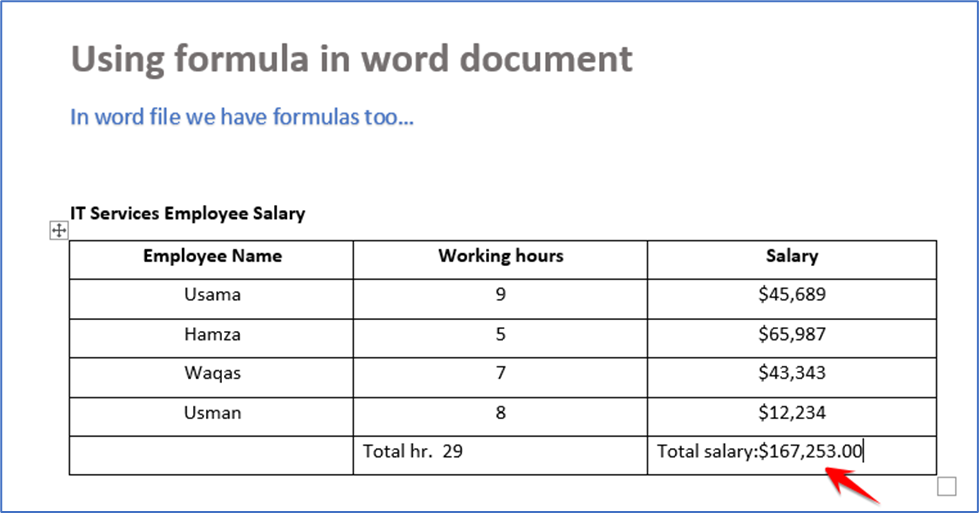Did you know you can use formulas in Microsoft word. Formulas are just limited to Microsoft excel. Now often I have some data in the form of a table. In the past, you have gone to excel done your calculations copied that, and then paste it into Microsoft word. Now you can do the calculations directly in Microsoft word.
I have a table here with the employee working hours and their salary records and I like to add it up so I can click on the position in the cell and then click on the top of the Layout
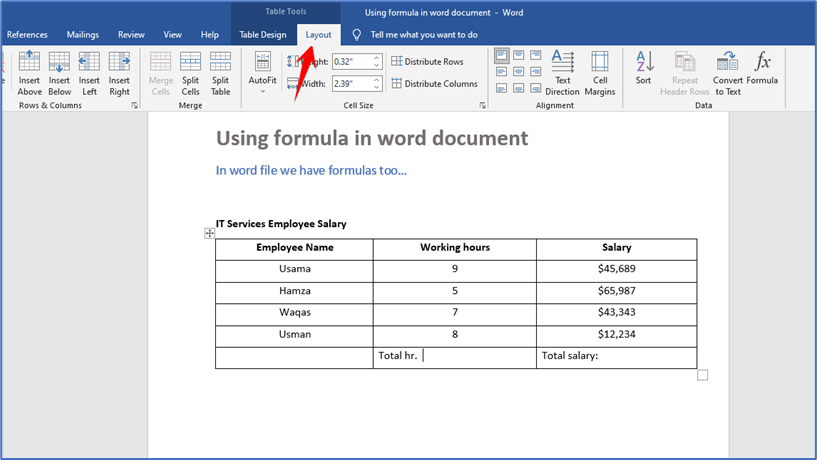
On the right-hand side, there is an option of formula just click on it and this opens up the formula dialog box
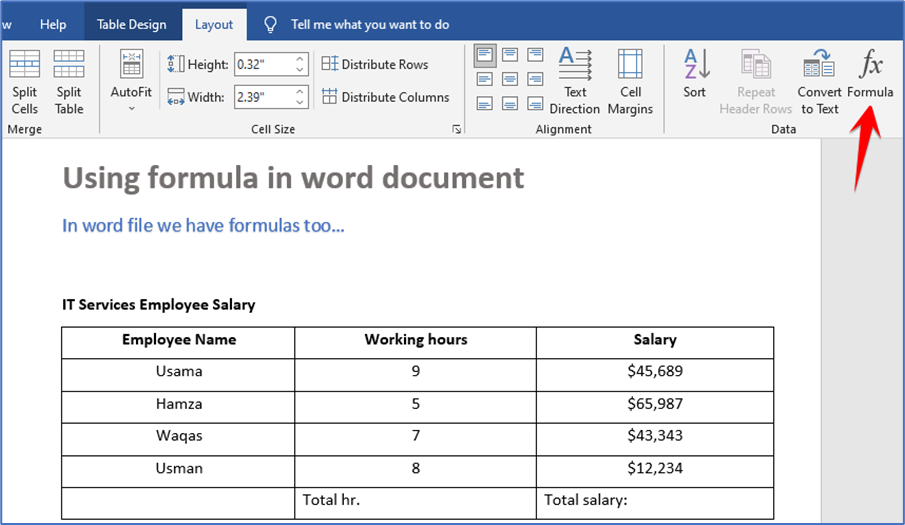
In the formula, the text means the sum of the numbers above the total cell. In the Paste function box, you will have different formulas to access in Microsoft word here you can see different calculations that you can run.
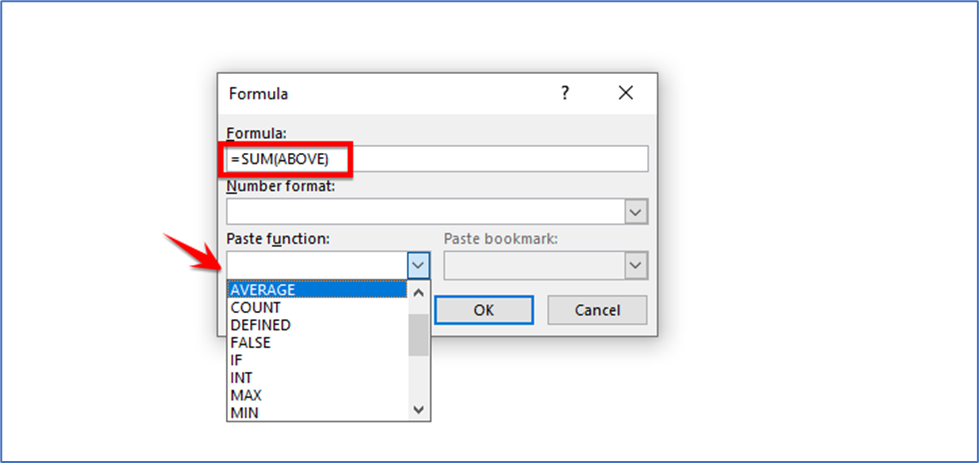
I went stick with a sum for now and let’s click on Ok. Here you see the summed different values
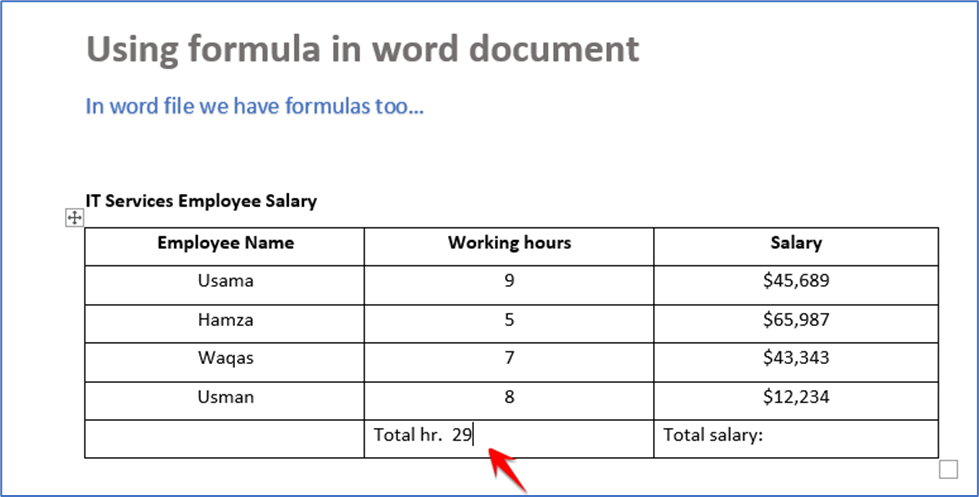
Again, repeat the same steps and the same formula for the calculation of the total salary.