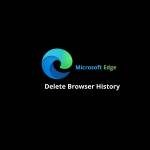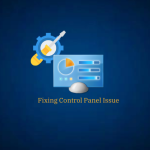How to Create Drop Down Menu with Microsoft Excel
For creating Drop Down menu we have to create a template like A where we set the data of the…
How to Use Quick Assist in Windows 10
1.From the Windows taskbar, select the ‘search’ function.
How to increase Google chrome downloading Speed in windows 10
Open Google Chrome and type in search bar “chrome://flags”
How to Boost Processor or CPU Speed in Windows 10
Go to search bar and Type Edit power plan and click on it. Go to advanced setting and select High…
How to disable Windows updates permanently on Windows 10
First thing you just have to do right click on the start icon and go to run Select disable then…
How to send Confidential email from Gmail Account
Open your chrome browser and click on multiple dots and click on Gmail Click on “Compose” to create new email.…
How to check Event logs in Windows 10
Type “Event Viewer” in Search bar and click on it For “Windows Logs” click on windows logs and check the…
How to Enable & Schedule night light mode in windows 10
Type “Settings” and click on it Now click on System Click on Display and turn on “Night Light” or for…
How to update Google Chrome Browser.
Open your Google chrome Browser on the Right top click on Three dots then go to help and Click on…