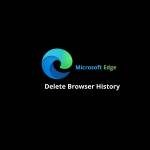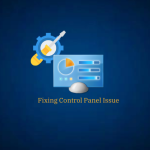How to enhance system performance
If you feel your system is performing slow then follow these 3 steps Step 1: Deleting temporary files Search “run”…
How to search file location in Windows 10
Right Click on File which you want to check the location of the file then click on Properties Now click…
How to map network drive in windows 10
Open file explorer, on top left click on “Computer” and under that select “Map network Drive” option
How to Install Tiny Take in Windows 10
TinyTake is free screen capture & recording software for Windows and Mac OS With TinyTake, you can capture the images…
How to download YouTube Video using software
Search for 4K video downloader on Google Chrome. Click on “Paste Link” button and paste the video link that you…
How to turn on/off Firewall in Windows 10
Go to search bar and type “Windows Defender Firewall” On left side click “Turn Windows Defender Firewall on or off”…
How to set Dark mode in Microsoft Word.
Microsoft Word in dark mode, which uses a dark color palette to help reduce eye strain in low light settings. You…
How to change your account password on Windows 10
Open Windows Settings Click on “Accounts” Click on “Sign-in options” Confirm your current password Create a new password Click the Next button and it will…