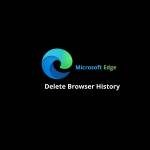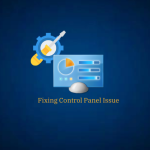How to Reset Firewall Settings to Default on Windows
Therefore, if you are seeking methods to revert Windows Firewall back to its original settings, you’ve come across the appropriate…
How to Create a Custom Quick Step
Using Quick Steps in Microsoft Outlook, you can click a button to run one or more automated actions on an…
How to Disable Crash Dumps Creation on Windows 10/11
Windows 11/10 generates crash dump files with the purpose of aiding developers in identifying and resolving the root causes of…
Reinstall Windows 11 without losing data
Sometimes, the performance of your computer can decline over time due to various reasons, and a fresh start becomes necessary.…
How to Turn Off Delivery Optimization on Windows 11 (2 Methods)
Microsoft introduced Delivery Optimization on Windows 10, which helps your PC download updates faster. The latest operating system from Microsoft…
How to Mount or Unmount a Drive in a Folder in Windows
If you need such information, this guide could be quite valuable to you. In Windows, there’s the capability to attach…
How to Run File Explorer as Administrator in Windows
If you’ve been utilizing the Windows operating system for an extended period, you’re likely familiar with File Explorer. This essential…
How to Enable the Hidden Boot Screen Animation in Windows 11
Before proceeding with the instructions, it’s important to be aware that the progressive ring animation can be found starting from…
How to Set Up a VPN in Windows 10/11
The importance of using a VPN for privacy, security, and accessing restricted content. Briefly explain what a VPN is and…