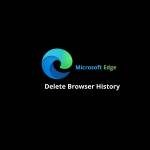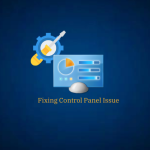Introduction to Windows 11 Settings: Navigating the Control Panel and Settings App
To access the Windows 11 Settings app, you can click on the Start menu and select the gear-shaped Settings icon.…
How to improve Wi-Fi Connectivity in Windows
In this article, we can discuss a strong and reliable Wi-Fi connection which is essential for smooth internet browsing, streaming,…
How to change the drive volume label on Windows 10
In order to make it easier for you to identify a drive quickly, Windows 10 gives each drive a friendly…
How to Fix There Was a Problem Resetting Your PC on Windows 10
Windows 10 offers a built-in feature called “Reset this PC” that allows users to reinstall the operating system while keeping…
How to install Docker Desktop on Windows
Docker Desktop for Windows is a development environment for creating, delivering, and executing containerized applications. Docker Desktop can be used…
UDP vs TCP: What’s the main Difference?
In the world of computer networking, data communication plays a crucial role in connecting devices and facilitating seamless information exchange.…
Different Methods to Find the IP Address in Windows
An IP address is a critical identification for any device linked to a network in the current computer environment. Whether…
How to Mastering Microsoft Word (Some Tips and Tricks)
Microsoft Word is one of the most popular word-processing applications used worldwide. While many users are familiar with its basic…
How to Remove a Partition in Windows 11
To remove a partition on Windows 11 using graphical methods, use the Settings or Disk Management tools as described below.…