Artificial Intelligence (AI) and Machine Learning (ML) have rapidly transformed various industries, and the world of technology is no exception. Windows 10, Microsoft’s flagship operating system, has integrated AI and ML technologies to enhance user experience and streamline various tasks. In this article, we’ll explore the step-by-step impact of AI and machine learning on Windows 10.
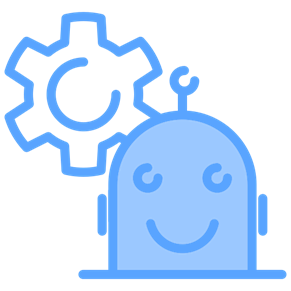
Step 1: Cortana and Virtual Assistants
- Cortana, Windows 10’s virtual assistant, employs AI to provide personalized assistance.
- Voice commands and natural language processing enable users to interact with their devices seamlessly.
- Cortana assists with tasks like setting reminders, scheduling events, and searching for information.

Step 2: Windows Hello Facial Recognition
- Windows Hello uses AI-powered facial recognition to provide secure authentication.
- Set up facial recognition through the Settings menu, enhancing device security.
- AI algorithms continually improve accuracy by learning from user interactions.

Step 3: Windows Update Optimization
- AI helps Windows 10 optimize updates with predictive analytics.
- Machine learning analyzes user data to determine ideal update times to minimize disruption.
- Updates are more tailored, reducing compatibility issues.

Step 4: Predictive Text and Autocorrect
- AI-driven predictive text and autocorrect refine the typing experience.
- As users type, Windows 10 predicts the next word based on context.
- ML algorithms improve accuracy over time by learning individual typing patterns.

Step 5: Windows Defender and Security
- Windows Defender employs AI to enhance threat detection.
- ML algorithms analyze patterns and behaviors to identify potential malware.
- Windows 10’s security benefits from real-time updates using cloud-based AI analysis.

Step 6: Intelligent Search and Insights
- Windows 10’s search functionality uses AI for intelligent results.
- Machine learning ranks search results based on user behavior and relevance.
- AI-driven insights offer quick access to recent files and relevant information.

Step 7: Automatic Troubleshooting
- Windows 10’s Troubleshoot feature utilizes AI to identify and fix issues.
- ML algorithms analyze error reports to provide accurate solutions.
- Users can run troubleshooters through the Settings menu.
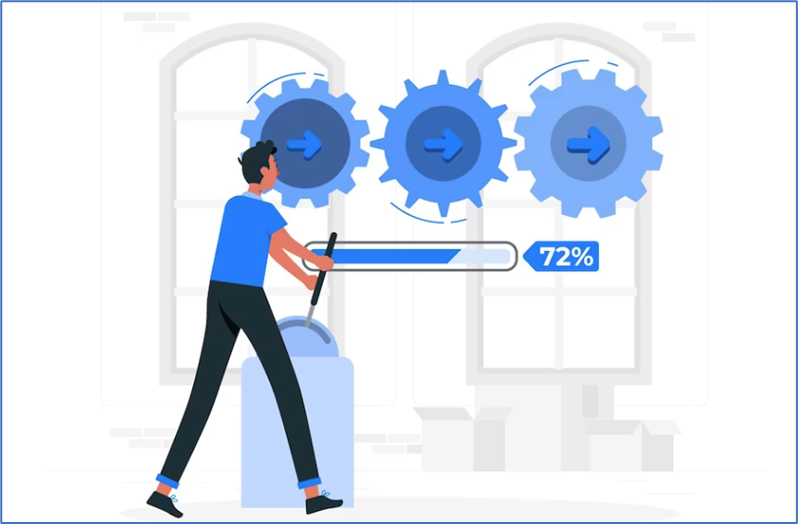
Step 8: Windows Updates and Patches
- AI optimizes Windows updates and patches distribution.
- ML algorithms predictively manage updates based on network activity.
- Windows 10 ensures that updates are delivered when devices are least active.

Step 9: Battery Life Optimization
- AI in Windows 10 optimizes battery life.
- Machine learning studies power consumption patterns and adjusts settings.
- Battery Saver mode intelligently manages background apps to extend battery life.

Step 10: App Recommendations and Adaptive Interface
- AI provides app recommendations based on usage patterns.
- Windows 10’s adaptive interface learns user preferences and customizes experiences.
- ML ensures that frequently used apps are easily accessible.

The integration of AI and machine learning has had a profound impact on Windows 10, enhancing various aspects of the operating system. From virtual assistants to security improvements and predictive features, AI technologies are reshaping the user experience. By understanding these step-by-step impacts, users can fully appreciate how Windows 10 leverages AI and machine learning to provide a brighter, more efficient, and user-centric computing environment.