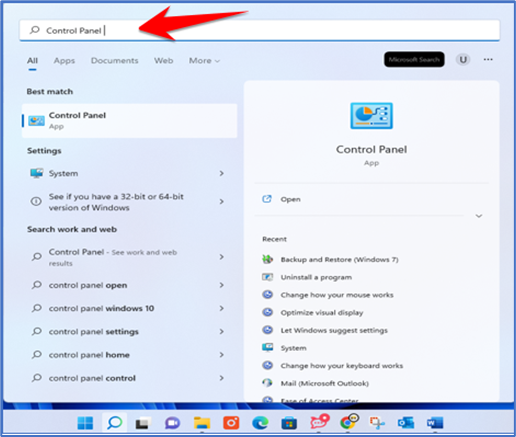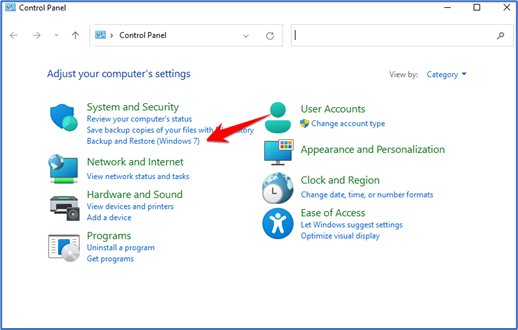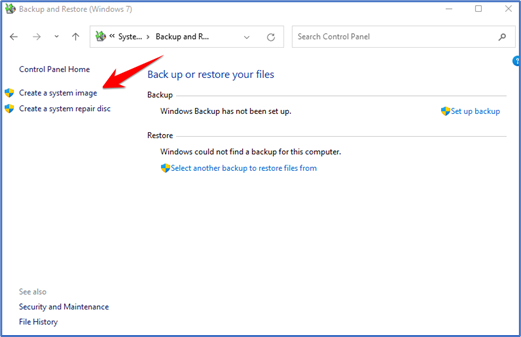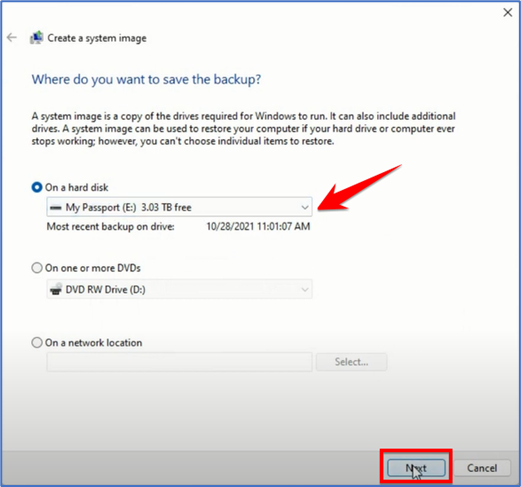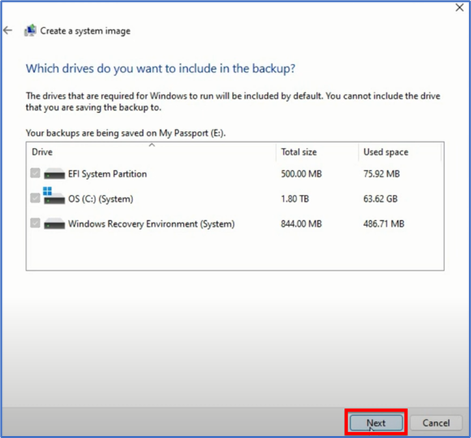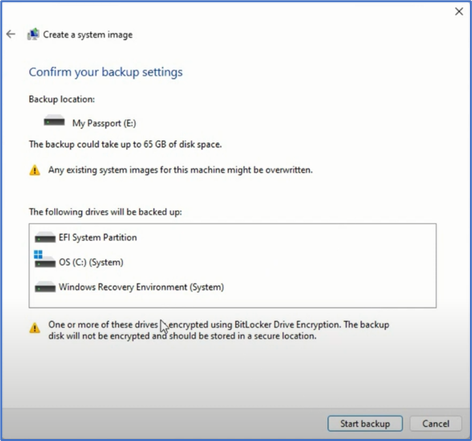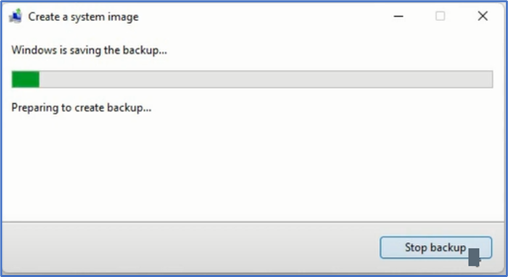Some it happens your OS Drive fails and all data or Applications installed on your Drive C: is fails and you have no backup image, you need to reinstall all the apps and configure each application one by one it will take a huge time to do it, to avoid that, consider creating system image backups
What is System Image Backup?
In Windows System image backup is an exact copy of the entire C: Drive that contained your all-active installation of Windows and apps you installed when the system is a failure you can restore your backup without any change all data will restore in a few minutes
Steps to Create System Image Backup on Windows 11
Press Windows + S and Type Control Panel and click on it