The motherboard’s upper-right corner is where RAM slots are typically found. RAM slots are vertical slots with a number between three and four. The motherboard is the main printed circuit board in the computer and contains a number of slots or connection points for a number of crucial parts.
Now no need to open the PC to check the RAMS that how many slots are free with task manager in Windows 10 or 11 Operating system
You can easily check the RAM slots Those are in use so I m going to share steps how to check the RAMS slots lets began with some steps
Press Windows “Key” + “S” to open search menu and type “Task Manager” and click to open.
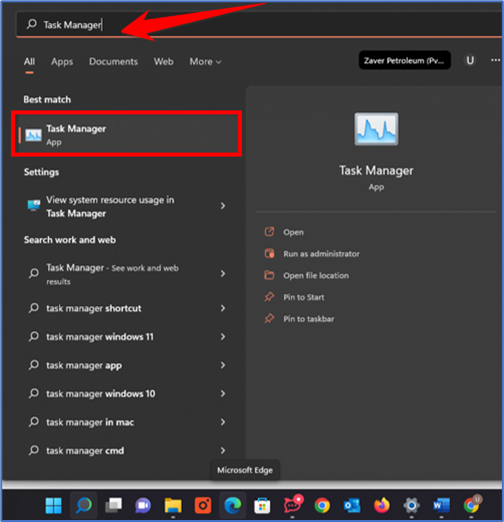
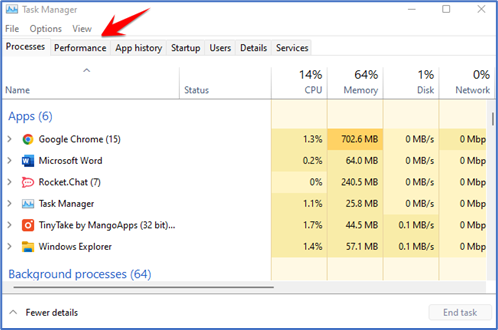
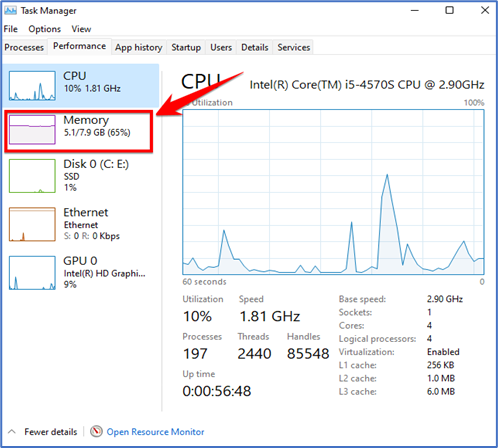
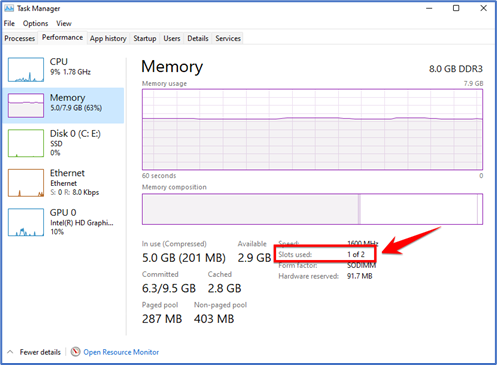
This is the correct and fastest way to check RAM slots. I hope this article helped you learn something new.