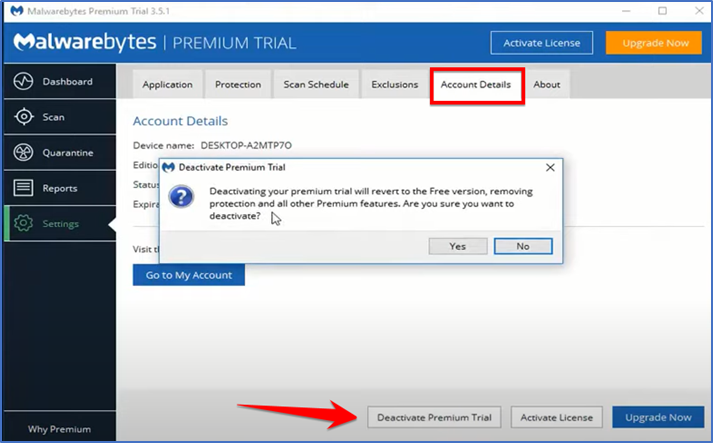Open your Browse and type Malwarebytes or use this link https://www.malwarebytes.com and click on free download.
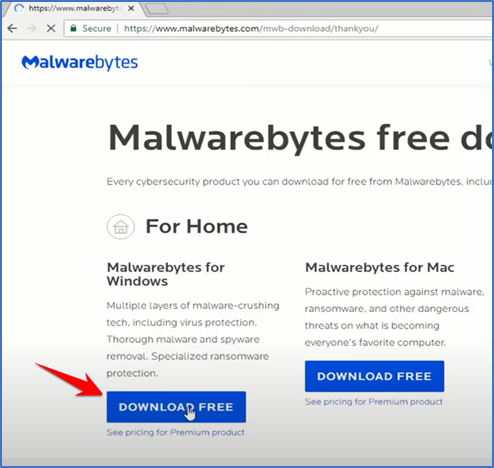
Now click on downloaded file MBSetup.exe

Click on run button to continue
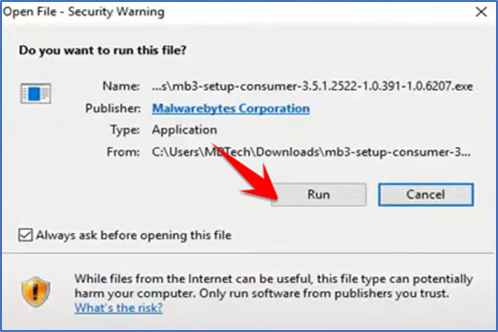
Click Yes to start the setup Malwarebytes



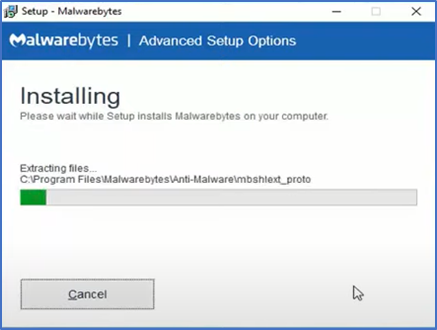

The Deactivate Premium trail to run in free mode.