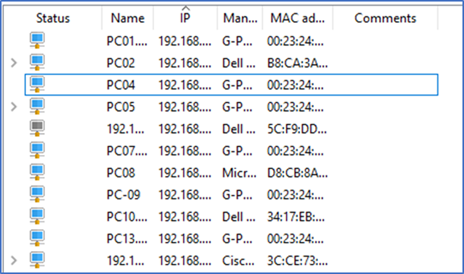Open your browser and type “Advance IP Scanner”
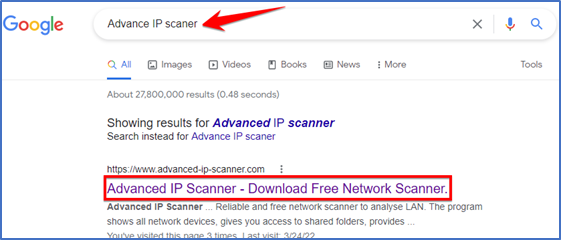
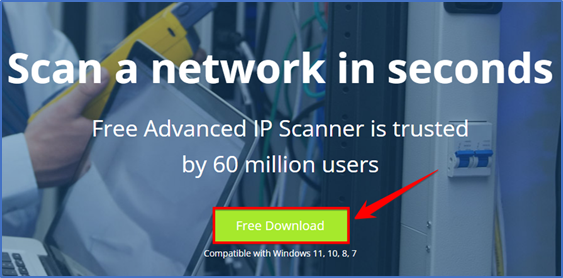
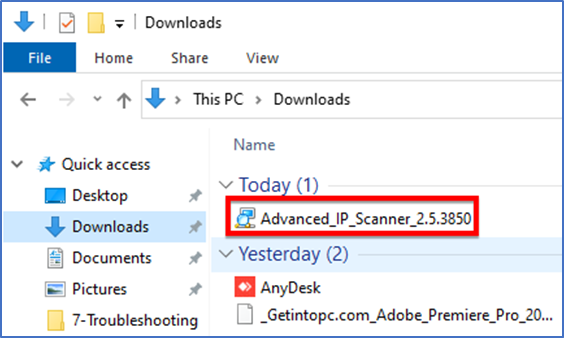
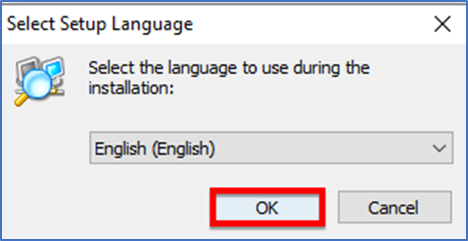
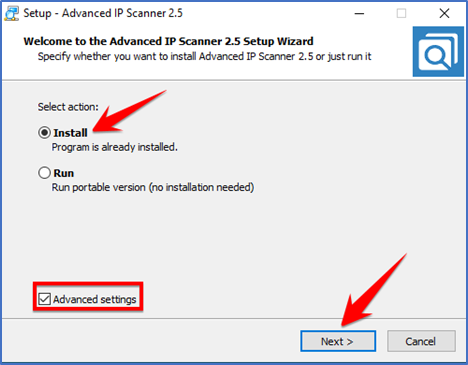
“Browse your location” where you want to install the setup and click next
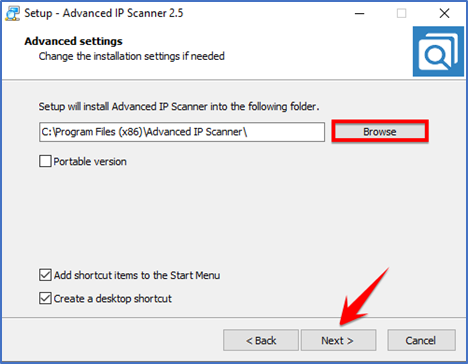
Select the option “I accept the agreement” and click on install button to start the installation process
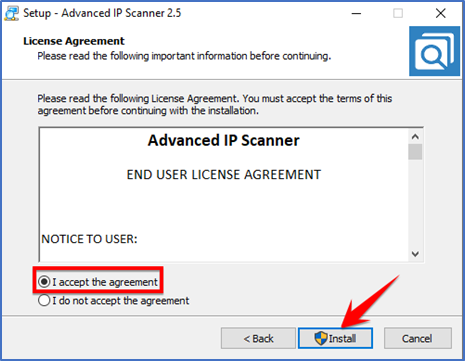
Now click “finish” to exit the setup
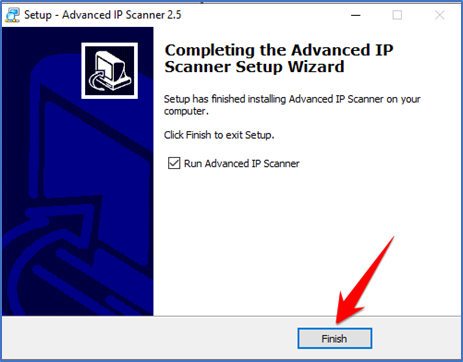
Click on “Scan” option to scan the IP addresses in your network
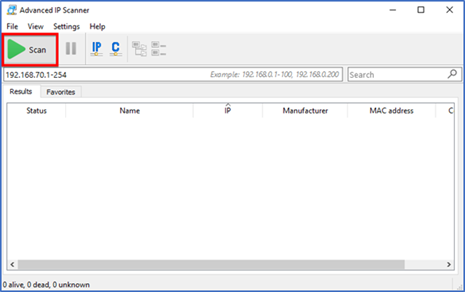
It will show you the IP addresses and other information as below attached image