You can import a Word outline into PowerPoint if you’ve already written your presentation’s outline there and need a quick way to add it to your slides.
First, you have to open a word document and type here the outlines that you want to add to the PowerPoint presentation.
Each line in the outline displays on a separate slide even if you have a multilevel outline
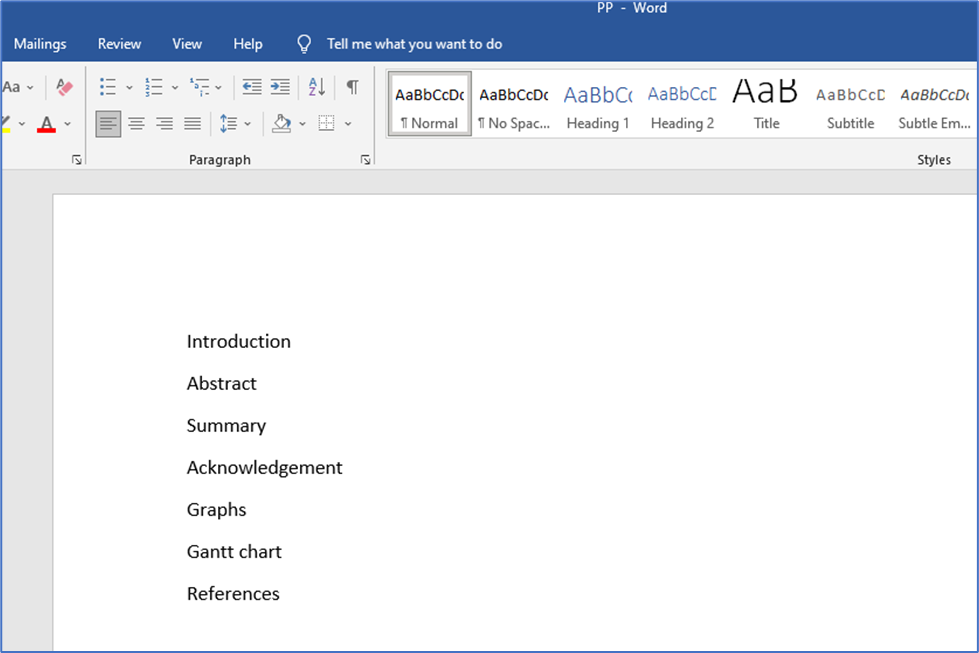
If you use numbering or bullets in an application like Word, those normally won’t carry over to the slides. But with software like Notepad, they may. So, depending on the application you use for the outline, this is something to keep in mind.
Then you have to open a blank presentation on a PowerPoint slide and then the home page will be opened then click on New Slides
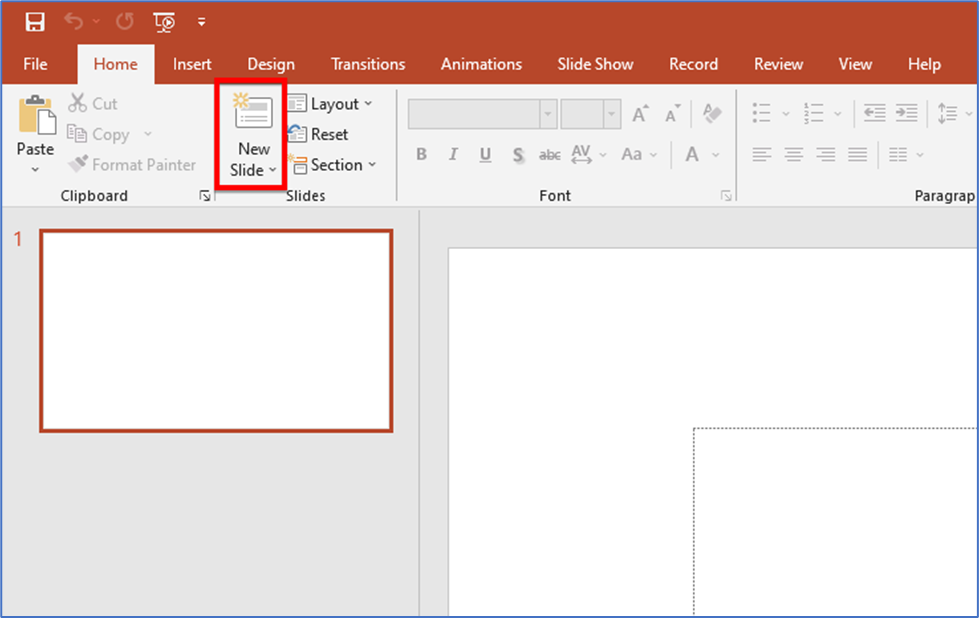
From the drop-down menu, you will have to select Slides from Outline.
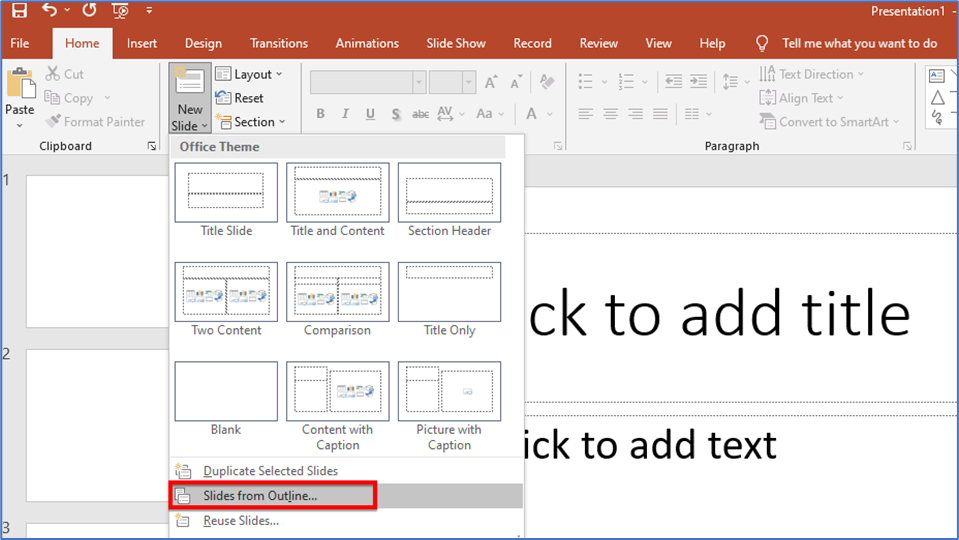
Then browse for the outline file on your computer that you will save in the foam of a word document select it and click on the Insert button
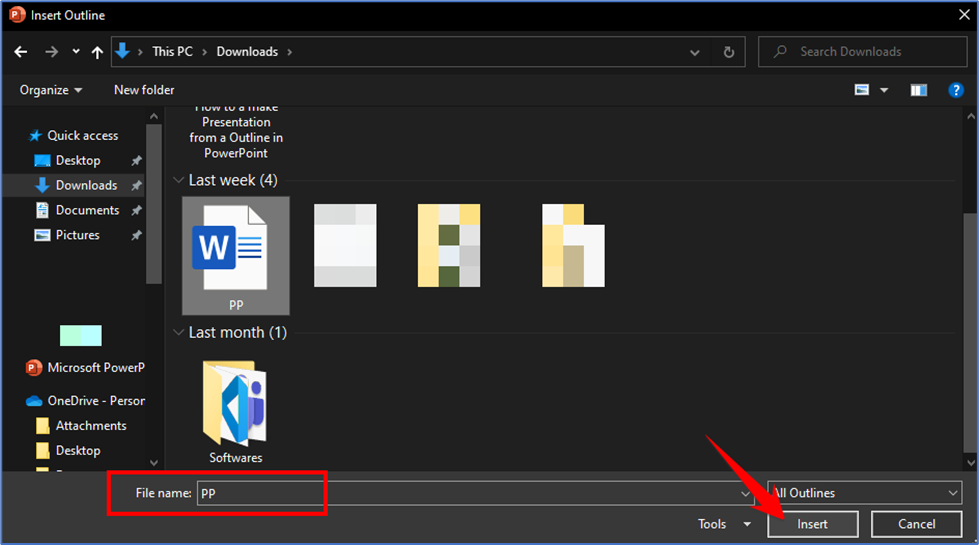
After that, you will see your outline has been loaded into PowerPoint and each line of the outline is shown on a separate slide.
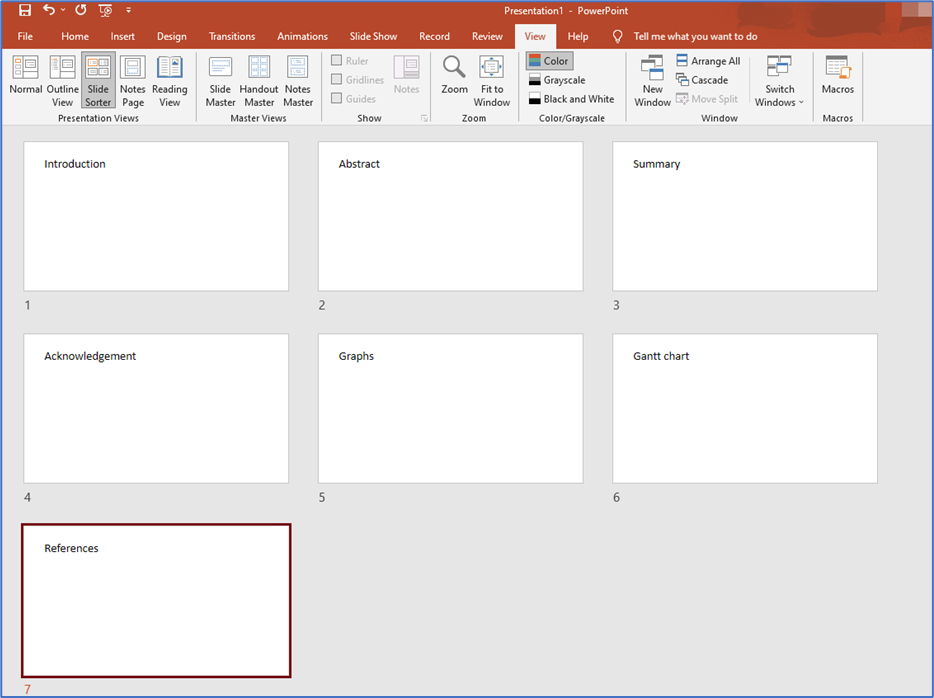
Using this method, you can save your time for creating a presentation on PowerPoint and it gives you a good startup for presentation, you can also include images, animation charts, and use videos.
Thank you!