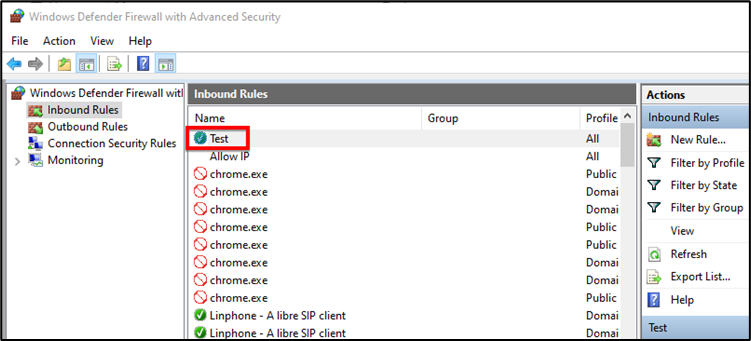Step 1: Go to the start menu and search Windows Firewall
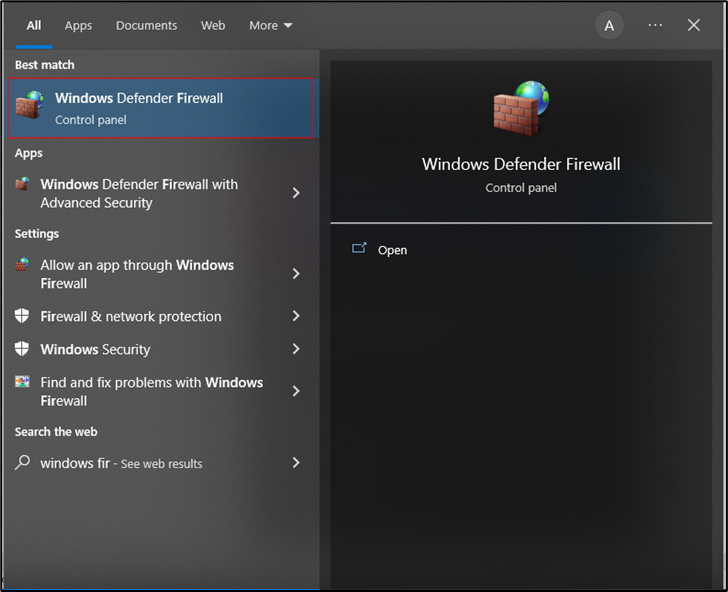
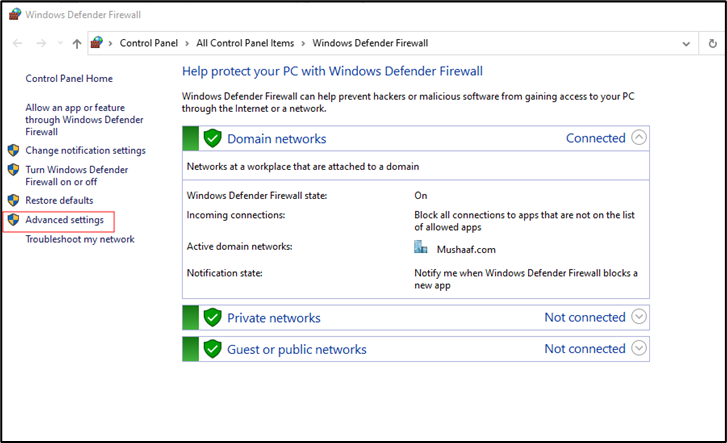
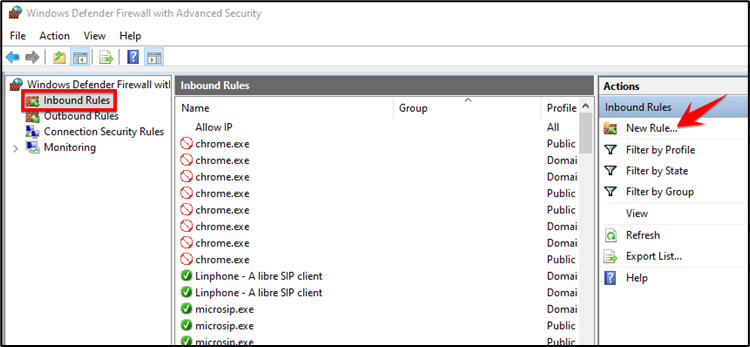
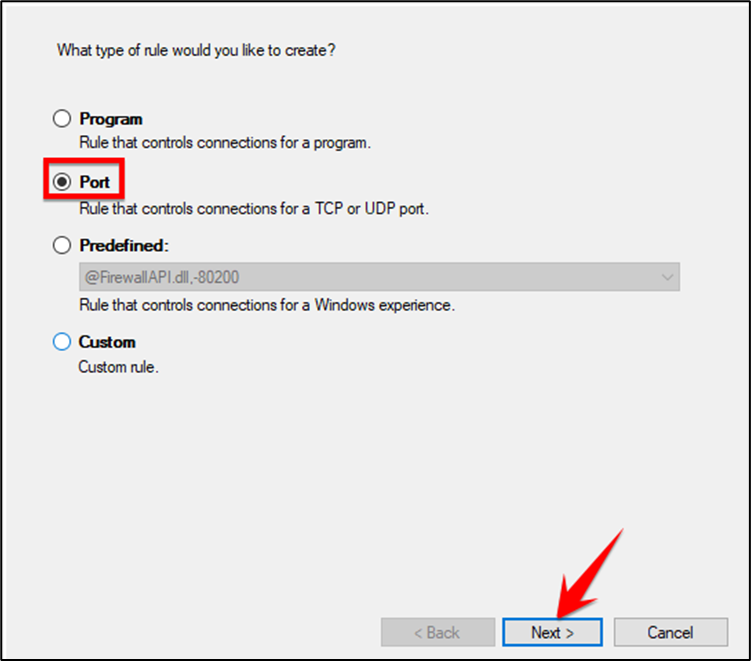
Step 5: Allow All Local Ports or Specified Local Ports according to your need. and click on next button
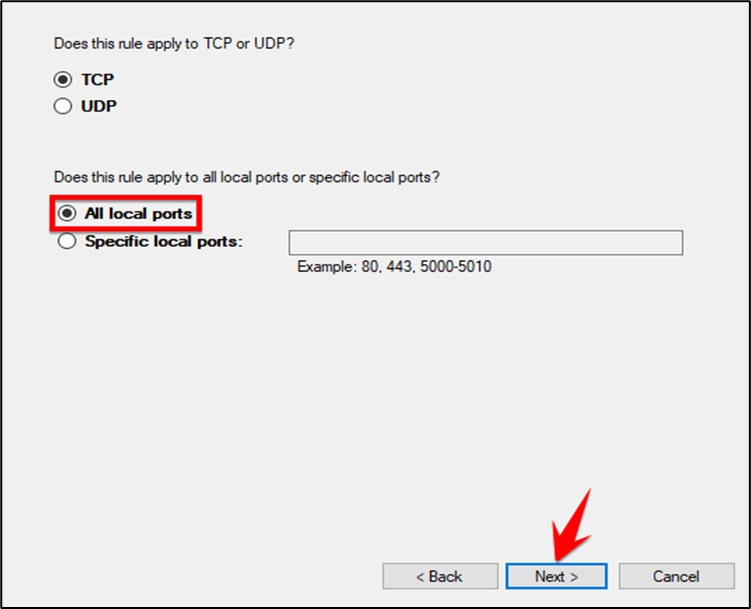
Step 6: Chose Allow the connection option and click on next button
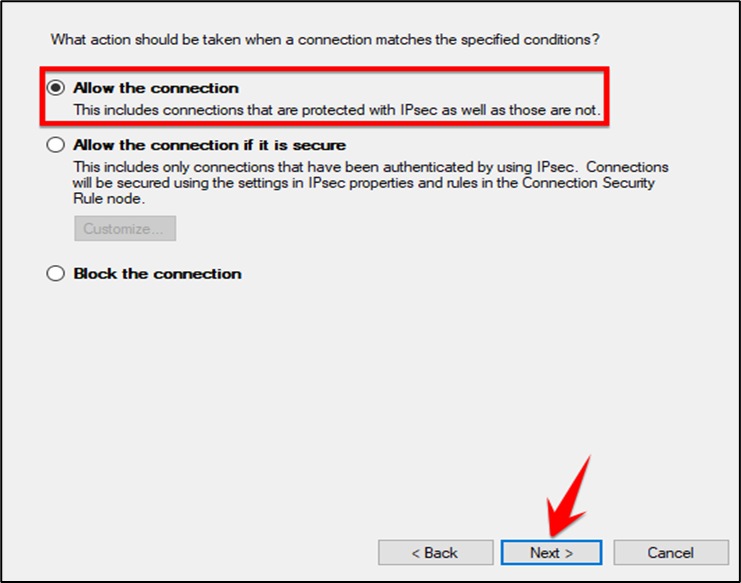
Step 7: Select all options and click on next button
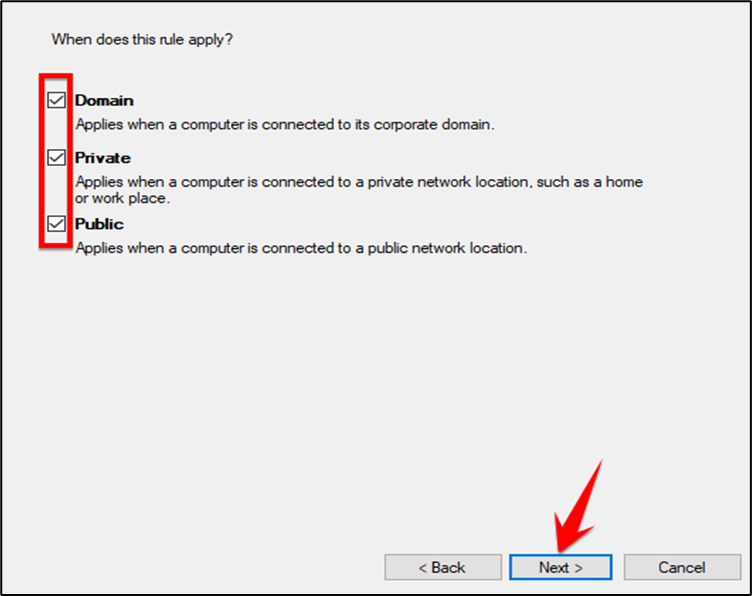
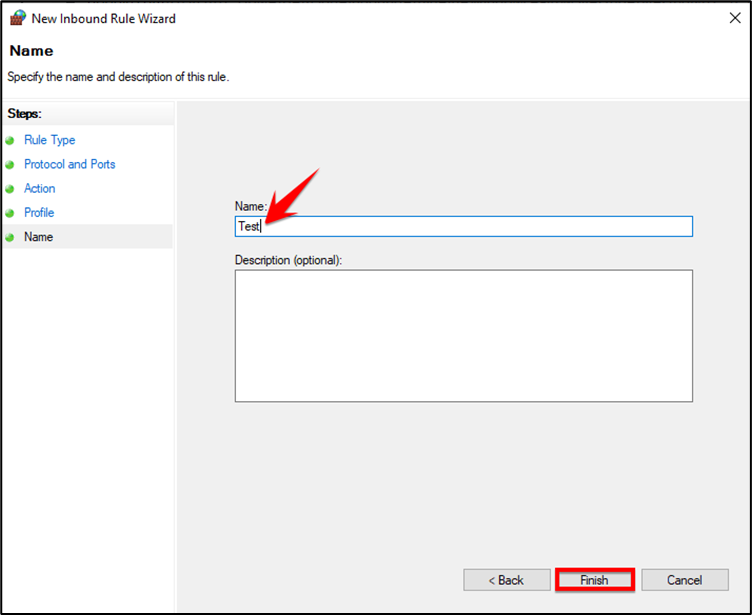
Step 9: New rule will start working now and also showing in the list.