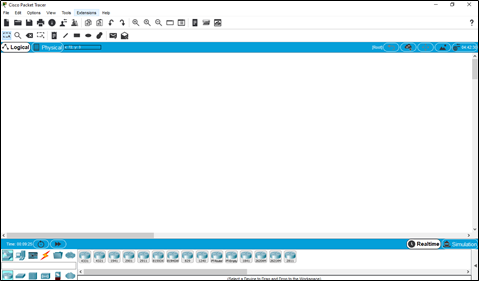First, you have to copy this URL and paste it the browse https://www.filehorse.com/download-cisco-packet-tracer-64/
After that click on the Free Download button.
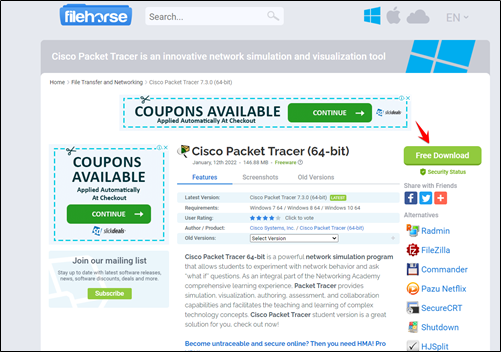
Then click on the Start Download button
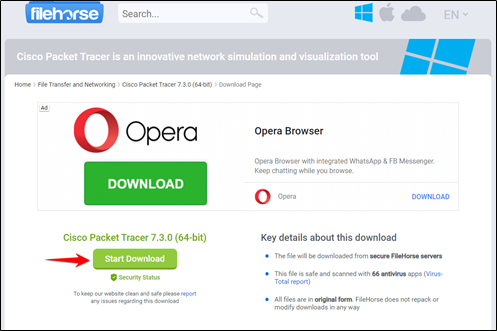
Now you see installation has been started
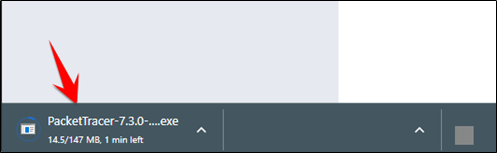
After the installation click and open the setup that has to be installed
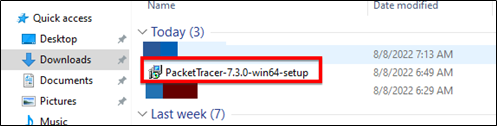
Click on I accept the agreement and then click on the next button
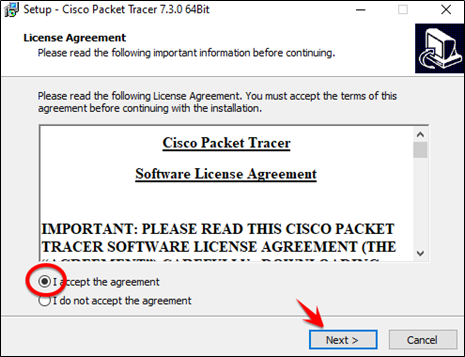
If you want to change the location just click browse here and then you can choose any folder and click Ok and click on next.
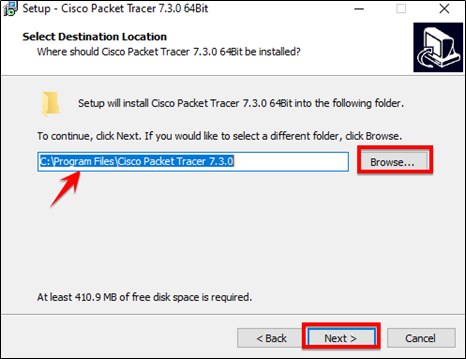
You can change the name from here and then click on next.
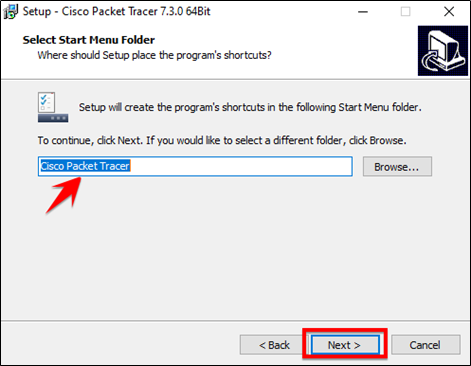
It will create a desktop shortcut just click on next
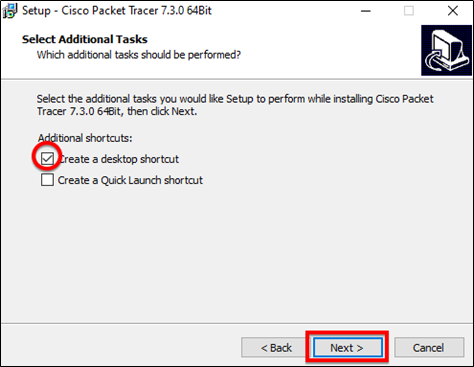
Then just click on install
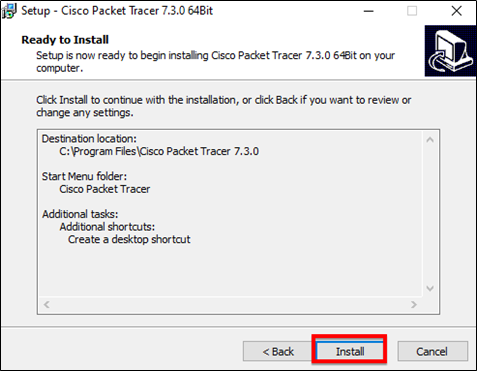
It will be starting to Install the program after finishing the installation program just click on the finish here
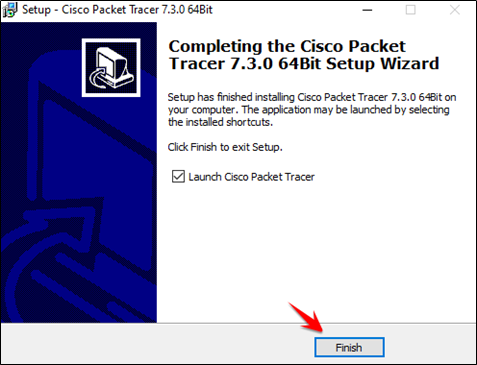
And you can see the opening here. Now it will tell you to log in here so you can just Guest Login here to use the program.

Now it will take a couple of seconds here you can see and then just click on Confirm guest.
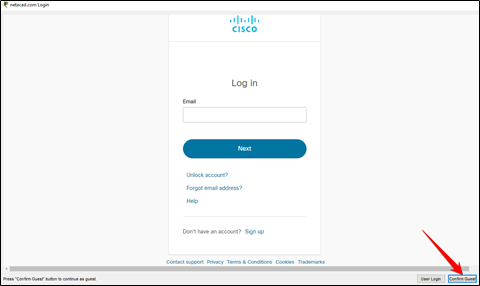
Now you can see it is properly working here and you can work on cisco packet tracer and make networking Designs.