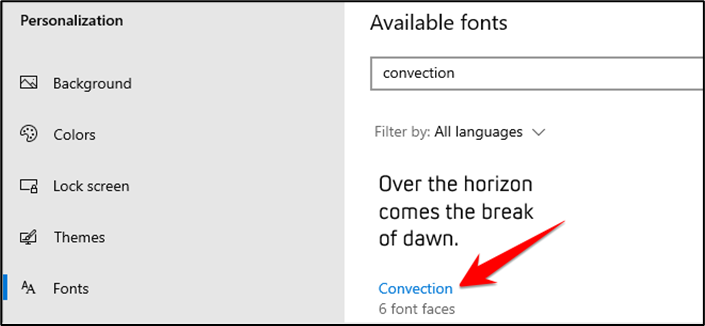When you can’t find the perfect font for your documents, search the Microsoft Store. The Microsoft Store offers several free fonts along with others that cost a nominal price.
1. Go to the Start menu and select “Settings”
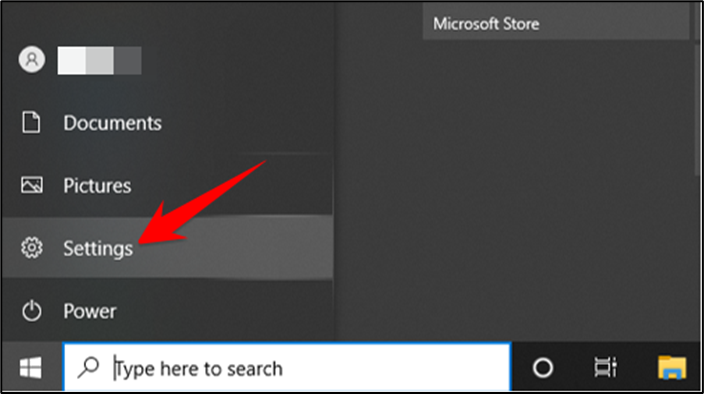
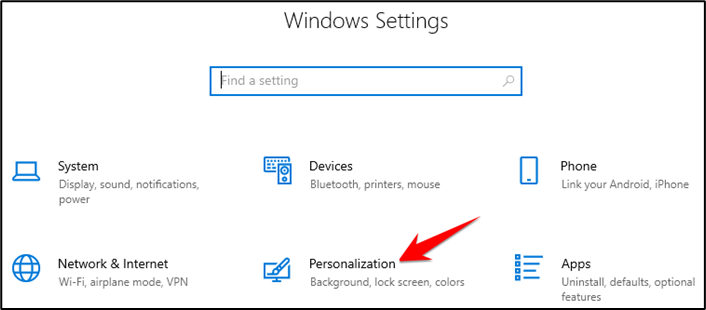
4. Select “Get more fonts in Microsoft Store”.
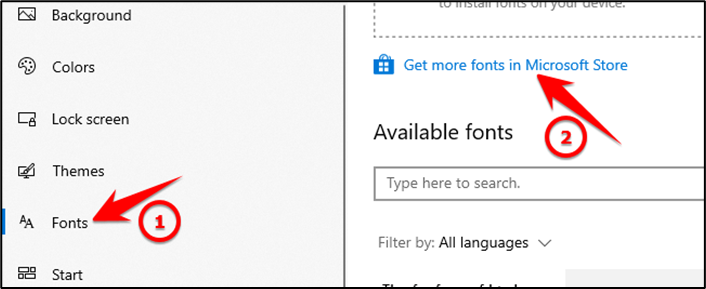
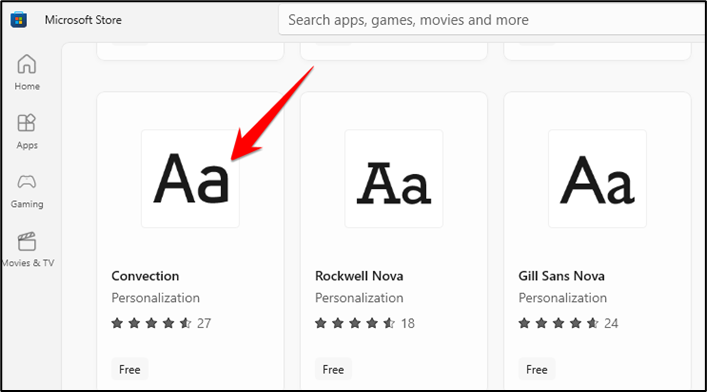
6. Select “Get”.

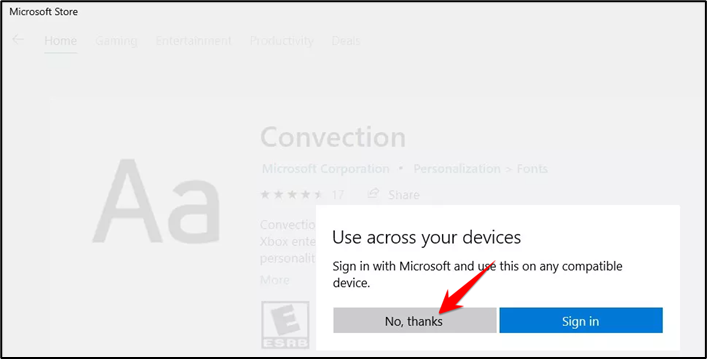
9. The new font appears at the top of the Available fonts list.