If you only need to resize a picture on your Windows 10 Computer, you don’t need to utilize software with a high learning curve like Photoshop. You can accomplish this with Microsoft Paint 3D. This is how it’s done.
Start Paint 3D by entering “Paint 3D” into the Windows Search box and clicking on “Paint 3D” from the search results.
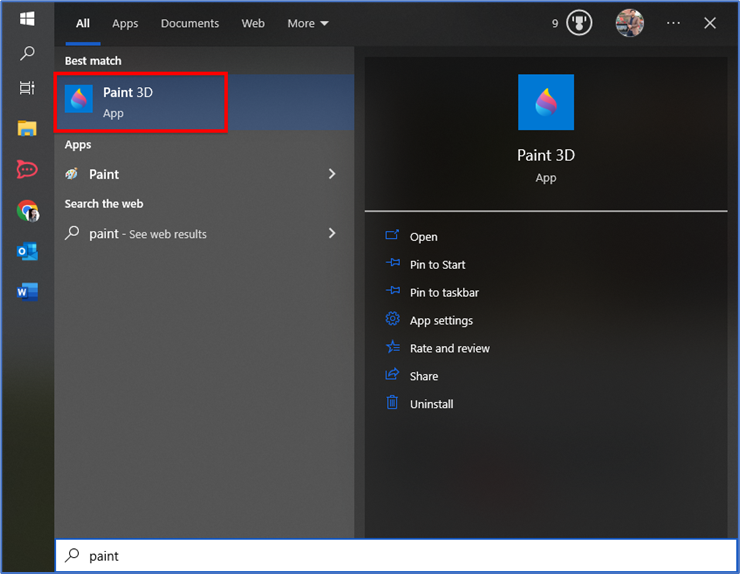
Here click on the “New” button to open the new page.
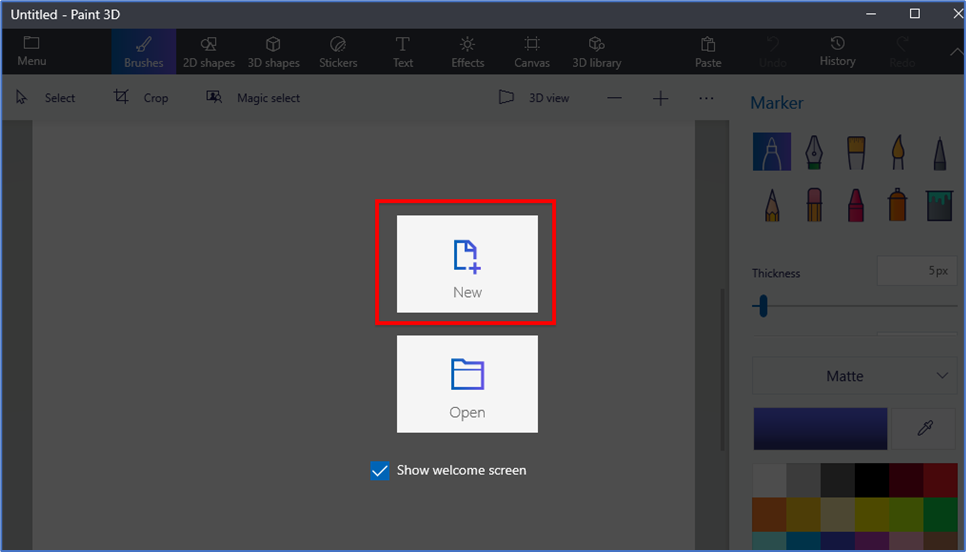
Once open, select “Menu,” found in the top-left corner of the window.
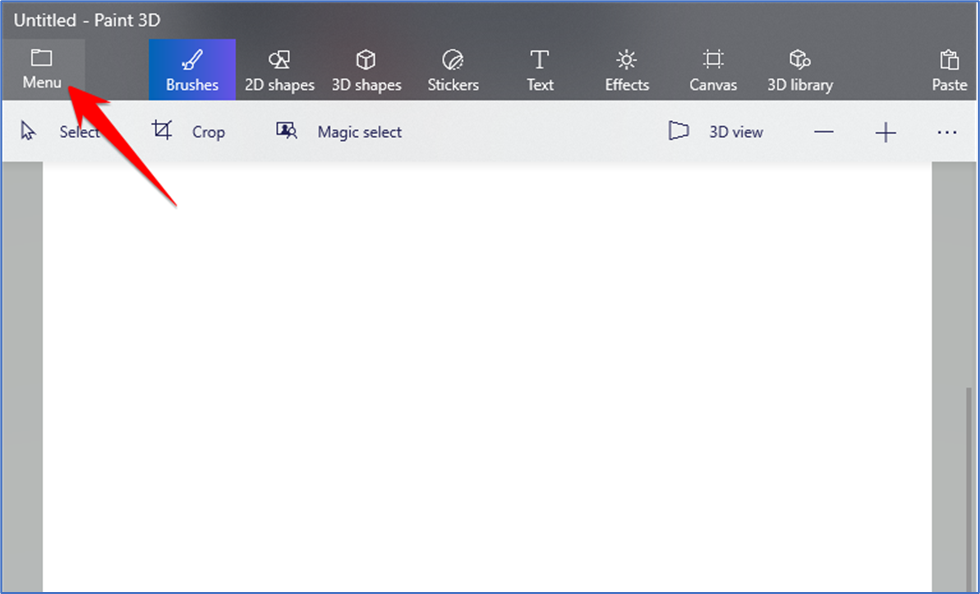
Now, click on the “Insert” button from the left side panel.
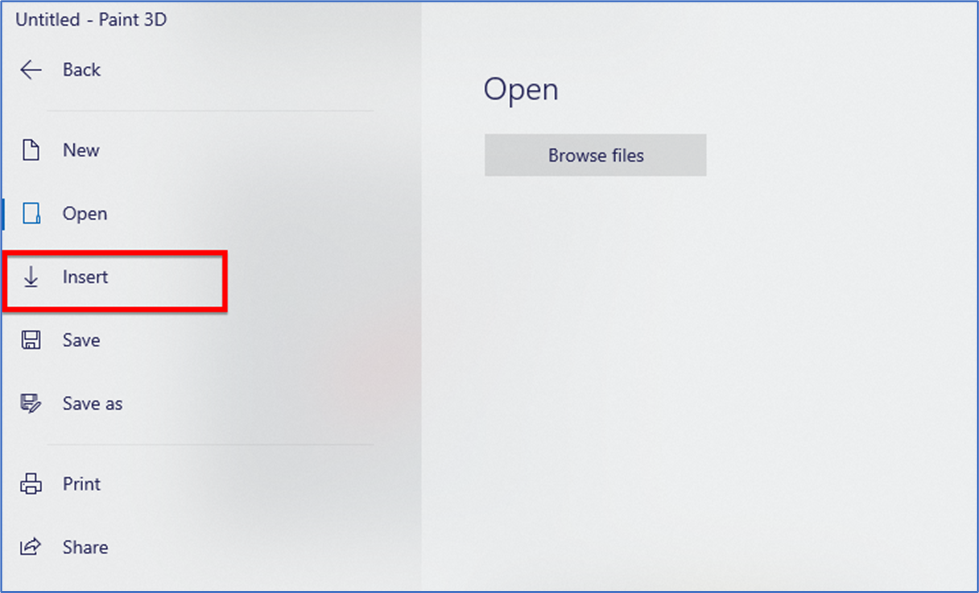
Once selected, File Explorer will open. Navigate to the location of the image you would like to crop and then click “Open.”
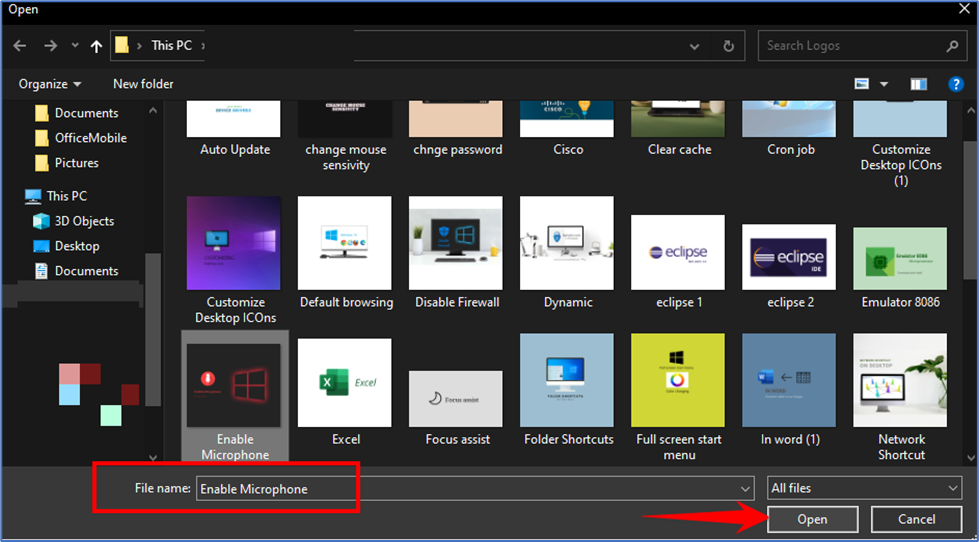
Now the image will appear on the paint 3D canvas.
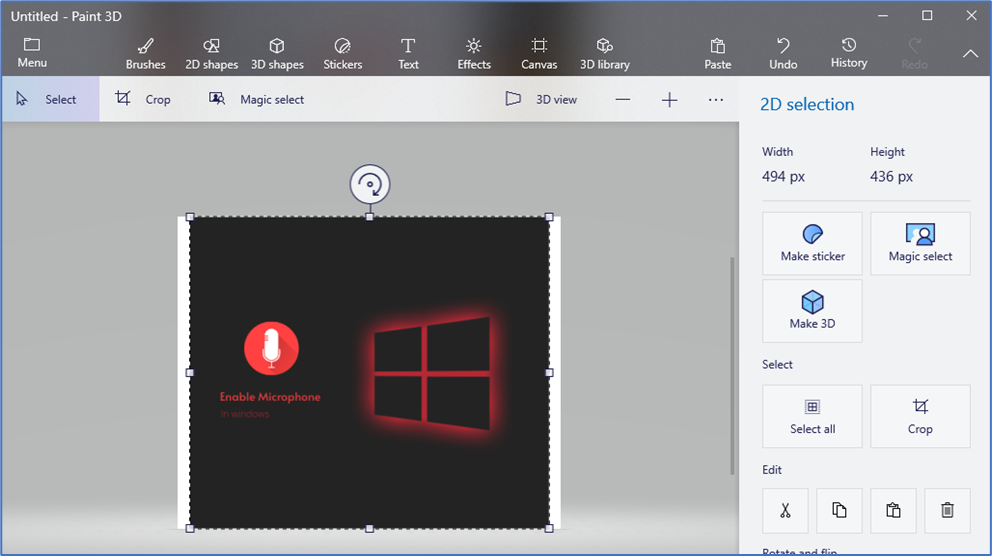
If you want to save yourself a few steps, before you even open Paint 3D, navigate to the location of the image you’d like to insert, right-click it, then select “Edit with Paint 3D” from the menu.
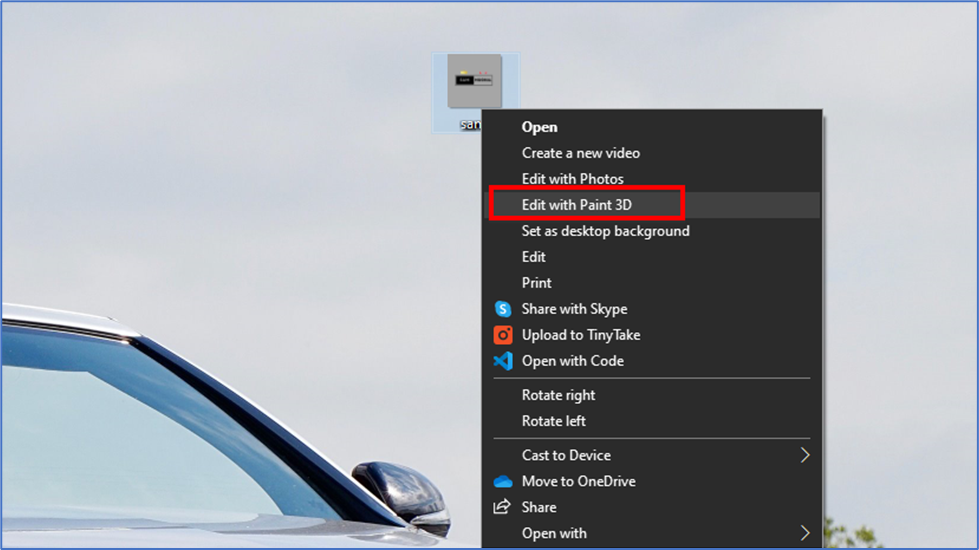
And now your project has been created
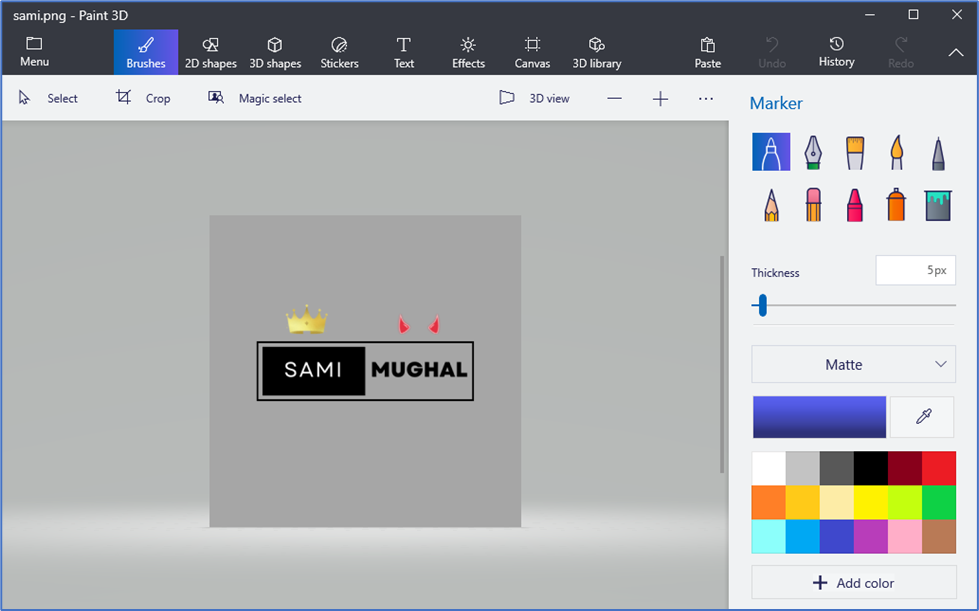
That’s it!