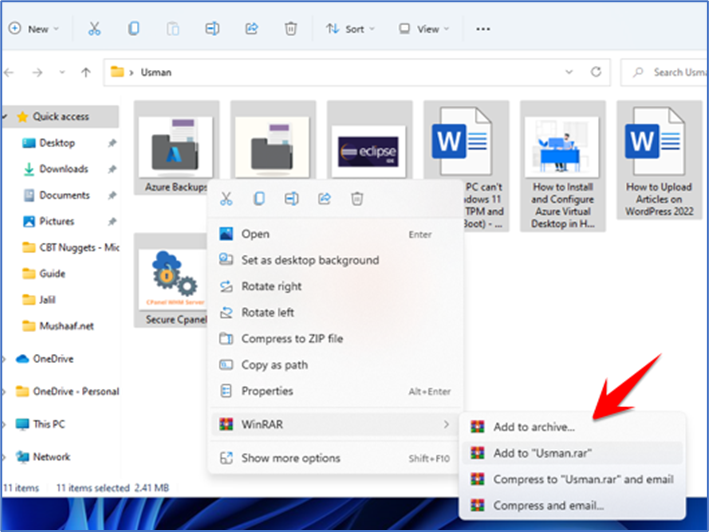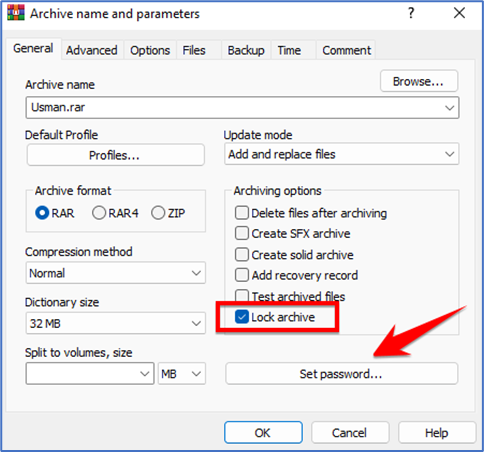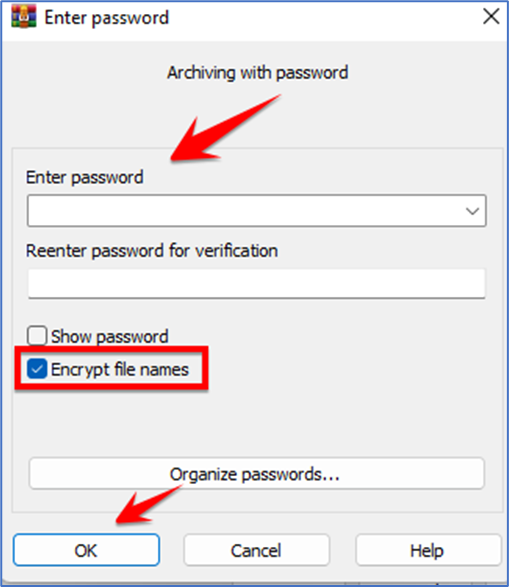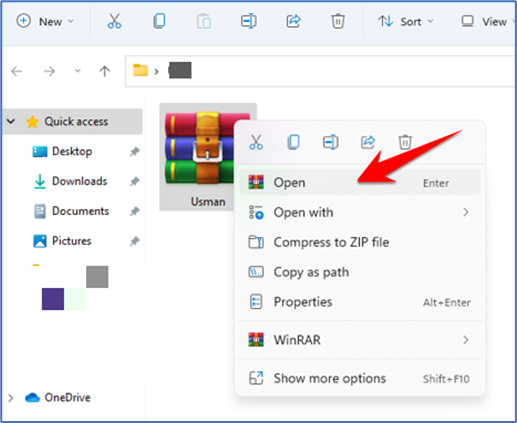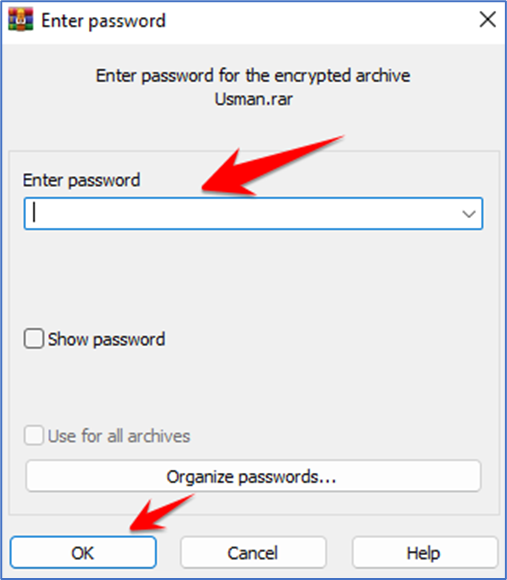Use WinRAR to protect your files and add a password to keep your important files secure.
You’ll need your password each time you want to extract files from your password-protected ZIP, so be sure to write it down somewhere safe, like in a password manager.
Let’s begin by setting a password on a few files.
Choose the files you want to password-protect, then right-click on the selected file and click on “Add to archive.”