Anywhere on the internet is accessible with a web browser. It pulls data from other websites and displays it on your computer or mobile device. The Hypertext Send Protocol, which outlines how text, pictures, and video are communicated on the web, is used to transfer the information.
First, make sure the browser you want to make the default is already installed on your machine then click on the start menu and search for Settings and click on it.
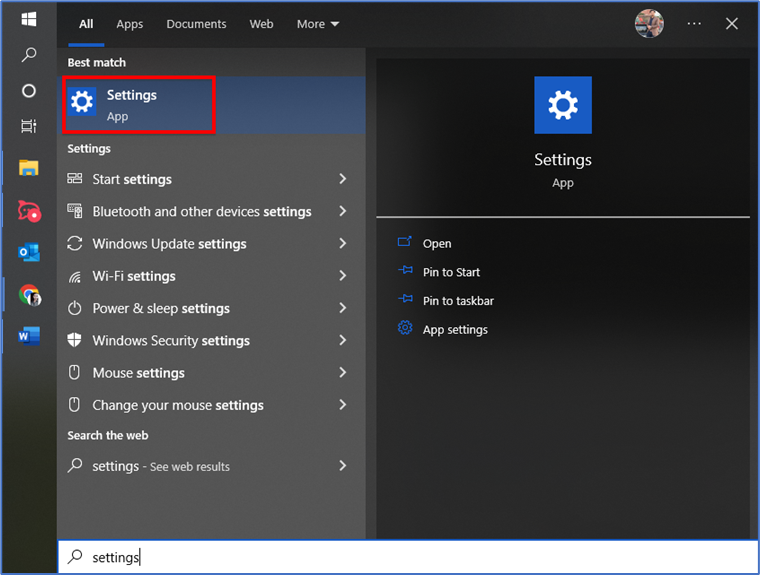
In the settings select the Apps option.
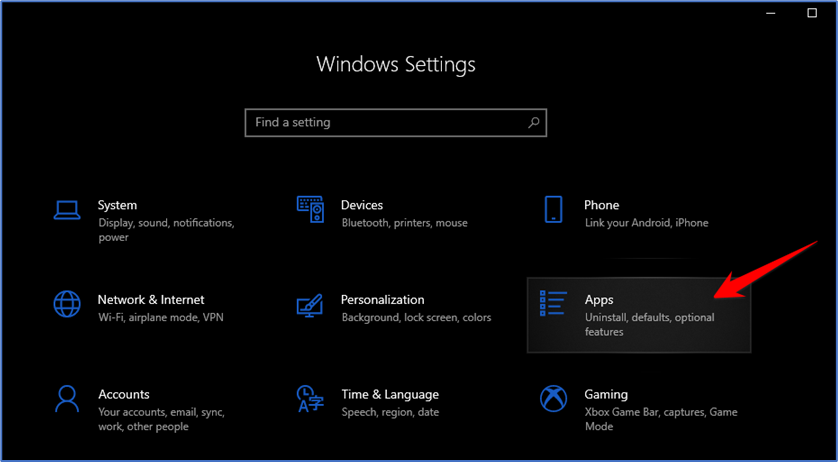
From the sidebar on the left side, you will have to choose Default apps
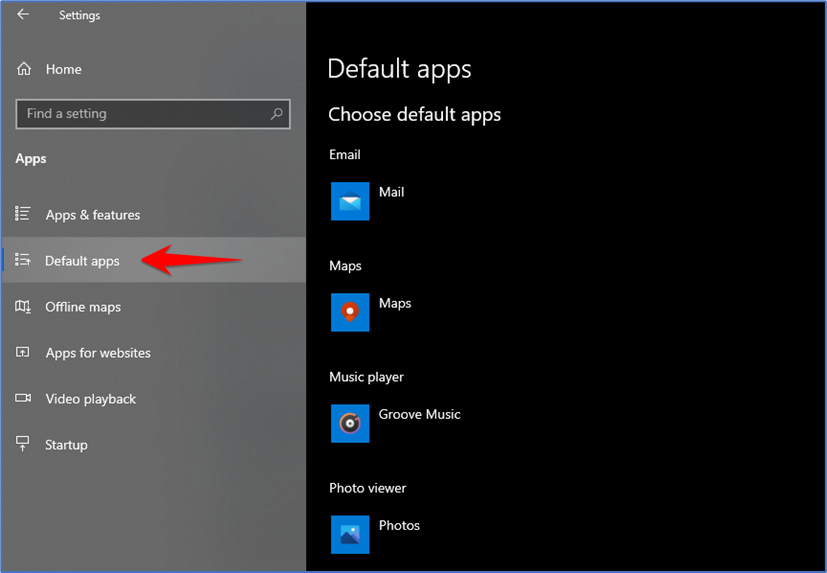
Here you see the Web Browser click on it then you see the drop-down menu from that menu select your favorite browser that you want to set as default.
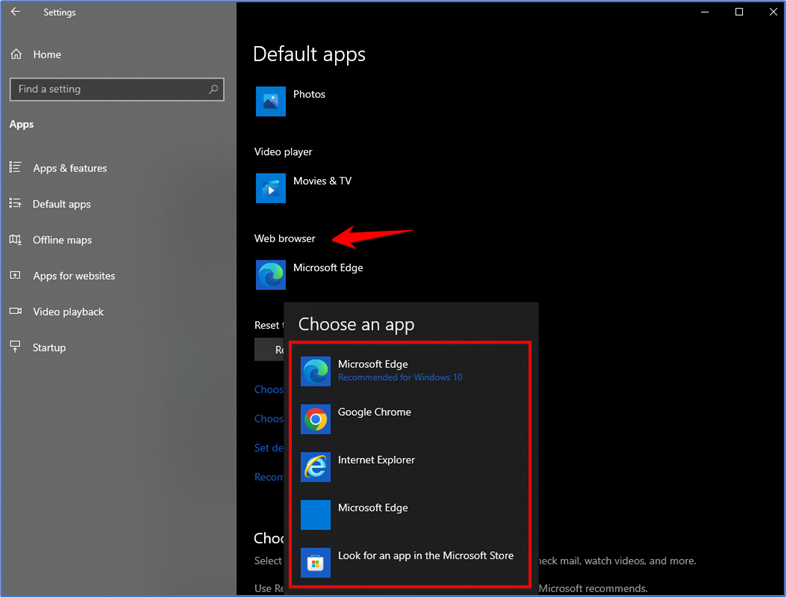
Here I am selecting Microsoft edge as a default web browser because it is recommended for the windows 10 operating system.
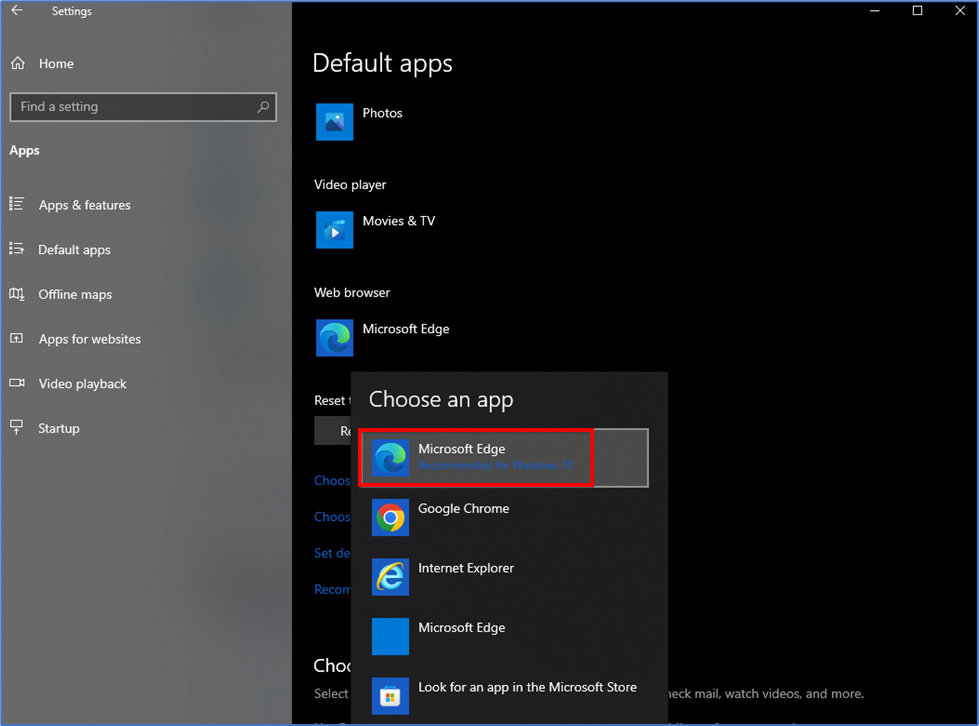
And that’s it. You’ve successfully changed your PC’s default browser. Thanks for viewing!