Open WhatsApp on your browser. This is my WhatsApp web
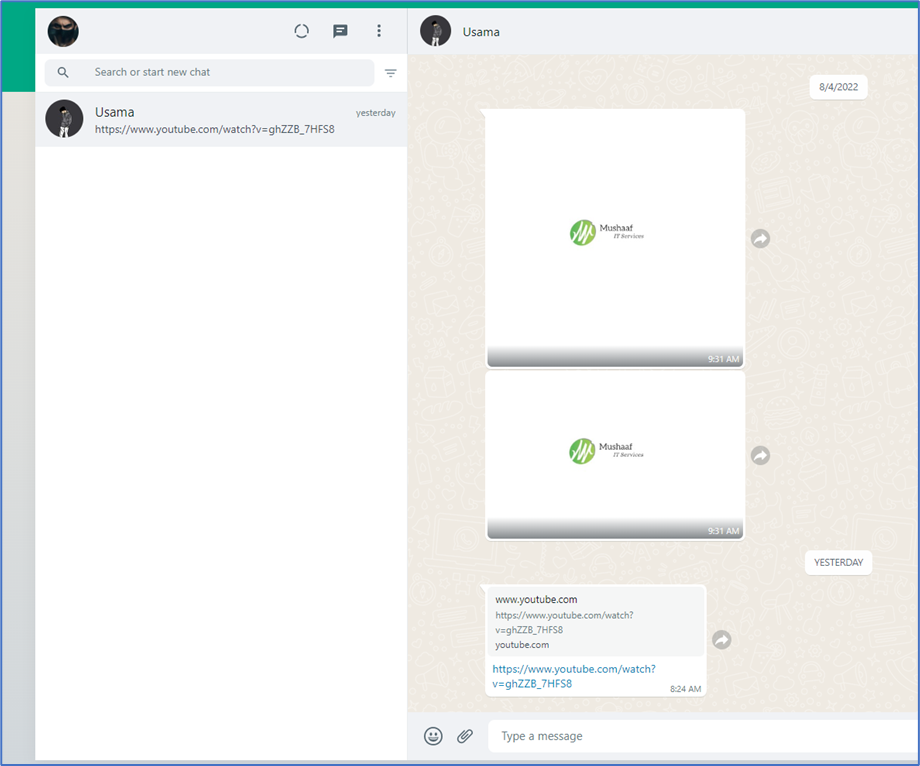
The notification on my WhatsApp web is still “On”. You can see notifications on the desktop.

Now you have to click on three dots and then click on the settings option.
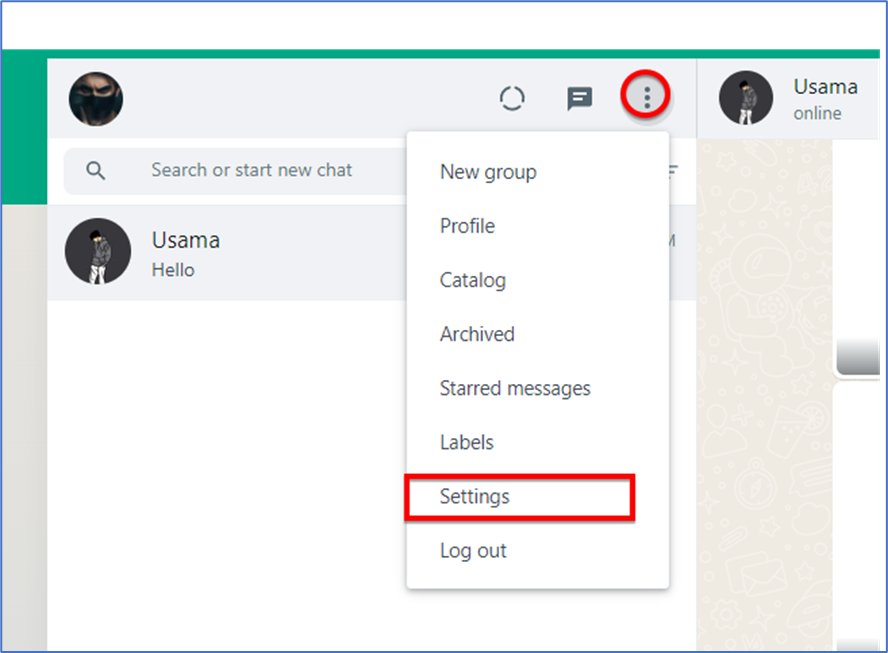
In the settings, you have to click on Notifications
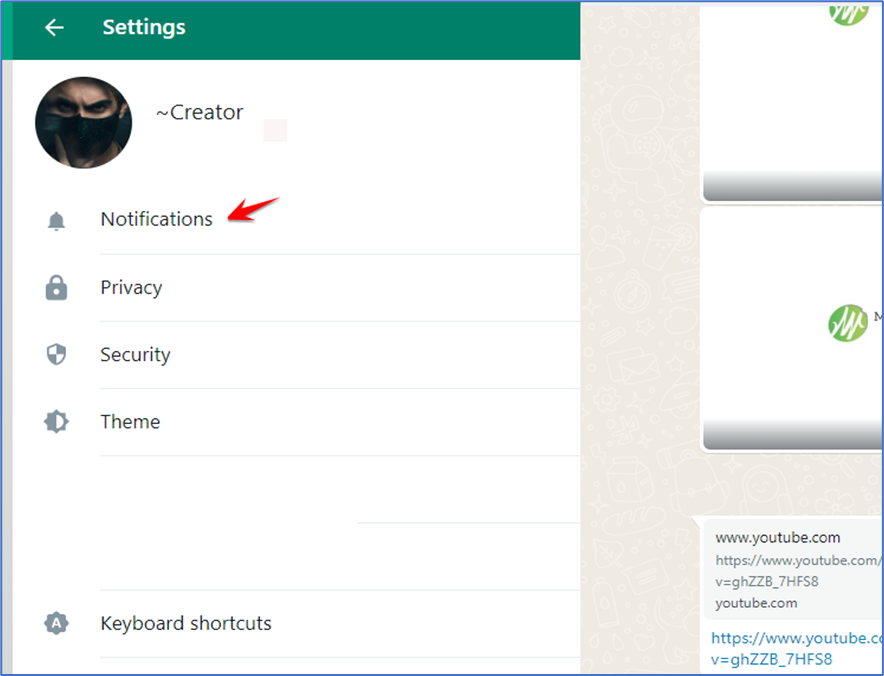
In the notification, there will be several options for you if you want to turn off the sound of the notification then uncheck the sound box if you want to turn off the desktop notification then click on the mute all notification.
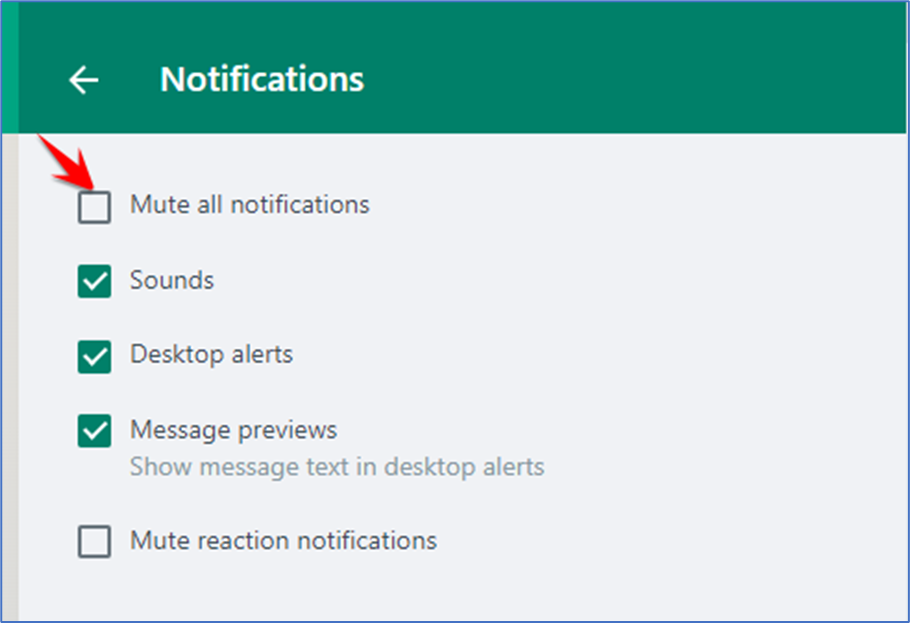
Here we have to select the time duration. I am going to select the always an option as shown in the screenshot and then click on the “Mute Notification” button.
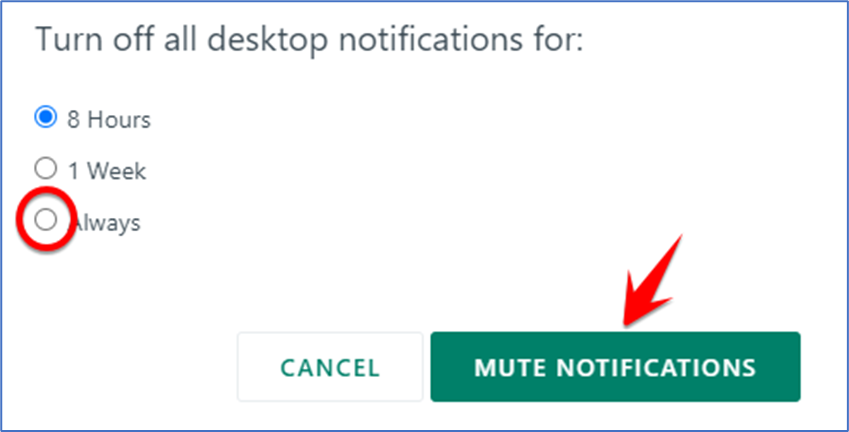
Now you see there will be no more messages notification shows on your Desktop screen