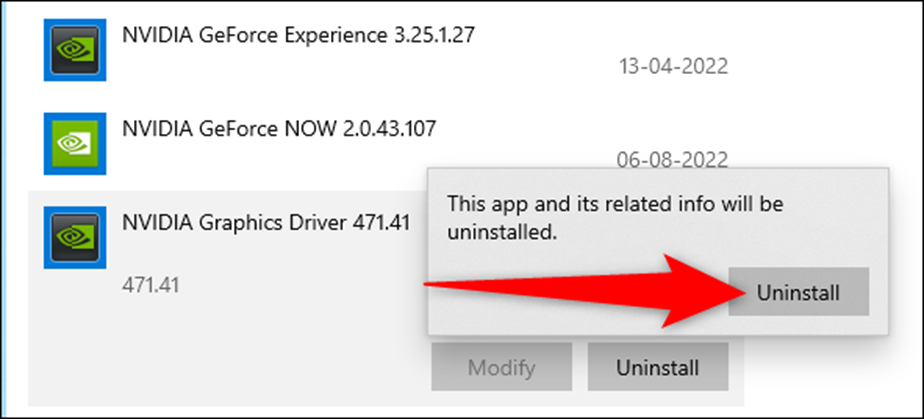Here I’m sharing the Steps to Uninstall the display Drivers on Windows 10; let’s get started with basic steps. Every application we install on Windows Operating System can be uninstalled with different steps.
Press the “Windows key and “I” it appears the setting menu of windows 10 will here you select the “Apps” by Single click on it.
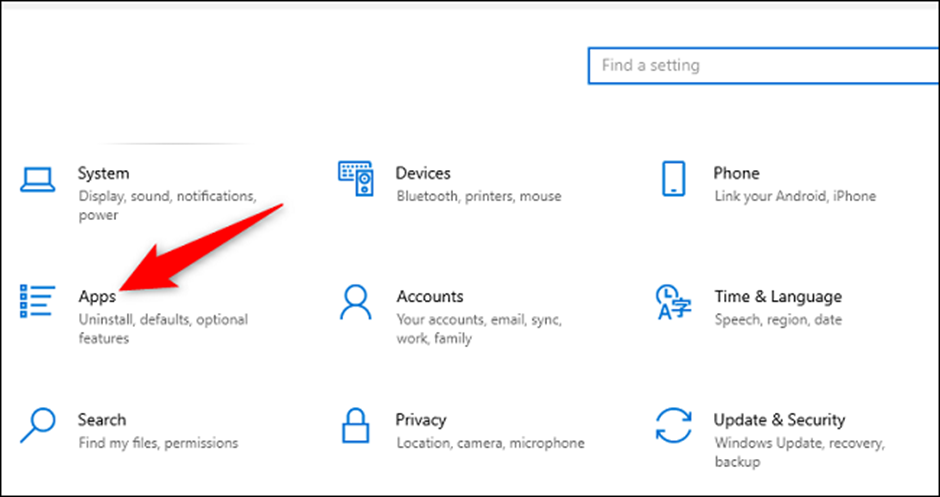
In “Apps and Features” Below select the driver which you like to uninstall here in my pc NVidia driver are installed for Display Graphics
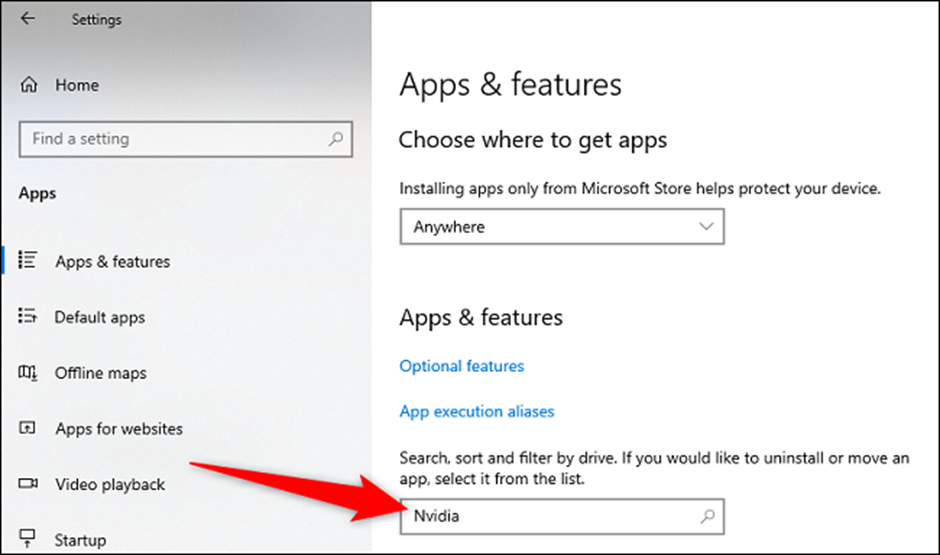
In “App execution aliases” We select the “Nvidia” just below click on “Uninstall”
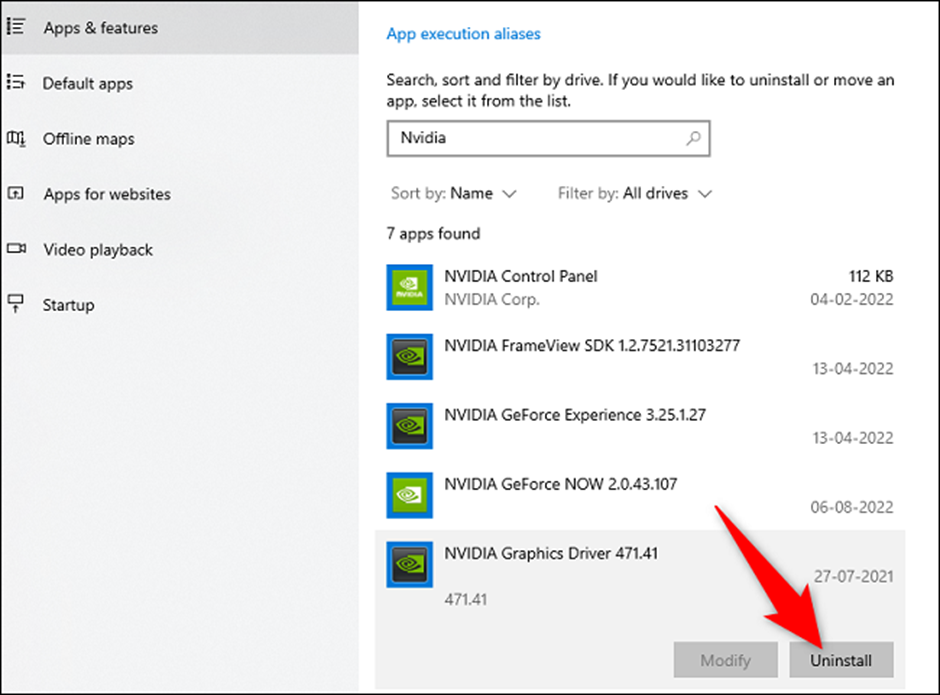
Just click on “Uninstall” it will take few minutes and it will completely uninstall the NVidia Display Drivers from your PC