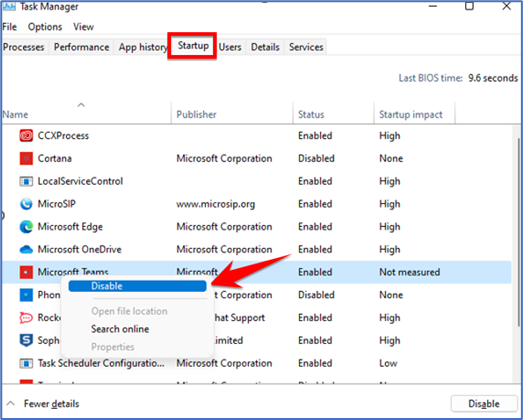The Task Manager gives a summary of the programmers and processes that are active as well as how much hardware, specifically the CPU, each one is utilizing. Although the functionality of the Task Manager is fairly basic, it is still useful if you just want to have a general understanding of what is happening.
- Press CTRL+Shift+Esc on Keyboard and below Task Manager will open all apps Processes are shown as in below screen shot
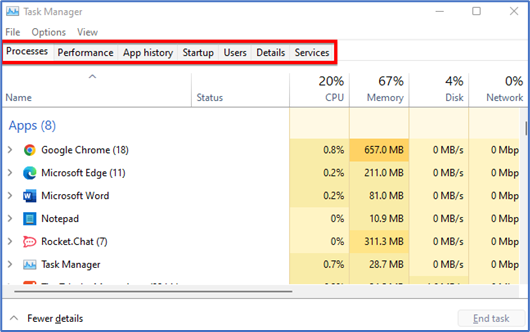
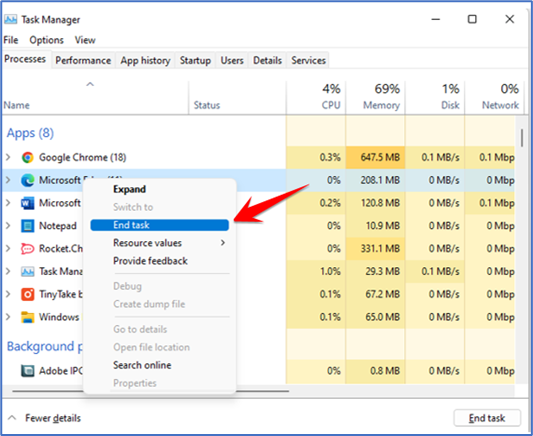
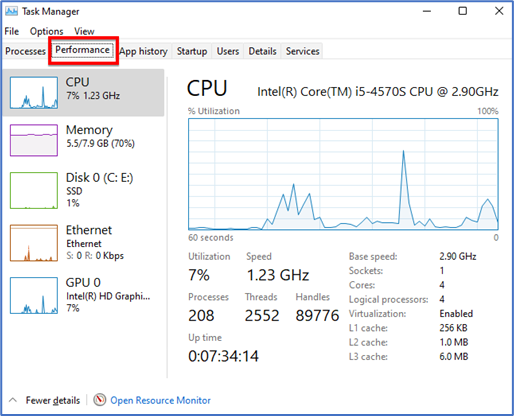
In App History Resource usage are shown how much Usage is consumed. If you want to switch any application, right click on any application and click on Switch application
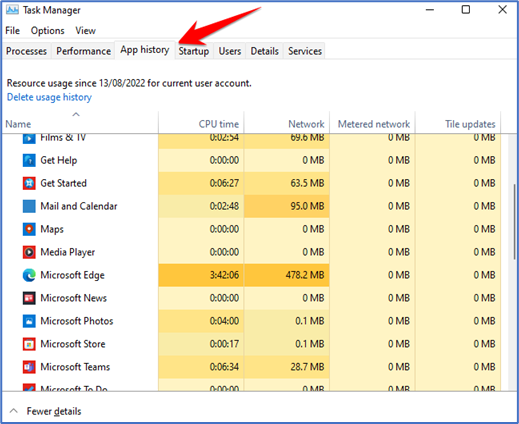
When you turn on your computer or laptop, Apps those are open programmed in startup application automatically launches. If you want to enable or disable this feature, just right-click on the programmed and select Disable or enable.