Disk Cleanup is a program in windows that help you quickly delete files that are no longer necessary including temp files. To lunch, Disk Cleaner click on the start button and search for disk cleanup.
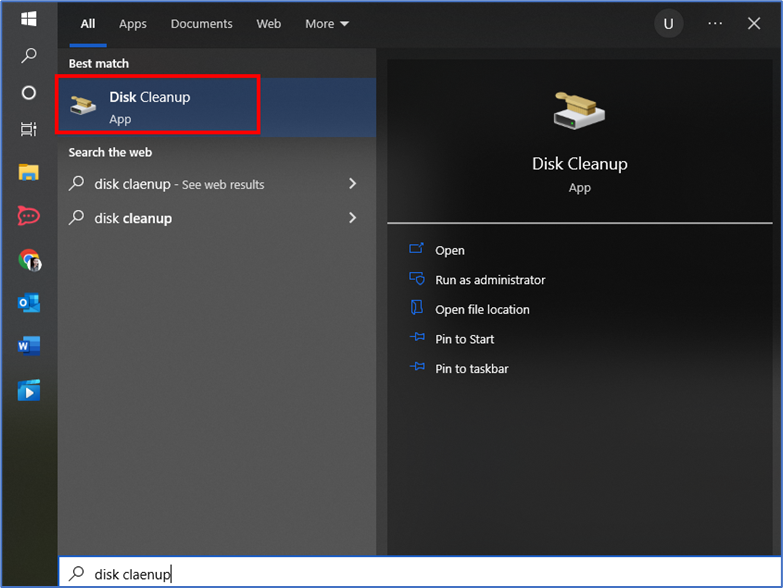
In the Disk Cleaner for Windows (C:) check the box next to each type of temporary file that you want to delete and then click on the ok button.
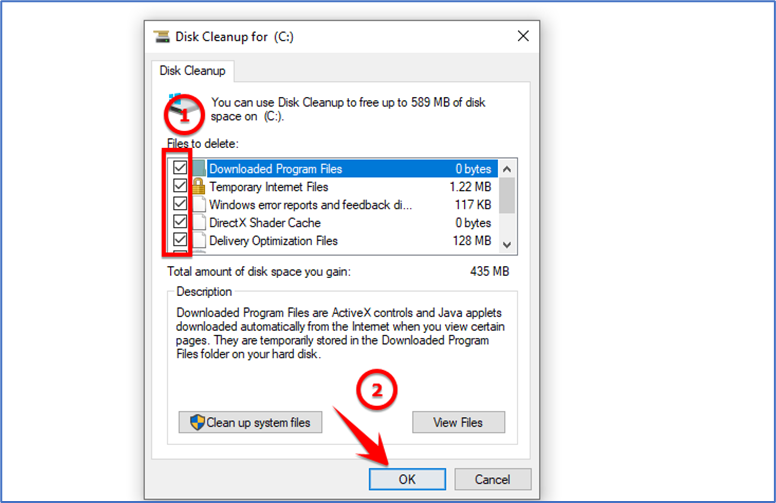
In the pop-up message confirming that you want to delete all the temporary files and then click on delete files.
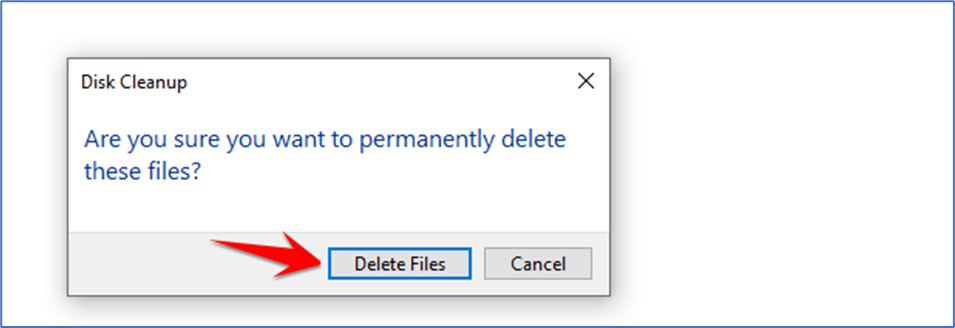
Then the system will delete all the temporary files.
Another method to delete temp files from the Settings app. First, you have to click on the start button and search for settings and click on it.
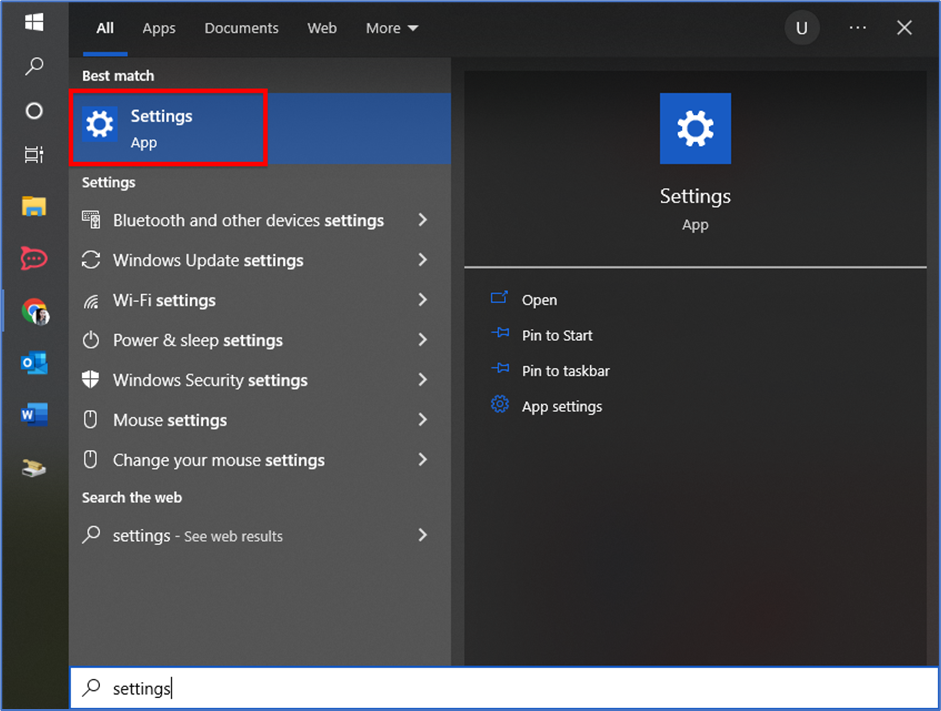
Here you have to click on System.
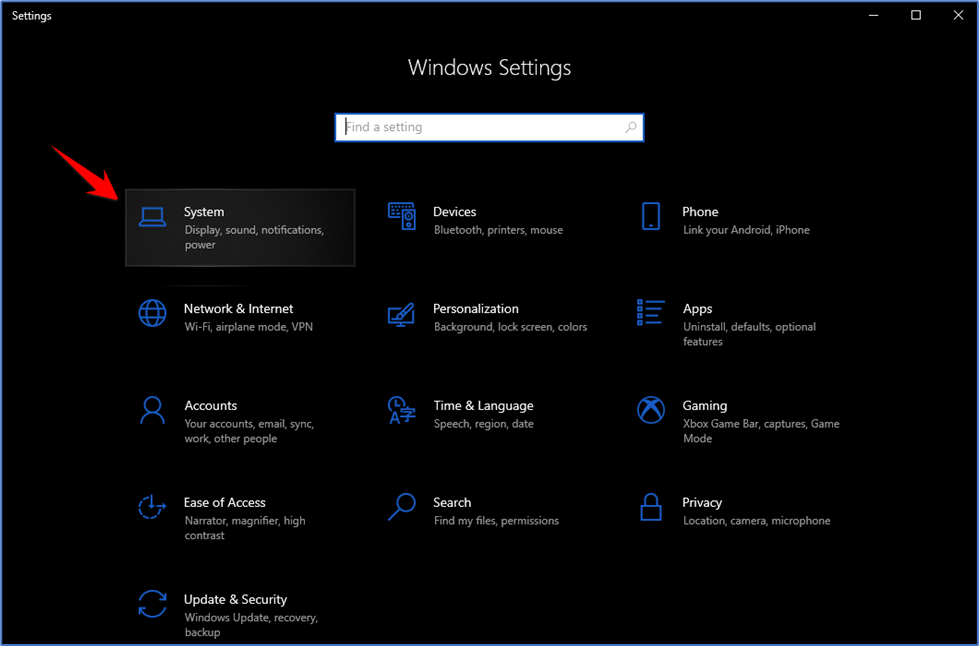
Next, from the left-side panel click on the storage button.
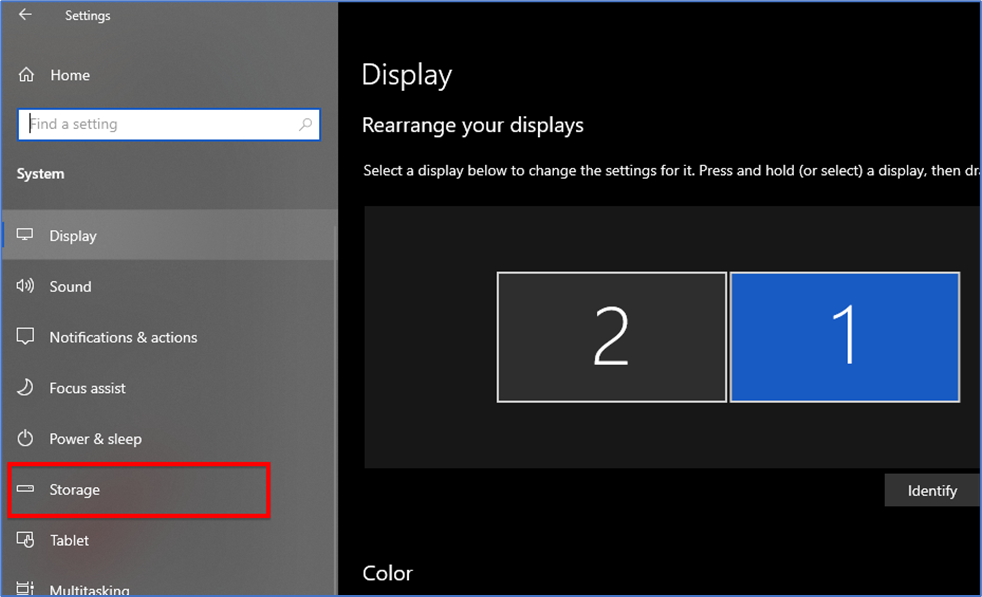
On the screen, click on the Temporary files under the Windows (C:) group.
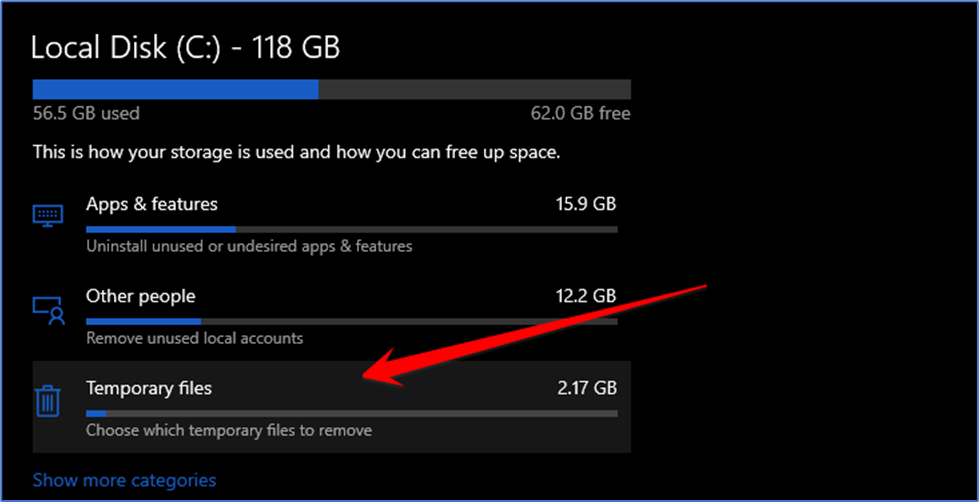
Now you can see the list that contains the temporary files check the box’s that you want to clean the temp files and then click on the Remove Files button.
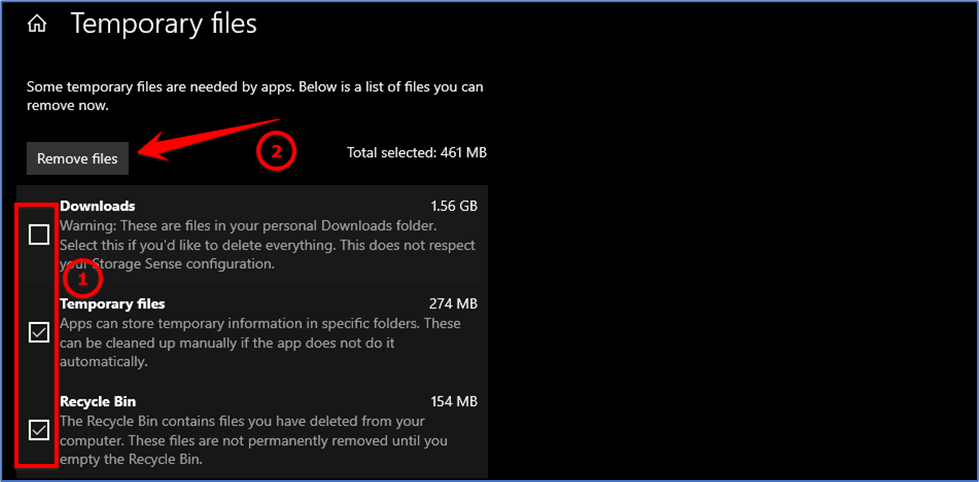
Now your all-temp files have been deleted from Windows 10
Thank You!