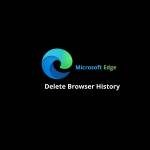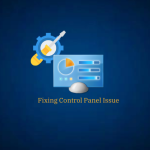How to Add a Default Signature to an Outlook Meeting Request
An odd quirk in Outlook is the inability to add a default signature to meeting requests. Here’s a quick and…
How to Create a Rule in Microsoft Outlook
The first way to make a rule in Outlook is by using an existing email message as the base. Outlook…
How to Check Your Computer’s Specifications on Windows 11
There are Multiple methods to check the Computer Specification First we check the system specification With task managers here we…
How to Create an Allow List in Gmail
If you find yourself fishing through your spam folder to find emails from non-spammers, there’s a solution. You can create…
How to Enable Dictation and Speech Recognition in Windows 10
Microsoft dictation software is a useful way to write a quick text in windows 10 using the Windows+h keyboard shortcut.…
How to Delete Bookmarks on Google Chrome
To keep your Google Chrome bookmarks bar decluttered, you should only keep the bookmarks that you actually use. If you…
How to Modify the Windows 11 Lock Screen Timeout
If you don’t want the Windows 11 lock screen to time out and turn off your display in under 30…