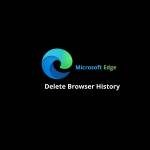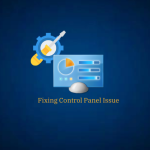How to Factory Reset Windows 10 and Remove Everything
Performing a factory reset on Windows 10 will remove all your personal files, applications, and settings, returning your computer to…
How to Create a Network Kill Switch in Windows 10/11
If you’ve had experience with premium VPN services on your PC, you may be familiar with the Kill Switch feature.…
How to Link to Another Sheet in Microsoft Excel
Just like linking to another place in a Word document, you can link to another sheet in an Excel workbook.…
How to Enable Auto Login in Windows 10/11
Auto-login allows you to bypass the login screen and directly access your desktop, saving time and effort during startup. Enabling…
How to Disable RUN Command (Windows + R) in Windows 10
The RUN command (Windows + R) is a useful feature in Windows 10 that allows users to quickly access various…
How To Backup and Restore Registry Settings in Windows 10/11
The Windows Registry is a critical database that stores configuration settings and options for the Windows operating system and installed…
How to Schedule a Shutdown in Windows 10
In Windows 10, users have the convenience of scheduling automatic shutdowns, allowing them to power down their computers at specific…
How to Fix Desktop Window Manager Using Too Much of Your GPU
You know the causes of the issue; now how do you fix the problem? Well, you fix those very items…
How to Set Print Screen Key to Screenshot with Snip & Sketch on Windows 10
Taking screenshots is an essential part of our digital lives, whether it’s for capturing funny memes, saving important information, or…
How to Disable the Lock Screen in Windows 10\11
Windows 10\11, Microsoft’s widely-used operating system, offers various features and customizations to enhance user experience and security. One such feature…