For small purposes like troubleshooting, testing, or for other similar purposes you may need to turn off the windows firewall. Its easier to disable this feature on your PC and here we show you how it will work including the following steps:
First, click on the Start Menu and search for “Windows Security”.
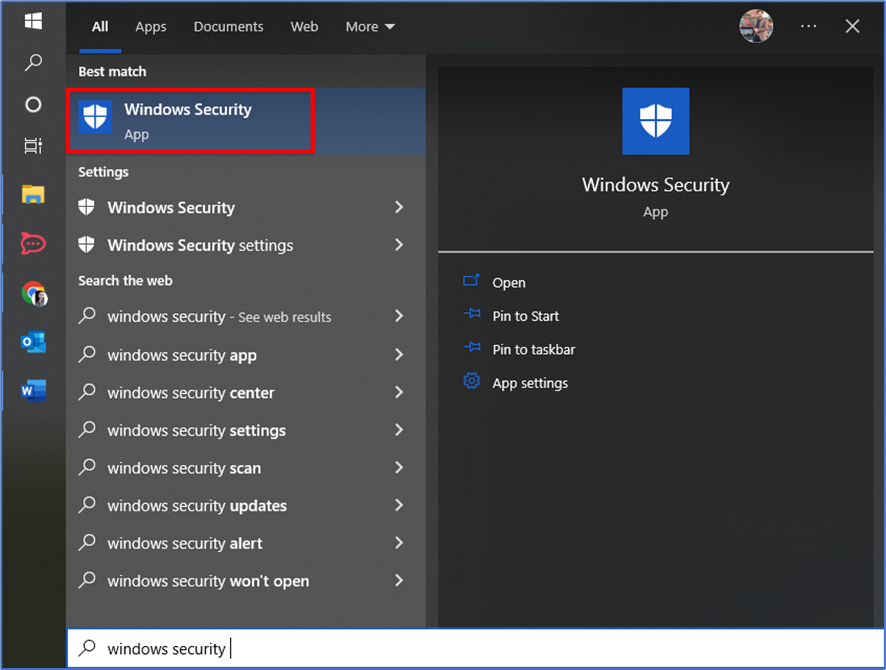
After opening the window click on the Firewall & network protection.
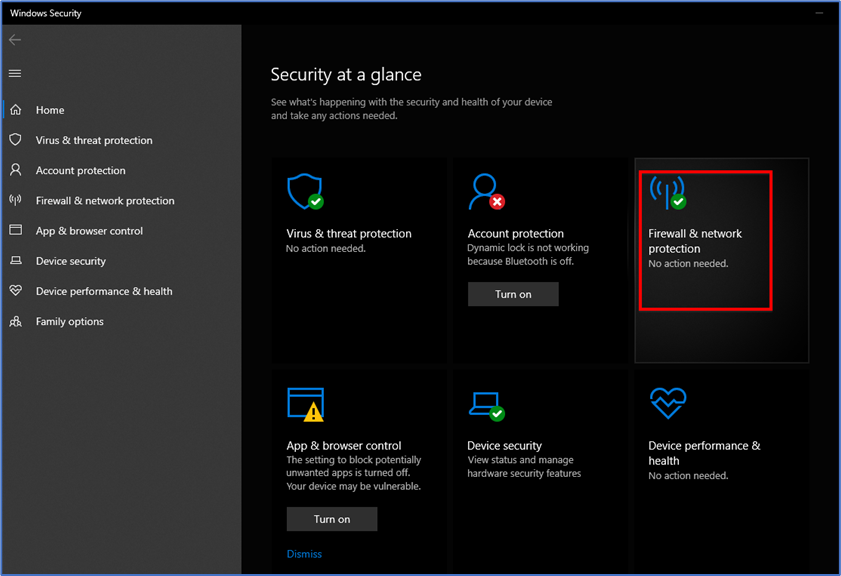
Here you will see the Private Network click on it.
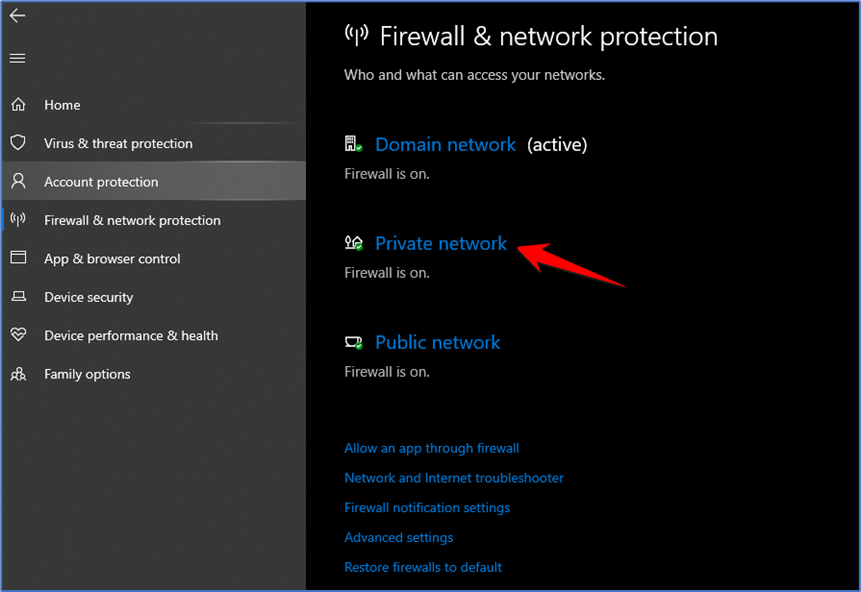
Now you will see the Microsoft Defender Firewall, toggle on the option.
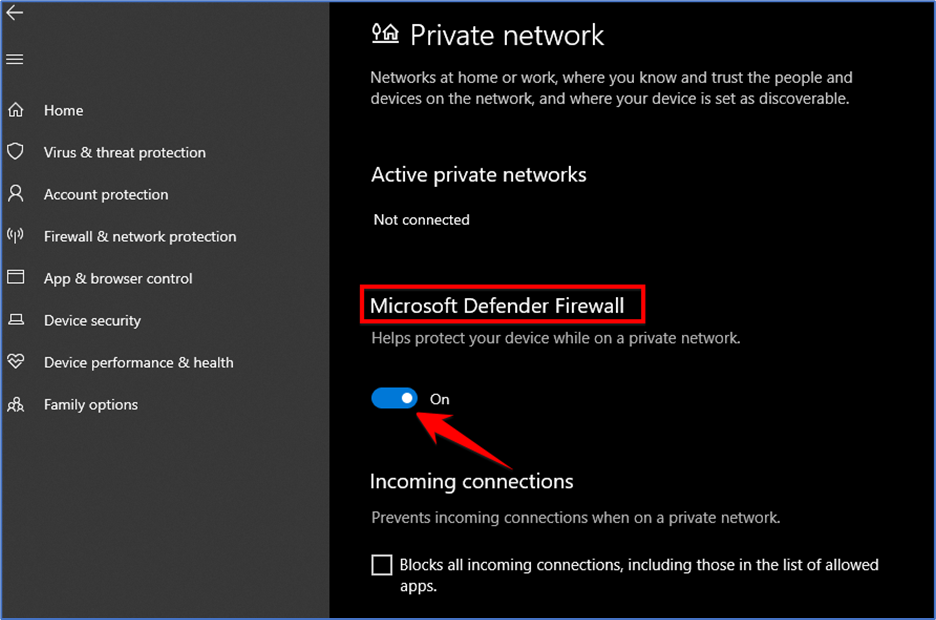
Then select Yes in the User Account Control panel.
Your windows Firewall is now disabled.