Here If you don’t like to access your Windows 10 PC remotely, it’s easy to do. We have to thank Remote Desktop Protocol (RDP), which comes with Pro and Enterprise versions of Microsoft’s OS. Although the default RDP port is 3389, there are times when you might want to change it. Following are the steps:
First, you have to click on Start Menu and search for Registry Edition
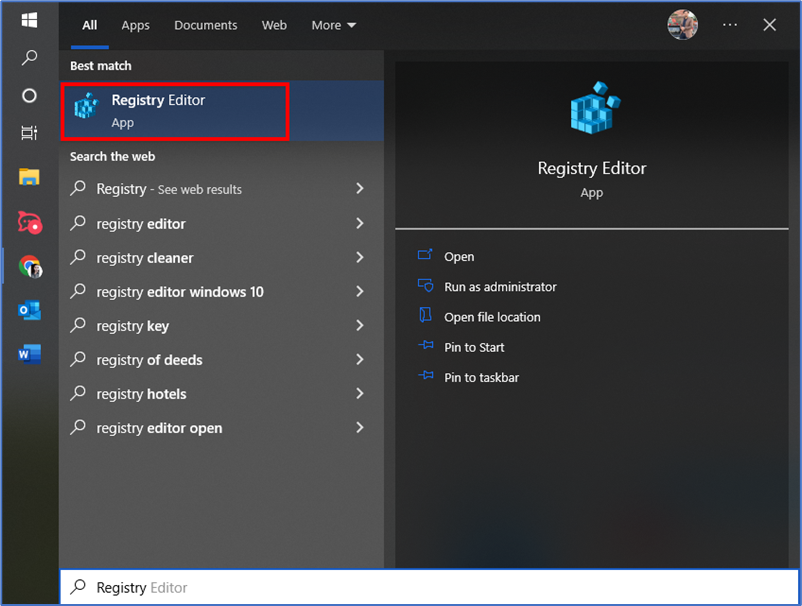
In this window, you have to double click on Computer and here select the HKEY_LOCAL_MACHINE and expand it.
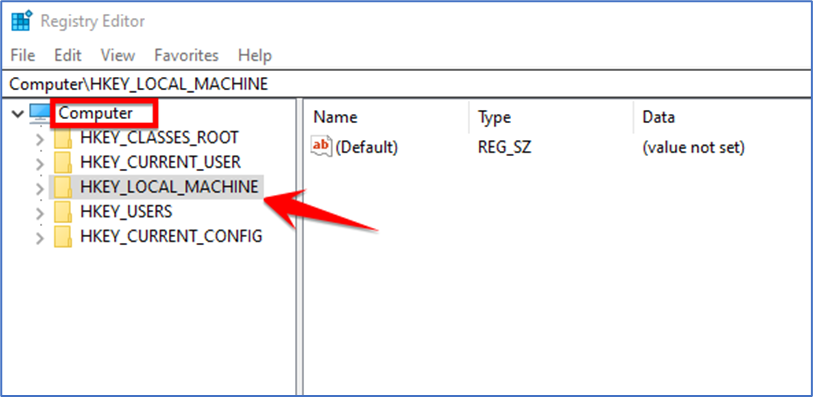
Then double click on System and select CurrentControlSet and expand it.
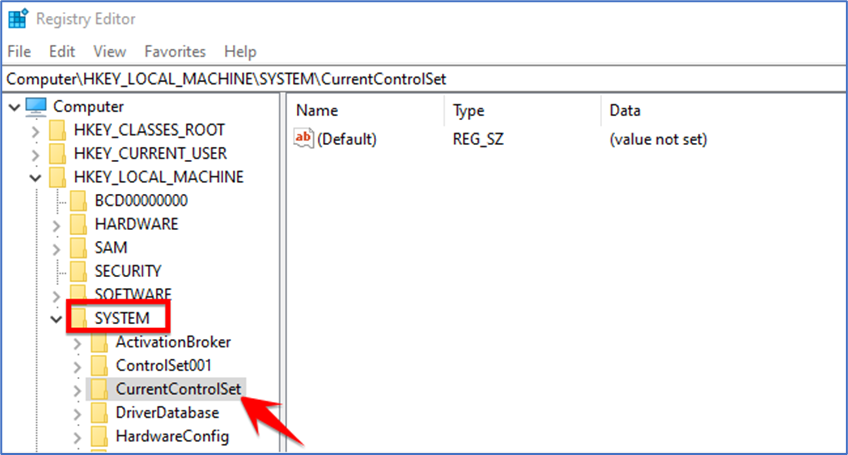
Then double click on Control and scroll down the window.
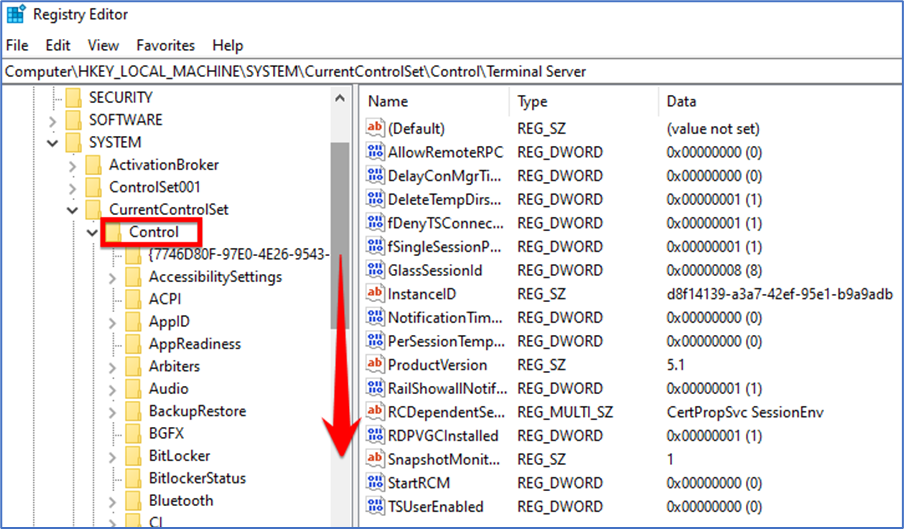
You will see Terminal Server double click on it and select WinStations, expand it.
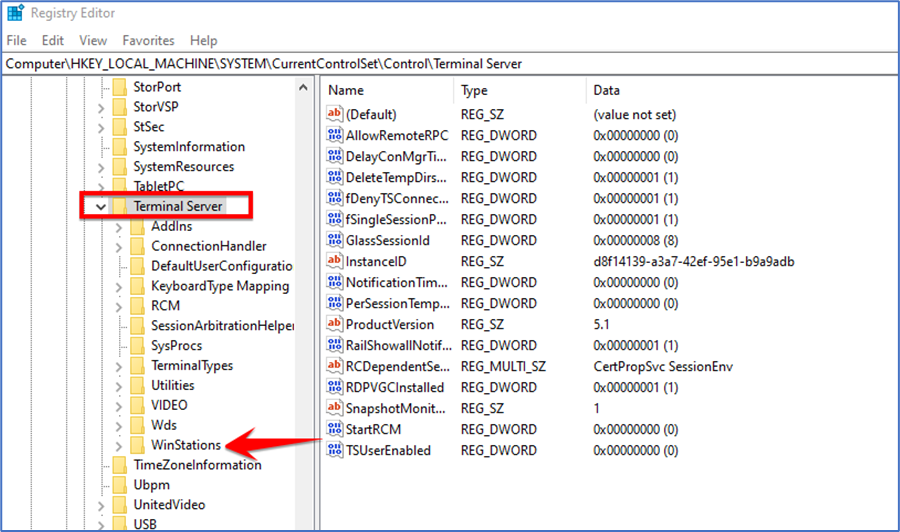
In the WinStations, you will see RDP-Tcp click on it.
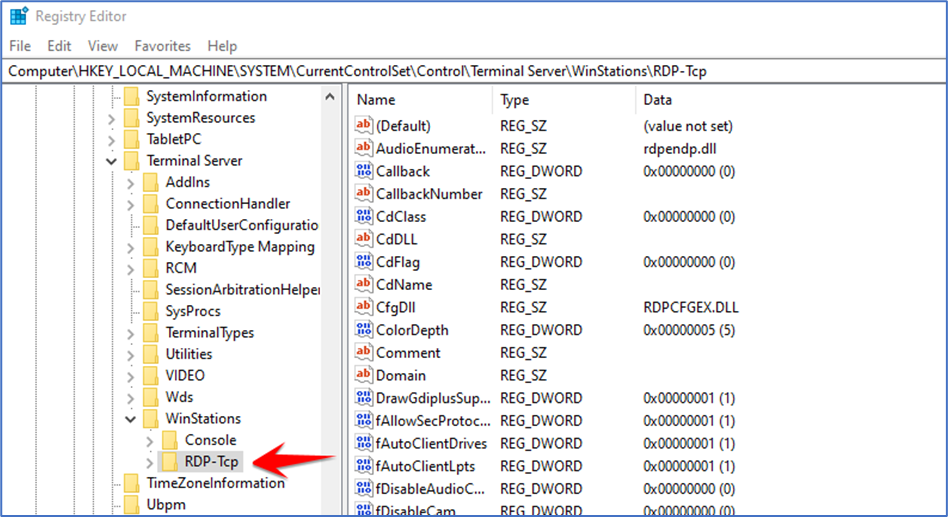
On the right panel scroll down the window and then you will see the Port Number click on it.
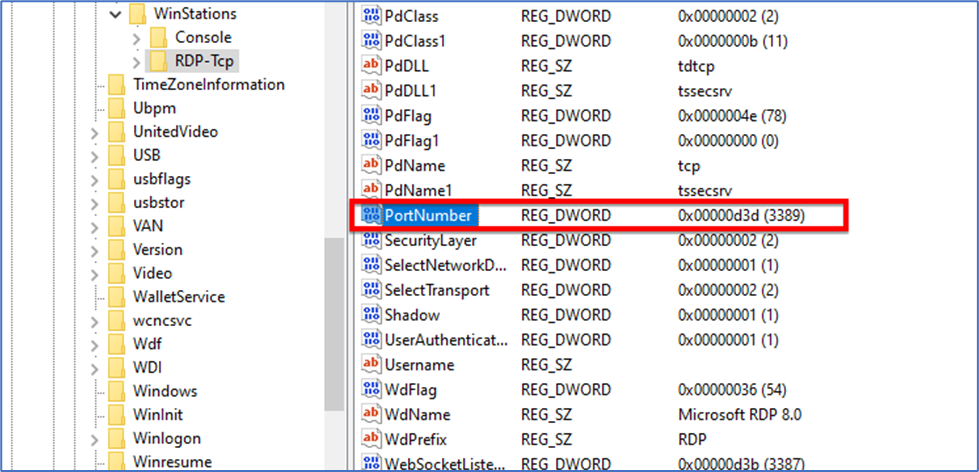
In this window, I will change the default Port number. For example, to use port “1345” for RDP and use Base as a Decimal after changing click on OK.
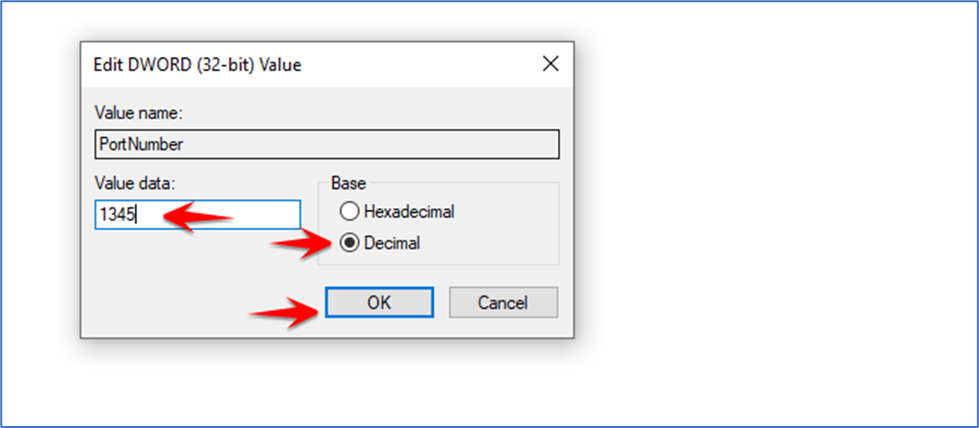
Then close the Registry Editor and restart your computer
Now your RDP port has been changed, remember to specify it while remotely connecting to your PC through the Remote Desktop client. Just remember to include a new port number when you connect with a colon after the IP address, such as 192.168.09.13.
THANK YOU!!