Press windows key + S and type power and sleep settings just single click on it.
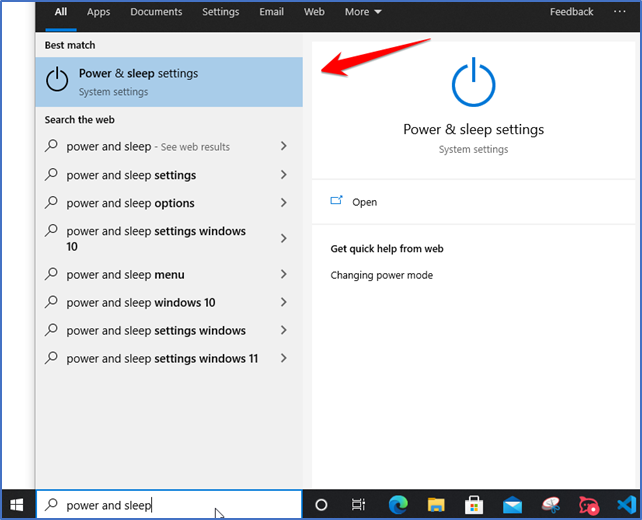
1: Screen Option
Click on down arrow icon it shows time duration which you want to set, when your pc is plugged in turn off after
2: Sleep
Select Never if you don’t want to turn off your screen or set the time duration as suitable for you.

Now once close it and your setting will be updated.