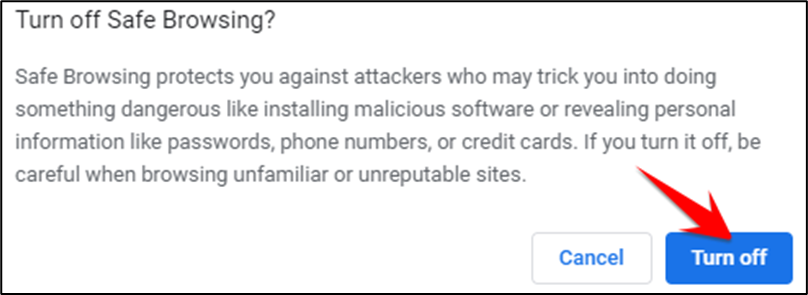If you’re downloading a file from a non-fraudulent site, and you know it’s safe to use, here’s how to disable Chrome’s security option to enable all kinds of file downloads.
In the browser’s top-right corner, click the three dots.
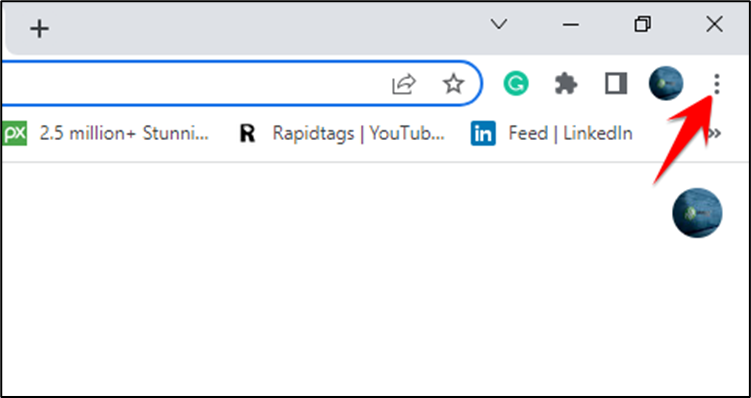
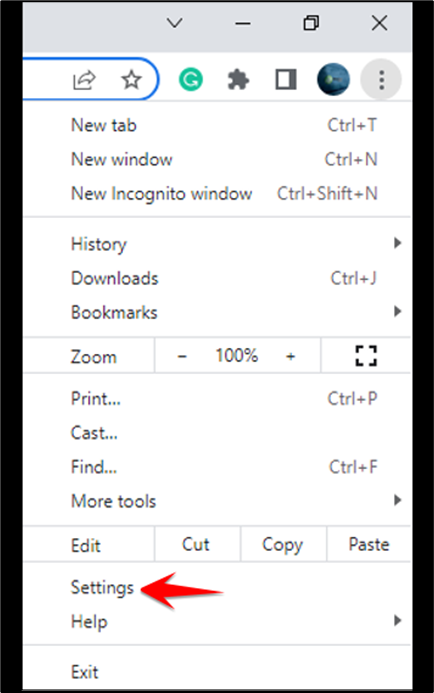
On the “Settings” page, in the left sidebar, click “Security and Privacy.”

In the “Security and Privacy” section on the right, click “Security” to access Chrome’s security settings.
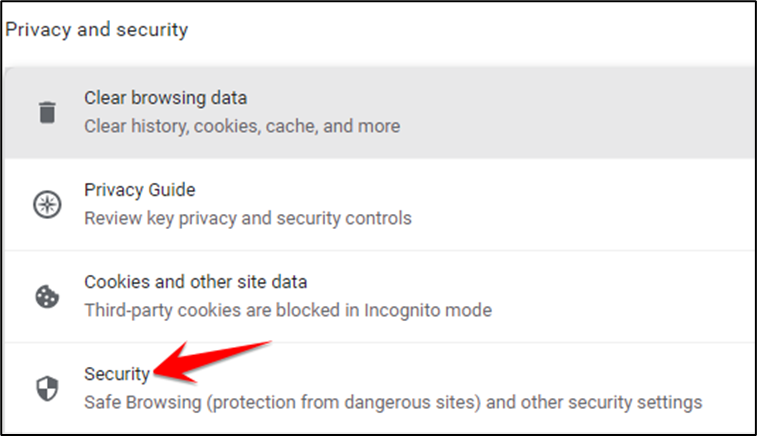
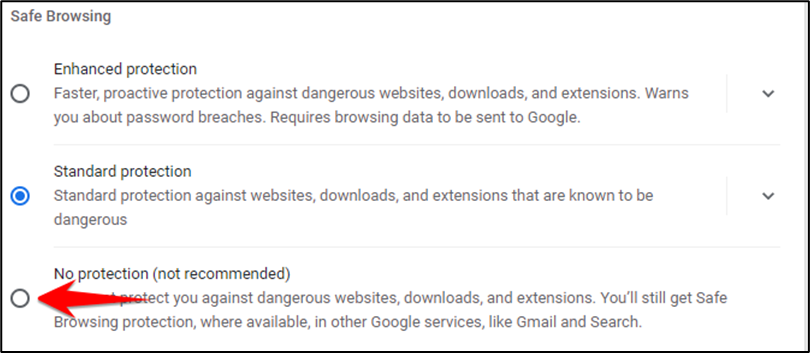
Confirm your choice by choosing “Turn Off” in the prompt.