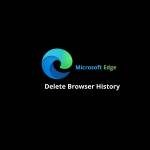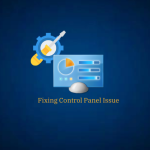How to view CPU utilization in Windows 11
The Task Manager gives a summary of the programmers and processes that are active as well as how much hardware,…
How to Enter Task Manager as Admin on Windows 10
To perform certain tasks that require admin privileges, you can enter Task Manager as admin using a graphical option, a…
How to Schedule an Email in Outlook
Do you want to schedule an email in Outlook to send it later? Well, most of us want it. Mostly,…
How to Install a New Font to Windows 10 From the Microsoft Store
When you can’t find the perfect font for your documents, search the Microsoft Store. The Microsoft Store offers several free…
In Microsoft Excel How We Can Remove a Drop-Down List
Removing a drop-down list from a Microsoft Excel spreadsheet is as easy as selecting the drop-down cells and choosing an…
In Microsoft Edge How to Disable the Downloads Menu Pop-up
When you download a file with Microsoft Edge, a download menu pops up and blocks part of your view of…
How to configure the grammar checker in Word
In the upper-left corner of a Microsoft Word window, click “File.” To enable any rules, select the checkbox next to…
How to encrypt passwords to protect Microsoft Office
The process is typical for most Office programmers therefore, we’ll use Microsoft Word 2016 for this demonstration. First, open the…
Set Up Cron in the Windows Task Scheduler
The Task Scheduler enables you to automatically perform routine tasks on a chosen computer. Task Scheduler does this by monitoring…
How to Turn Off Mouse Acceleration on Windows 10
If your cursor keeps overshooting your target on your Windows 10 desktop The mouse acceleration feature could be to blame.…