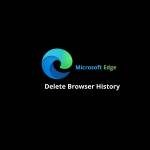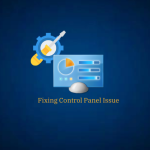How to Find your IP Address on Windows 10
Press windows key + R Type “cmd” in search bar
How to Uninstall Applications in Windows 10
Select Windows + S and Type Control Panel then click on it. All application those are installed will appear in…
How to set power and Sleep mode setting in Windows 10
Press windows key + S and type power and sleep settings just single click on it. 1: Screen Option Click…
How to Install Windows 10 From USB
Download the Windows 10 Installation media link: https://www.microsoft.com/ Once file is Downloaded click on open file and start the Installation…
How to Delete Partition on Windows 10
Right click on This PC and go to “Navigate” From the left pane click on “Disk Management” Right click on…
How to create Partition on Windows 10
Right click on This PC and go to “Navigate” Specify the amount of space you want to give to the…
How to disable lock screen on Windows 10
In search bar type “run” and press Enter Button In dialog box type “netplwiz” and press Enter Button Select the…
How to Enable System Restore in Windows 10
In search bar type “create a restore point” Click on “Configure” Click “Turn on system protection” and press “Apply”
How to Disable the User Account Control in Windows 10
Go to control panel or search it in the search bar Click on “change user account control settings” Press the…